Animation made easy with Apple Keynote

Why take this course?
🎬 Transform Your Storytelling: Animation Made Easy with Apple Keynote!
🚀 Course Headline: Learn how to turn Keynote into a powerful animation tool!
Course Description:
Are you captivated by the slick animated videos you see on social media platforms like Instagram and YouTube? Ever wonder how those seamless motions are created with such ease? The secret isn't always an advanced software suite; it's often Apple Keynote – a versatile tool that, with the right skills, can produce professional-grade animations.
Why Choose This Course?
- Project-Based Learning: Dive into hands-on projects that will solidify your understanding of Keynote animations.
- Versatile Skills: Whether you're aiming for an Instagram video, a logo animation, or a professional channel super – these techniques are applicable to all.
- Up-to-Date Content: We'll be using the latest version of Keynote to ensure you learn the newest and coolest animation presets available.
Course Breakdown:
📐 Draw It Out:
- Learn how to import images, edit them to perfection, and create images from scratch within Keynote.
🔄 Animate Your Artwork:
- Master the three types of animation builds: build in, action, and build out.
- Explore various transitions that will bring your creations to life.
🎶 Add the Perfect Soundtrack:
- Discover how to add voiceovers and music to complement your animations and create a captivating viewing experience.
What You'll Learn:
- Drawing & Editing Tools: Unlock Keynote's drawing capabilities and edit images with ease.
- Animation Techniques: Understand the intricacies of building animations effectively within Keynote.
- Audio Integration: Add that final touch with voiceovers, sound effects, and background music to enhance your animations.
Join me, Ahmad Ghassan, on this journey to unlock the power of animation in Apple Keynote. By the end of this course, you'll be creating animations that will not only impress your audience but also save you time and resources.
👉 Enroll now to start your creative journey with Keynote! 👈
Course Gallery


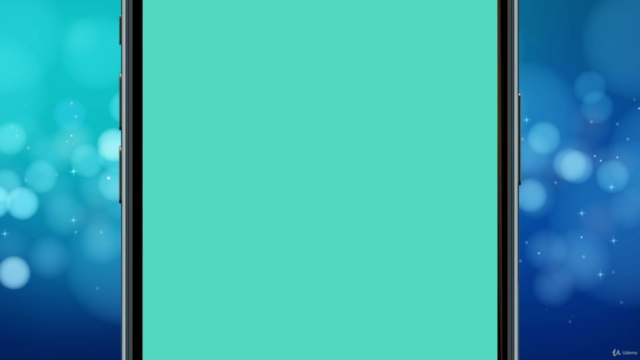

Loading charts...