Animation and Action Editor practices Blender and Three.js
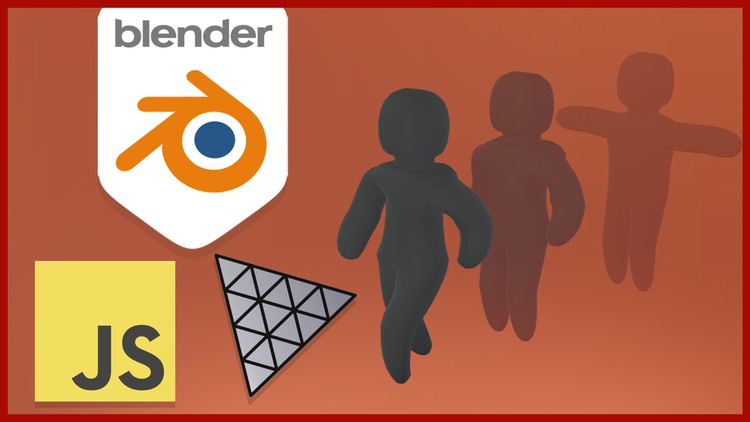
Why take this course?
🚀 Course Title: Animation and Action Editor Mastery with Blender and Three.js 🎨✨
Welcome to the World of Interactive 3D Animation!
Are you a developer or designer itching to bring your 3D models to life with compelling animations for web pages, virtual reality, or video games? Look no further! Our comprehensive course, Step by Step Animation and Action Editor Practices with Blender and Three.js, is designed to guide you through the entire process of creating, rigging, animating, and implementing 3D models in a real-world context.
Why Take This Course?
✨ Unlock Your Creativity: Learn how to transform a basic 3D model into a dynamic character or object with multiple actions and animations.
🛠️ Hands-On Learning: With each step, you'll build your skills from the ground up—no prior experience in animation necessary!
🌍 Real-World Application: By the end of this course, you'll be able to display your animated model on a web page and interact with it using JavaScript and Three.js.
Course Highlights:
-
Blender Mastery: We'll start by creating 3D models from scratch in Blender, focusing on efficient workflows and best practices.
-
Rigging Techniques: Discover the art of rigging to prepare your model for animation.
-
Action Editor Alchemy: Dive deep into Blender's Action Editor to create actions and animations that will bring your model to life.
-
Non Linear Actions (NLA): Store multiple animations as Non Linear Actions, giving you the flexibility to control your character's actions dynamically.
-
Exporting with Precision: Learn how to export your model and animations for use across different applications without losing quality or functionality.
-
Developer's Toolkit: Get up and running with Visual Studio Code and webpack, essential tools for a modern web development workflow.
-
Three.js Integration: Bring your animated model into a web page and program a user interface to control the actions using Three.js.
What You'll Learn:
- 🏗️ Modeling in Blender: Create detailed, 3D models for your projects.
- 🧳 Rigging Techniques: Give your model a skeletal structure for animations.
- ⏱️ Action Editor Mastery: Use Blender's powerful Action Editor to create and edit animations.
- 🛠️ Non Linear Actions (NLA Strip Editor): Store and manage multiple animations within your model.
- 🌍 Cross-Platform Exporting: Ensure your models are compatible with various applications and platforms.
- 💻 Developer Environment Setup: Configure Visual Studio Code and webpack for efficient coding and asset management.
- 🚀 Interactive Web Implementation: Integrate your animations into a Three.js project, ready for user interaction.
Who This Course Is For:
This course is perfect for developers, designers, or anyone interested in adding interactive 3D animations to their projects. Whether you're new to animation or looking to expand your skill set, this course will guide you step by step to master the techniques required to bring your models to life.
Join Us on This Exciting Journey!
We can't wait for you to start creating stunning animations and take control of your 3D models like never before. With the skills you'll gain from this course, you'll be able to enhance any digital experience with dynamic, interactive, and realistic animations.
🌟 Ready to animate? Let's get started! 🌟
Course Gallery
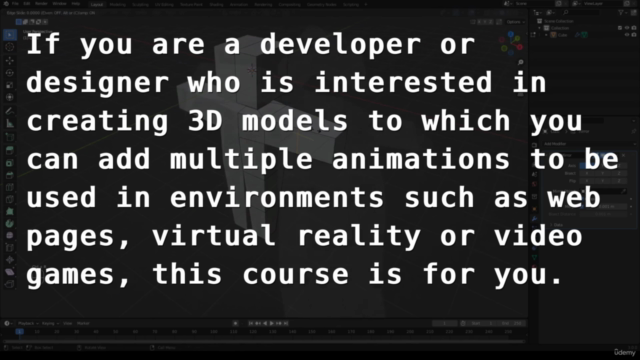
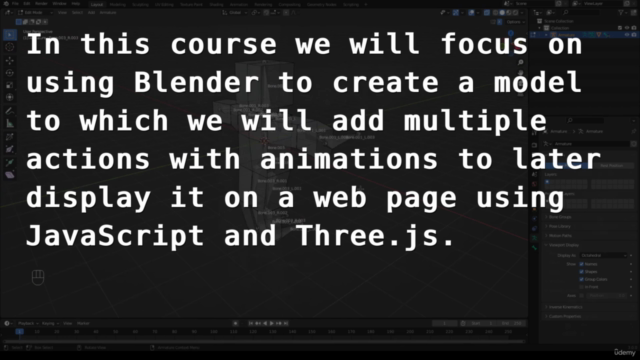
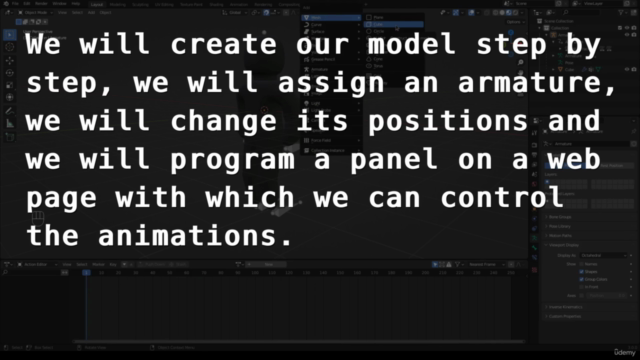
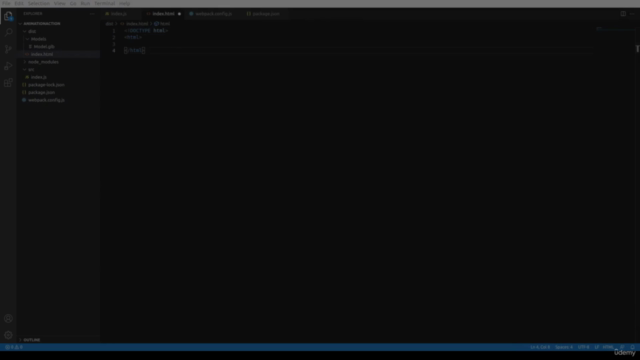
Loading charts...