Animating in Unity

Why take this course?
🚀 Course Title: Animating in Unity: Master Cinemachine, Animation Rigging, and More!
🎓 Course Headline: Dive into the World of Unity Animation with Hands-On Projects!
Unlock Your Animation Potential with Unity!
Welcome to a course where you'll transform your animation skills in Unity, tackling a variety of techniques and concepts across four exciting projects. With each project, you'll build upon your knowledge, culminating in a robust skill set that will elevate your animated cut scenes and movies to new heights. 🌟
🛫 Project 1 - Monolith
- Template: Standard 3D Template
- Mission: Create a space flythrough, animating between cameras to showcase the moon, Earth, and a spacestation. We'll focus on pacing and timing to harmonize with background music.
- Tools: Unity Timeline, Cinemachine, and more!
💨 Project 2 - Speed Tournament
- Template: Universal Render Pipeline (URP) Template
- Mission: Craft a photorealistic environment with a race track and race car, creating dynamic, exciting animated cut scenes for a racing style game.
- Techniques: Utilize Cinemachine for camera work, incorporate physics-based elements, and learn to blend post-processing effects like depth of field and lens flares for that AAA quality finish.
🏜️ Project 3 - Shootout
- Template: High Definition Render Pipeline (HDRP) Template
- Mission: Set up a low poly desert scene with a cowboy shootout, using the Animation Rigging package to create complex character animations with Inverse Kinematics (IK), and bring your story to life with Cinemachine.
🤩 Project 4 - Blendshapes
- Template: Standard 3D Template
- Mission: Create facial expressions and clothing changes using blend shapes in Blender, then import your work into Unity and control the animations with Parameters and C# scripts.
Course Benefits:
- Flexible Learning: Work on the projects in any order to suit your learning style and focus on specific skills you want to develop.
- Real-World Application: By completing these projects, you'll have a tangible portfolio of animated scenes that you can be proud of.
- Advanced Techniques: Learn how to use Cinemachine, Animation Rigging, Unity Timeline, and the Animator window to add depth and interactivity to your animations.
- Interactive Learning: Apply what you learn in real-time, ensuring you understand each concept before moving on to the next.
Enrol Now and Elevate Your Animation Skills!
By the end of this course, you'll have a wide range of skills and techniques that will significantly improve your animated cut scenes and movies within Unity. Whether you're a beginner or looking to refine your skills, this course offers something for everyone. 🎓✨
Why wait? Enrol today and join Pete Jepson in mastering animation in Unity! Let's make those animated cut scenes come alive.
Music to Animate By:
- "An Epic Story" by MaxKoMusic - Perfect for setting the tone of your animations.
- "Enchanted" by Keys of Moon - A melodious track that will inspire your creativity.
- These tracks, promoted by free-stock-music, are designed to complement and enhance your animation projects.
Let's embark on this animated adventure together! 🎶✨
Course Gallery



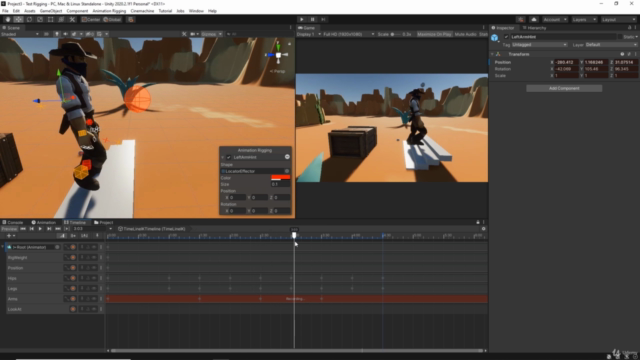
Loading charts...