Animate a Professional Looking Walk in Autodesk Maya

Why take this course?
🎉 Course Title: Animate a Professional Looking Walk in Autodesk Maya
🚀 Headline: Unlock the Secrets of Professional 3D Animation with a High-Quality Female Walk in Autodesk Maya!
👣 Course Description:
Are you ready to elevate your 3D animation skills to the next level? Dive into the world of professional animation with our comprehensive course on animating a high-quality female walk in Autodesk Maya. With just a trial copy of this powerful software, you'll unlock the techniques that will make your human characters come alive in even the most articulated scenes.
Why Take This Course?
- Foundational Learning: Walks are fundamental to human locomotion and mastering their animation is crucial for advanced projects.
- Professional Workflows: Learn the same techniques used by industry professionals to produce high-quality animations.
- Hands-On Experience: Apply your skills through a project that showcases your ability to animate with precision and artistry.
Course Highlights:
- 🎥 Working with Video References: Learn how to use reference footage effectively to guide your animation.
- 🧩 Key Poses: Identify and design the essential poses of a walk that convey natural movement.
- ⚙️ Posing Troubleshooting: Master techniques for solving common posing issues.
- 🧘♀️ Mirroring Poses: Discover both manual methods and custom tools to streamline the process of mirroring actions.
- 🏃♀️ Weight Shifts & Stride Control: Understand the dynamics behind how characters move and maintain balance.
- 🛠️ Foot Sliding Solutions: Learn strategies to prevent and fix feet sliding under the character.
- ✏️ Splining Priorities: Set up a efficient workflow for animation splining and polishing.
- 🎨 Animation Layers & Details: Add subtle variations and nuances to your walk cycle with animation layers.
- ✅ Knee Pops & Intersection Fixes: Ensure smooth movement by resolving common issues like knee pops and body intersections.
- 🚀 Motion Through Space: Guide your character naturally through different environments.
What You'll Learn:
- Working with video references to understand the nuances of real-life walking.
- Designing key poses that accurately capture the motion of a walk.
- Troubleshooting and refining poses for a natural look.
- Mirroring actions efficiently, with both manual techniques and custom tools.
- Understanding and animating weight shifts and controlling stride length.
- Fixing common issues like feet sliding and ensuring fluid movement.
- Setting up priorities for splining to streamline the animation process.
- Polishing your animation with detailed attention to each frame.
- Adding depth to your walk cycle by employing animation layers.
- Resolving complex issues like knee pops and body intersection without breaking a sweat.
- Making your character move in a convincing and dynamic way through space.
Who Is This Course For? This course is designed for 3D animators of all levels, from beginners to seasoned professionals looking to refine their skills and add a professional-grade walk cycle to their reel. No prior experience with Autodesk Maya is required; just grab a trial version and dive in!
📆 Ready to Start Your Animation Adventure? Enroll now and join a community of animators on the journey to perfection. With this course, you're not just learning animation; you're crafting a story with every step your character takes. Don't miss out—check out the course preview today! 🎞️
👉 Take the first step towards mastering 3D animation with Autodesk Maya. Enroll in our course and bring your animated walks to life!
Course Gallery


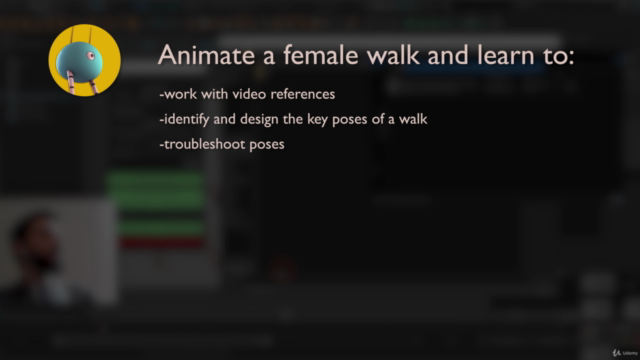

Loading charts...