Animated Infographics in PowerPoint: A Beginner's Guide
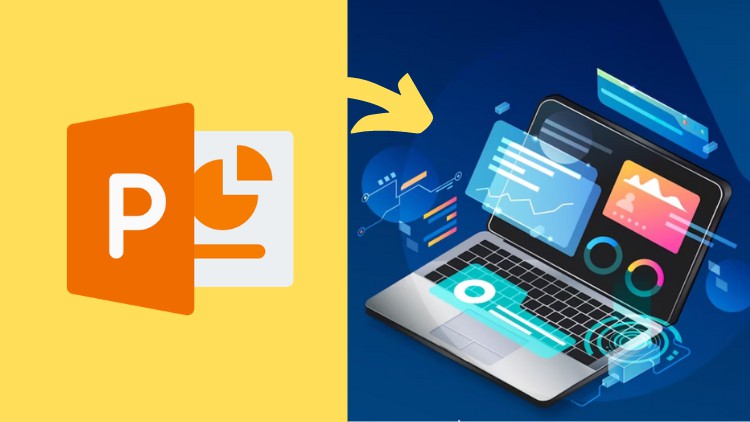
Why take this course?
🎉 Course Title: Animated Infographics in PowerPoint: A Beginner's Guide 🎓
Course Headline: Master the Art of Visual Storytelling with Nshuti Paulin, Expert Instructor!
🚀 About the Course:
Are you ready to bring your data to life and captivate your audience with dynamic visuals? "Animated Infographics in PowerPoint: A Beginner's Guide" is the perfect starting point for anyone eager to dive into the world of animated infographics. This comprehensive course is tailored specifically for beginners, providing a clear path from novice to proficient PowerPoint animator and designer.
🎞️ Key Takeaways:
- Fundamentals of Infographic Design: Learn the basics of layout, typography, and color theory that form the foundation of engaging infographics.
- PowerPoint Mastery: Unlock the full potential of PowerPoint's design and animation features to create sophisticated visuals.
- Animation Techniques: Understand how to use animations effectively to enhance the storytelling aspect of your infographics.
- Practical Application: Apply what you learn through hands-on exercises, ensuring you can translate theory into practice.
📚 What You'll Learn:
- Essential Design Techniques: From choosing color schemes to selecting fonts that convey your message effectively.
- Element Arrangement: Master the art of placing elements in a way that guides your audience through the data effortlessly.
- Animation Basics: Get to grips with PowerPoint's animation tools and understand how to animate different elements for maximum impact.
- Infographic Design Principles: Learn about balance, contrast, alignment, and proximity to create aesthetically pleasing graphics.
🛠️ Course Structure:
- Module 1: Introduction to Infographics - Understanding the role of infographics in communication.
- Module 2: PowerPoint Essentials for Designers - Setting up your PowerPoint environment and exploring slide layouts.
- Module 3: Designing with Impact - Selecting colors, fonts, and design elements that resonate with your audience.
- Module 4: Animation Fundamentals - Creating smooth transitions and engaging animations for your data visualization.
- Module 5: Advanced Techniques & Best Practices - Tips and tricks to elevate your infographics to a professional standard.
- Module 6: Real-World Projects - Hands-on assignments where you'll create animated infographics for various scenarios.
✨ Why You Should Take This Course:
- Hands-On Learning: Engage in practical exercises that solidify your understanding of animated infographics in PowerPoint.
- Expert Guidance: Learn from Nshuti Paulin, an experienced instructor who is passionate about visual communication and design.
- Versatile Skills: Acquire skills that are applicable to presentations, reports, social media, and more, making you a versatile content creator.
- Memorable Content: Turn complex information into easy-to-digest and memorable graphics that your audience will appreciate.
🎓 Join Us Today!
Embark on your journey to become a PowerPoint pro in creating animated infographics. With "Animated Infographics in PowerPoint: A Beginner's Guide," you'll not only gain valuable skills but also unlock your creativity and storytelling abilities. Elevate your presentations and data visualization to impress any audience, all within the comfort of your own pace and learning style. Enroll now and step into a world where your content is as dynamic as it is informative! 🌟
Loading charts...