Animate on iPad: FlipaClip Beginner Course

Why take this course?
🎨 Animate on iPad: FlipaClip Beginner Course by Ally Anderson 🚀
Course Headline: "Unlock Your Creativity: Master 2D Animation with Ease on Your iPad!"
Embark on a Creative Adventure! Are you ready to bring your artistic visions to life? Whether you're an aspiring animator or just looking to explore your creative side, Ally Anderson's Animate on iPad: FlipaClip Beginner Course is the perfect starting point for your journey into the world of 2D animation. With nothing more than an iPad and the free FlipaClip app, you'll be well on your way to crafting engaging animations with this comprehensive online course.
📚 Course Overview: This course is designed to be your complete guide to understanding and utilizing FlipaClip. We'll cover all the essential tools and features you'll need to create beautiful animations:
- Intuitive Interface: Get familiar with the user-friendly layout of FlipaClip, tailor-made for iPad users.
- Drawing Tools & Canvas Navigation: Learn how to use brushes, pencils, and other drawing tools to bring your characters to life.
- Color Panel Mastery: Discover the power of color to set mood and atmosphere in your animations.
- Layers & Composition: Understand the importance of layering for complex scenes and compositions.
- Keyframes & Animation Timing: Grasp the fundamentals of timing and movement, creating animations that flow naturally.
- Copy & Paste Techniques: Streamline your animation process with efficient copy and paste methods.
- Onion Skinning: Utilize onion skinning to plan out your animations easily and accurately.
- Frames Viewer: Learn how to review your work frame by frame to ensure perfection.
- Sound Integration: Add depth to your animations with the perfect soundtrack or effects.
🎓 Hands-On Learning Experience Throughout this course, you'll be guided step-by-step as you:
- Set up your FlipaClip environment on your iPad.
- Create your first animation project.
- Experiment with drawing, shading, and coloring within the app.
- Explore advanced features like layers, keyframes, and onion skinning.
- Learn to add sound to complement your visuals.
By the End of This Course... You'll have not only mastered the basics of FlipaClip but also completed your very own ukulele 2D animation project! This relaxing, visually pleasing creation will showcase all that you've learned and serve as a testament to your newfound animation skills.
🌟 Join Ally Anderson on a Creative Journey Whether you aspire to be the next Pixar animator or simply wish to share delightful moments with family and friends, this course is your gateway to the world of digital animation. Enroll in "Animate on iPad: FlipaClip Beginner Course" today and let your imagination run wild! 🖌️📱✨
Don't wait for inspiration to strike—create it with FlipaClip on your iPad, and let Ally Anderson guide you every step of the way. Sign up now and start your animation adventure!
Course Gallery

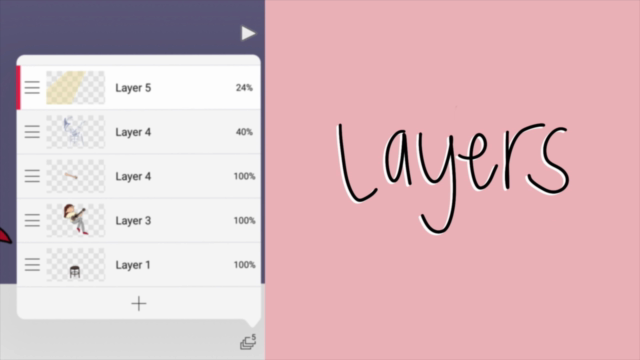


Loading charts...