Animate Designs Sketch 3 and Photoshop and add Interaction

Why take this course?
🎓 Course Headline:
Animate Designs with Sketch 3 & Photoshop + Add Interaction: No Coding Required!
🚀 Last Course Update: March 22nd, 2019
Course Description:
Hey there, future design wizards! 👋 Are you ready to transform your static designs into dynamic masterpieces that captivate and engage users? Whether you're a seasoned engineer like me, Adria Jimenez, or a budding designer eager to elevate your skills, this course is your gateway to the world of animations and interactions without writing a single line of code.
In this comprehensive course, I'll guide you through the process of animating your Sketch 3 and Photoshop designs and adding interactive elements that will make your work come alive. You'll learn how leading companies like Apple, Facebook, and Twitter are enhancing their user experience by integrating these techniques.
What You’ll Gain:
🔓 Lifetime Access: Dive into the course content anytime you want and revisit lessons at your own pace.
🎬 HD Video Lessons: Clear, high-quality videos that walk you through each step of the process.
📖 Step by Step Guides: Detailed instructions to complement the video lessons for a comprehensive learning experience.
🏆 Prototype Challenges with Solutions: Put your skills to the test with challenges and receive solutions to understand how to overcome potential obstacles.
📋 Downloadable Materials and Exercises: Get your hands on resources to practice and perfect your newfound skills.
🤔 Knowledge Quizzes: Reinforce your learning with quizzes that test your understanding of the concepts covered in the course.
What You’ll Be Able to Do:
By the end of this course, you'll be a pro at creating animated and interactive prototypes from your wireframes or designs. These prototypes will allow users to interact with your app's features before a single line of code is written, providing an invaluable tool for testing and feedback.
We'll not only cover the basics but also push the boundaries by creating fully interactive prototypes that you can test directly on your smartphone. Plus, with challenges designed to enhance your learning experience, you'll be able to apply what you've learned in a fun, engaging way.
Who is the Ideal Student?
The perfect candidate for this course is an existing UX or designer who has some experience with wireframing or designing applications and is eager to step up their game by learning how to add animations and interactions to their designs.
All you need is an Apple computer and a willingness to learn. Whether you're looking to showcase your designs in a more engaging way, improve user testing, or simply expand your design toolkit, this course will help you achieve your goals.
So, are you ready to animate your designs and add that extra spark of interaction? Join me inside the course, and let's make your designs come alive! 🎉
Course Gallery

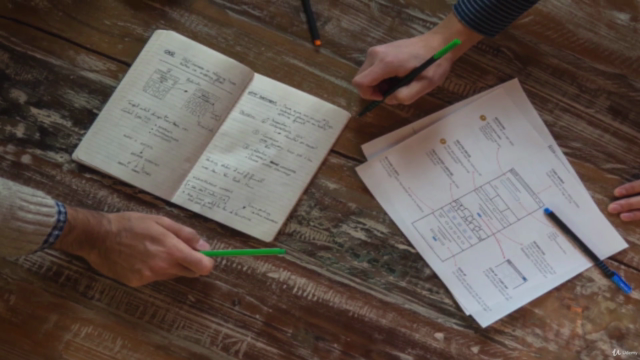


Loading charts...