Animate a professional looking jump in Autodesk Maya

Why take this course?
🎉 Course Title: Animate a Professional Looking Jump in Autodesk Maya
🚀 Headline: Learn Professional 3D Animation Workflows by animating and delivering a high-quality human jump in Autodesk Maya!
🌍 Description:
Are you ready to elevate your 3D animation skills to the next level? Jumps are a fundamental aspect of human locomotion, and mastering this will open up a world of possibilities for articulating body mechanics. With this course, you'll dive deep into the art of animating jumps in Autodesk Maya, ensuring that by the end, you'll be able to confidently animate lifelike human jumps, interpret reference footage with precision, and adopt industry-standard techniques used by professionals.
Why Take This Course? 🏆
- Professional Workflows: Learn from a seasoned animator, Amedeo Beretta, who will guide you through the process of creating a high-quality jump animation.
- Trial Ready: You don't need to invest in Maya just yet; a trial copy is all you need to get started!
- Hands-On Learning: Through video references, key pose design, troubleshooting, custom tools, and more, you'll gain practical skills that will enhance your animation toolkit.
- Industry Standard Software: While Autodesk Maya is the focus, the techniques you learn can be applied across various 3D packages.
What You'll Learn:
✅ Working with Video References: Gain insights on how to use reference footage effectively in your animation process.
✅ Identifying and Designing Key Poses: Master the art of capturing the essence of a jump through strategic posing.
✅ Troubleshooting Posing: Learn techniques to avoid common pitfalls and enhance the quality of your character's poses.
✅ Mirroring Poses with Custom Tools: Discover how to streamline the animation process with custom tools for mirroring actions.
✅ Converting Animation Space: Understand how to convert animation from one space to another seamlessly.
✅ Understanding Weight Shifts in Locomotion: Learn how weight shifts are crucial for realistic jumps and movements.
✅ Setting Up Priorities for Splining: Get tips on prioritizing actions in your timeline for smoother animations.
✅ Animation Splining and Polishing Workflows: Perfect your jump animation through professional splining and polishing techniques.
🎥 Course Preview:
Don't just take our word for it—check out the course preview to see firsthand what you can achieve by mastering these techniques in Autodesk Maya! This is your opportunity to transform your animations and bring your characters to life with a leap of quality and realism. 🚀
Enroll now and join a community of animators who are pushing the boundaries of 3D animation every day. Let's jump into the world of professional 3D animation together! 🌟
Course Gallery
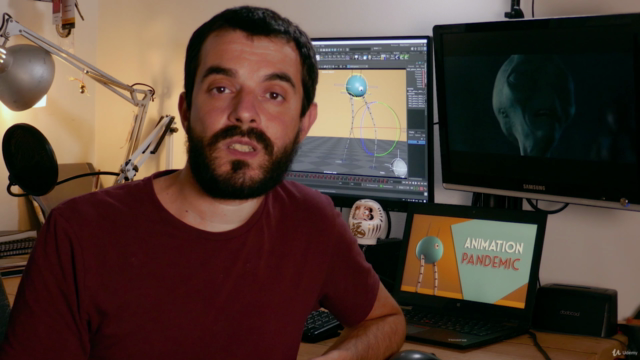
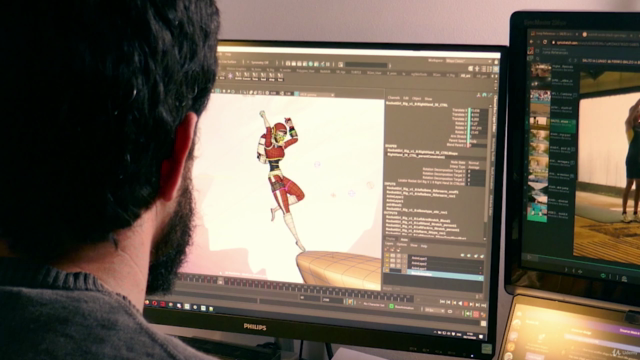
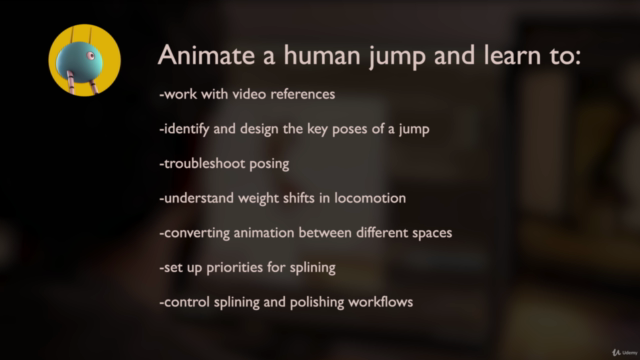
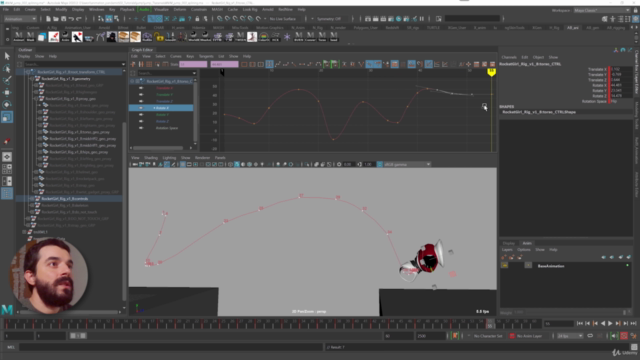
Loading charts...