Animate a Ninja in CrazyTalk Animator 3

Why take this course?
🎨 2D Animation 101: Animate a Ninja with the Animankenstein Formula
Course Instructor: Mark Diaz
Platform: 2DAnimation101.com
Course Overview:
Hello, animators! I'm Mark Diaz, and I'm excited to guide you through the process of animating a Ninja using CrazyTalk Animator 3 with the powerful Animankenstein Formula. This course is designed for both beginners and seasoned animators who wish to master the art of bringing characters to life in a simple yet effective way.
What You'll Learn:
1. Understanding References:
- The importance of having a reference to emulate movements accurately.
- How to source and use a martial arts line test as a reference for our Ninja's kicks.
2. Importing & Setting Up Your Character:
- Importing a pre-rigged Ninja character into CrazyTalk Animator 3.
- Familiarizing yourself with the software interface and tools.
3. Pose-by-Pose Animation Technique:
- Learning how to duplicate key poses from your reference.
- Understanding the timing of movements by counting frames and ensuring a smooth animation flow.
4. Utilizing Interpolation for In-Between Frames:
- Discovering how CrazyTalk Animator 3 can automatically create in-between frames based on your key poses.
- Mastering the interpolation feature to save time and enhance realism.
Course Breakdown:
Step-by-Step Animation Process:
-
Reference Analysis:
- Identify the main poses needed for the Ninja's animation.
- Use YouTube or any other reference to study the timing and movements.
-
Character Setup:
- Import your rigged character into CrazyTalk Animator 3.
- Get acquainted with the software tools necessary for animation.
-
Posing & Timing:
- Duplicate each key pose from the reference, ensuring accuracy and timing.
- Count frames to replicate the exact timing of movements from the reference.
-
In-Between Frames Creation:
- Utilize CrazyTalk Animator 3's interpolation feature for seamless in-betweens.
- Watch as your Ninja animation comes to life with fluid motions.
Why Enroll?
- Learn at Your Own Pace: Whether you're a beginner or advanced animator, this course offers valuable insights into the animation process.
- Comprehensive Video Content: Over 2.5 hours of in-depth tutorials covering every step from start to finish.
- Free Access: Sign up for free and join a community of animators eager to learn and improve their skills.
Course Features:
- Detailed Instructions: Step-by-step guidance with clear explanations.
- Practical Application: Apply what you learn to create your own Ninja animation.
- Engaging Content: Learn through a mix of video tutorials and hands-on practice.
Enrollment Details:
If you already have experience with CrazyTalk Animator 3, this course will serve as a perfect refresher or supplement to your existing knowledge. But if you're new to the world of 2D animation, this crash course is your golden ticket to getting started. 🎫
Enroll Now for Free and Transform Your Animation Skills with the Animankenstein Formula!
Don't miss out on this opportunity to animate a Ninja in CrazyTalk Animator 3. Enroll today and let's bring your characters to life! See you inside the course, where adventure and animation await. 🚀🎨
Course Gallery
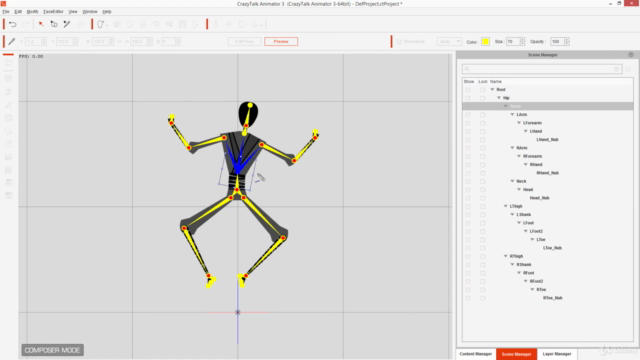
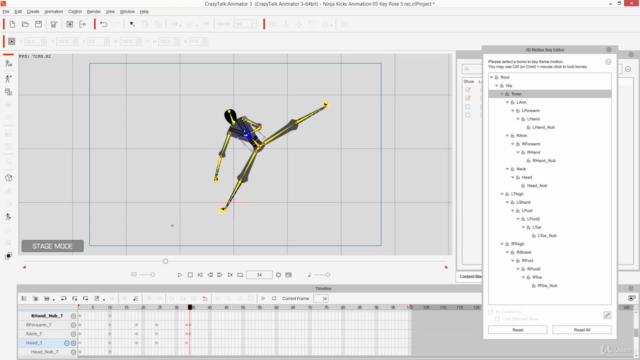
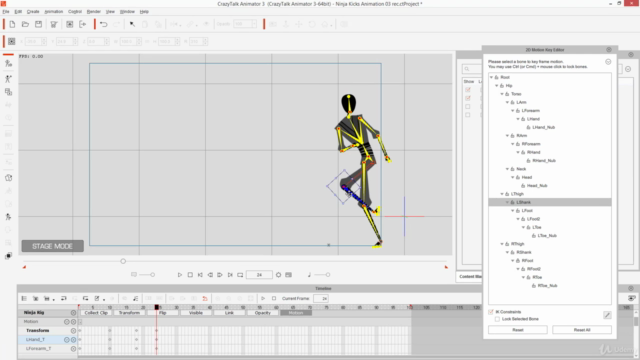

Loading charts...