Animate a Logo in Adobe After Effects CC with Motion Graphic

Why take this course?
🚀 Course Headline: 🎨 Bring Your Logo to Life: Master Logo Animation in Adobe After Effects CC with Motion Graphics!
Welcome to "Animate a Logo in Adobe After Effects CC with Motion Graphic" with Lucas Ridley!
Course Description:
Get ready to dive into the world of motion graphics and bring your logo designs to life with our comprehensive course, led by the experienced Lucas Ridley. In this course, we'll use Adobe After Effects to apply motion graphic concepts specifically tailored for logo animation. 🌟
This isn't just about following along; it's about understanding the process and being able to apply these skills to any logo you wish to animate. Lucas will guide you through each step, from initial planning to the final touches, ensuring you gain a greater understanding of how to approach animating logos and how to effectively animate within After Effects.
What You'll Learn:
🔥 Planning Your Animation:
- Understanding your logo's elements and how motion can enhance its design.
- Setting goals for your animation and planning out the sequence of events.
🎨 Step-by-Step Creation in Adobe After Effects:
- Importing your assets with precision.
- Applying keyframes to bring your logo to life.
- Utilizing After Effects' powerful effects and presets.
- Incorporating shape layers, masks, and text for dynamic results.
🛠️ Technical Skills:
- Understanding the fundamentals of working with shapes and paths in After Effects.
- Learning how to manipulate text for stylistic effects.
- Discovering hidden features that will streamline your animation workflow.
🎉 Finalizing Your Animation:
- Refining your animation for a polished look.
- Adding the finishing touches with color correction and effects.
- Preparing your final animation for export to various formats.
What's Included:
📁 Course Materials:
- A comprehensive video tutorial series, led by Lucas Ridley.
- A detailed course guidebook (PDF) for quick reference.
🖥️ Hands-On Practice:
- A provided Adobe After Effects project file and logo to work with.
- Exercises at the end of each section to solidify your new skills.
👩💻 Expert Insights:
- Tips and tricks from a seasoned motion graphic artist.
- Direct feedback on your projects, if shared within the course community.
Join us on this exciting journey to master logo animation in Adobe After Effects! With the right guidance and hands-on practice, you'll be creating stunning animations that captivate your audience. Let's get started and turn those static logos into dynamic works of art! 🎓✨
Note: To fully benefit from this course, ensure you have the latest version of Adobe After Effects CC installed on your system. The course AE file and logo file are attached to the planning lecture, which you can download to follow along with the tutorial. Happy animating!
Course Gallery
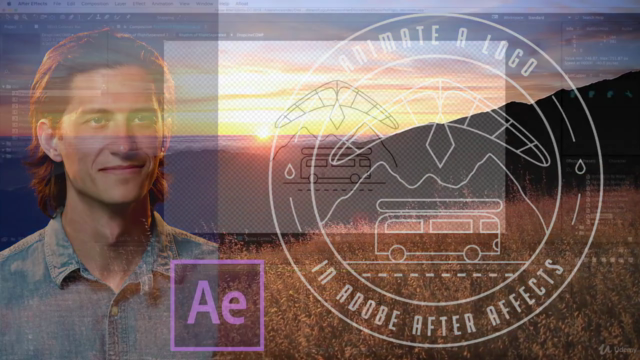
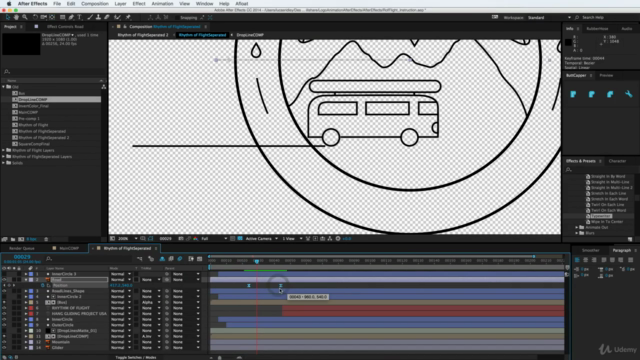
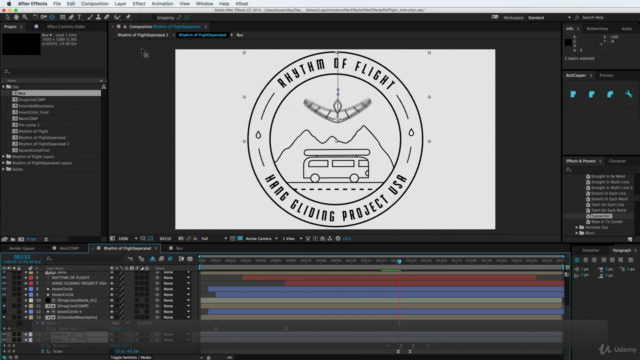

Loading charts...