Create a 3D Parallax Camera in Photoshop and After Effects

Why take this course?
🚀 Course Title: Create a 3D Parallax Camera in Photoshop and After Effects
🎓 Course Headline: Animate a Still Photo with Adobe Photoshop and After Effects
Student Testimonials:
- "The instructor was on point, making this a great course for beginners!" - Bridge Kode 🌟
- "Concise and to the point – exactly what I needed. The instructor teaches essential content without unnecessary fluff." - Gabriel Pena ⭐️
- "Loved it! Every topic was explained thoroughly." - Peter Munuero 🎉
- "Excellent course, easy to understand." - Brian Arias Monari 🏅
- "Superb! I learned new techniques in Photoshop masking and After Effects camera settings." - Byron Adalberto Garcia Villeda 🚀
- "Happy... 😊" - Gour Chowdhury 😁
- "Awesome, easily understandable!" - Parveen 🌈
- "I learned new things, particularly about tools I overlooked. This course was really well made and engaging." - Erdinc Celvan 📚
- "Good introductory course." - Carl Van Fossen 🏫
- "Awesome, really amazing!" - Tcherno Madjo Djalo 🏆
Why Take This Course?
This comprehensive class is tailored for beginner motion designers eager to delve into the world of Adobe Photoshop and After Effects. Whether you're looking to enhance your design skills or explore professional animation techniques, this course has got you covered! 🎨🎬
What You Will Learn:
- Photoshop Techniques: Master the use of the Pen tool, create layer masks, and utilize the Clone Stamp Tool and Patch tool to remove elements from your photographs.
- After Effects Magic: Transform 2D images into 3D layers, set up a 3D parallax camera, and animate your scenes for a visually stunning effect.
- Text Animation: Learn to add and animate text with your new 3D layers, bringing depth and motion to your designs.
Course Resources:
- I'll provide my own working projects throughout the course as downloadable resources to assist your learning journey.
By the End of This Course, You Will Be Able To:
- Animate a still photograph using Photoshop and After Effects.
- Apply advanced masking techniques in Photoshop.
- Utilize camera settings effectively in After Effects for parallax animations.
- Enhance your motion design skills with practical, professional techniques.
Ready to dive into the world of Motion Design? 🎮 Click the red button on the right to enroll now and start your journey to becoming a master at animating in Photoshop and After Effects! Don't miss out on this opportunity to elevate your design game. Let's create something extraordinary together! 🌟
Course Gallery
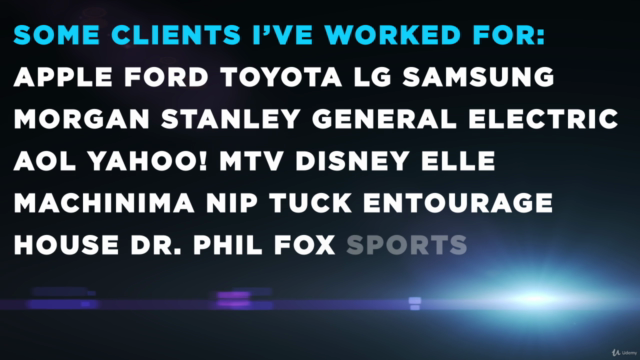

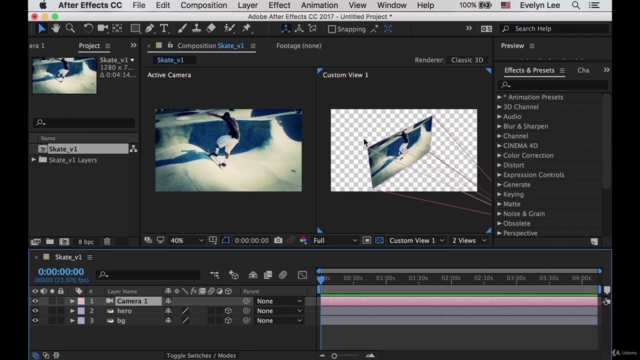

Loading charts...