ANGULAR: UI/UX, BOOTSTRAP, ROUTING - PART II
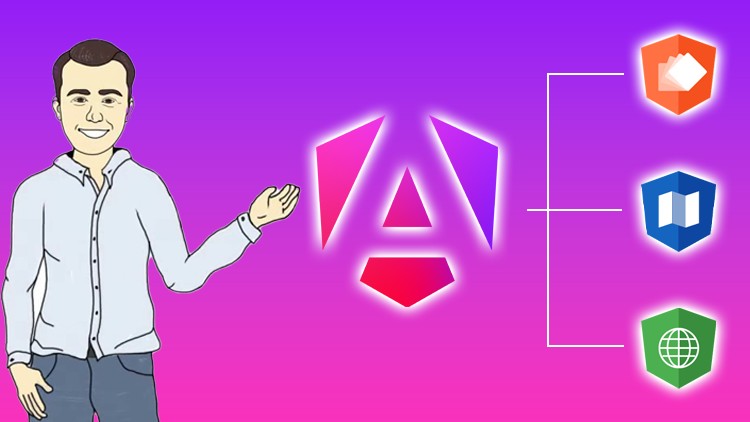
Why take this course?
🌟 Course Title: ANGULAR - BEYOND FUNDAMENTALS - PART II: UI/UX Mastery with Bootstrap Setup, Angular Pages & Routing Essentials
🚀 Course Headline: Dive Deep into Angular Excellence with Advanced Bootstrap Integration! 🚀
Course Description:
🔹 Advantages of Bootstrap Integration in Angular:
- Responsive Design: Ensure a seamless user experience on every screen size.
- Time Efficiency & Consistency: Utilize pre-built components to maintain a uniform look and feel across your application.
- Customizability: Tailor Bootstrap to your needs for unique and innovative designs.
- Cross-Browser Compatibility: Enjoy consistent functionality regardless of the user's browser.
- Streamlined Development: Focus on what matters - your app's logic, while Bootstrap handles the design intricacies.
📚 Prerequisites: Before jumping into Part II, it's highly recommended to complete the first part of the course, ANGULAR - BEYOND FUNDAMENTALS - PART I, available in my profile. This will ensure a solid foundation for advanced topics covered in this course.
🚀 What You Will Learn:
- 🌟 Creating Responsive Components: Design beautiful and responsive Angular components with Bootstrap v5.3+.
- 📈 Enhancing UI with Icons: Elevate your user interface by incorporating intuitive Bootstrap icons.
- 🛠️ Leveraging Bootstrap Components: Utilize existing Bootstrap components to craft innovative and functional designs.
- 💼 Best Practices for Maintainability: Implement best practices for integrating Bootstrap in your Angular applications, ensuring they are scalable and maintainable.
📫 Course Outline:
- Bootstrap Setup: Learn how to integrate Bootstrap into your Angular project smoothly.
- Component Design with Bootstrap: Transform your Angular components into responsive masterpieces using Bootstrap's responsive grid system.
- Enhancing Components with Bootstrap Icons: Add a touch of sophistication and clarity to your UI with Bootstrap icons.
- Using Existing Bootstrap Components: Discover how to use pre-styled Bootstrap components for faster development and consistent styling.
- Angular Routing with Bootstrap: Master the art of creating a clean, responsive navigation system using Angular's routing along with Bootstrap's design elements.
- Best Practices for Scalable Applications: Understand how to maintain and scale your Angular application by adhering to best practices when integrating Bootstrap.
🌱 Why Take This Course?
- Master advanced Angular concepts with a focus on UI/UX design.
- Learn from real-world examples and take your web development skills to the next level.
- Enhance your portfolio with projects that showcase both Angular and Bootstrap expertise.
- Join a community of professionals who are shaping the future of modern web applications.
🤝 Join Us on This Journey: Transform your Angular projects into highly responsive and user-friendly experiences. By completing both parts of this course, you'll gain a comprehensive understanding of Angular and Bootstrap integration, equipping you with the skills to create feature-rich web applications that stand out in today's competitive landscape. Let's embark on this exciting learning adventure together! 🎒
Enroll now and unlock the full potential of your Angular application development with Bootstrap's powerful integration! 🎉👩💻🔧
Course Gallery
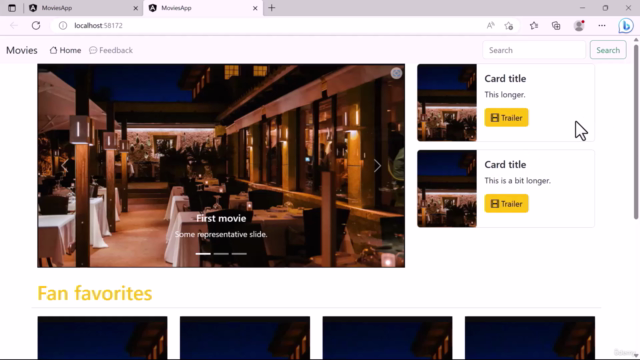
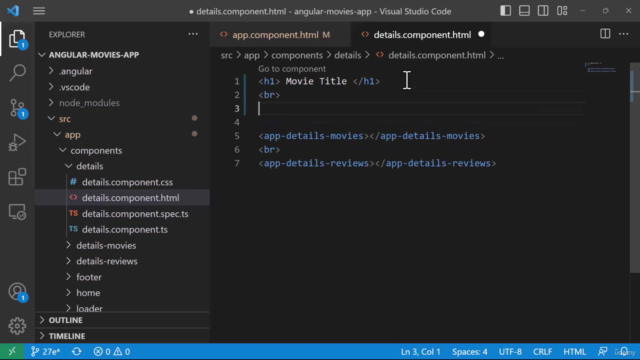
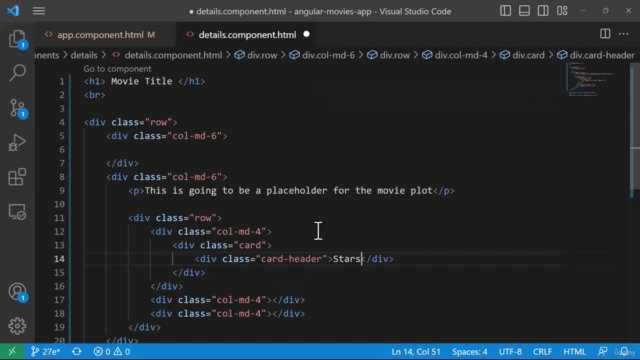

Loading charts...