Angular 7, 8 and 9 Drag N Drop Feature With Highcharts

Why take this course?
🌟 Course Title: Master Angular 7, 8 and 9 with Drag and Drop Feature & Highcharts 🚀
Headline: Unlock the Power of Interactive Data Visualization in Angular! 📊✨
🎉 About This Course 🎉
Welcome to the comprehensive guide on mastering the Drag and Drop feature within Angular 7, 8, and 9 using Angular Material and the Angular CDK. If you're looking to enhance your applications with intuitive interfaces that allow users to interact seamlessly with data visualizations, this is the course for you!
Why Take This Course?
- Interactive Learning: Build real-world projects as you learn.
- Versatile Skills: Gain expertise in Angular and Highcharts.
- Dynamic Content: Learn to dynamically change chart types using Drag and Drop.
- Up-to-Date Knowledge: Angular 7, 8, and 9 features covered.
What You'll Learn:
📈 Angular Drag and Drop Mastery:
- Understand the fundamentals of Angular Material and the CDK (Component Dev Kit).
- Implement drag and drop functionality with ease using Angular's robust features.
Highcharts Integration:
- Integrate Highcharts into your Angular applications to create stunning, interactive charts.
- Explore the power of Highcharts and its flexibility in displaying different types of charts.
Dynamic Chart Management:
- Learn how to manage and manipulate chart types through a drag and drop interface.
- Master the process of updating chart configurations dynamically.
Capstone Project:
- Construct a full-fledged MEAN stack application with integrated Highcharts.
- Demonstrate your mastery by creating an interactive and responsive dashboard.
Course Breakdown:
- Introduction to Angular Material and CDK: Get familiar with the tools you'll be using for drag and drop functionality.
- Setting Up Your Development Environment: Prepare your workspace for Angular development and Highcharts integration.
- Drag and Drop Implementation: Learn step-by-step how to implement drag and drop features in your Angular applications.
- Highcharts Integration and Configuration: Dive into integrating Highcharts with your application, learning how to create, update, and destroy charts.
- Dynamic Drag and Drop for Chart Types: Discover how to make chart types dynamic using drag and drop functionality in Angular 9.
- Building the MEAN Stack Application: Combine everything you've learned to build a complete application with interactive data visualization capabilities.
By the End of This Course, You Will:
- Have a solid understanding of Angular's drag and drop functionalities using Angular Material and CDK.
- Be proficient in integrating Highcharts into Angular applications.
- Know how to handle different types of charts dynamically through Drag and Drop interactions.
- Have developed a real MEAN stack application, showcasing your new skills.
🔥 Are You Ready to Become an Angular Guru? 👨💻✨
Enroll now and start building impressive data visualization applications with Angular 7, 8, and 9! Let's embark on this journey together and make your coding dreams a reality. 🚀📚
Course Gallery
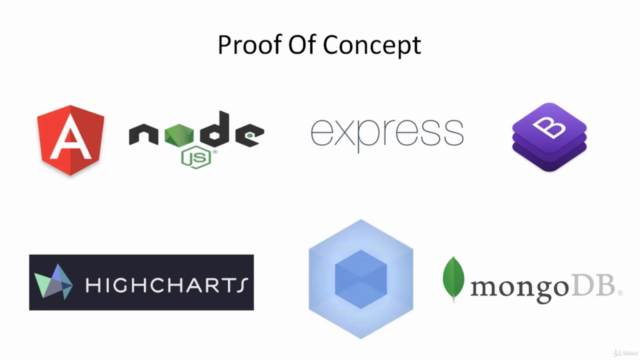
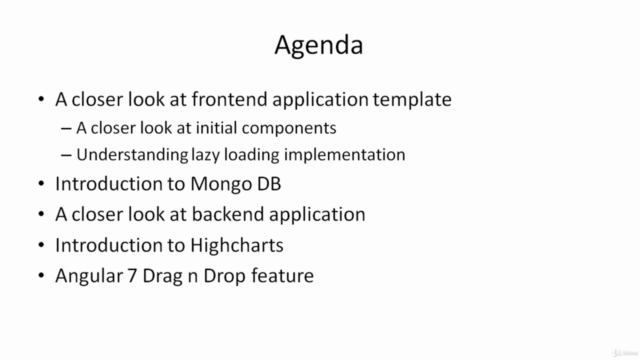
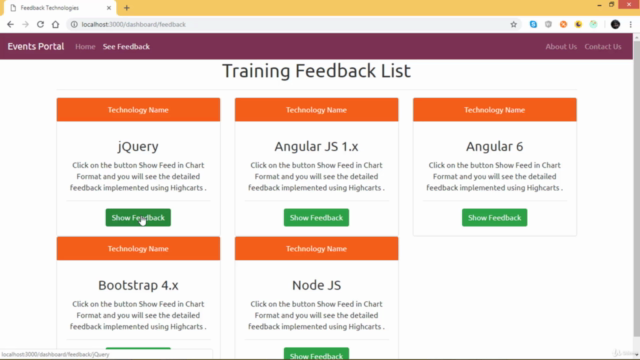
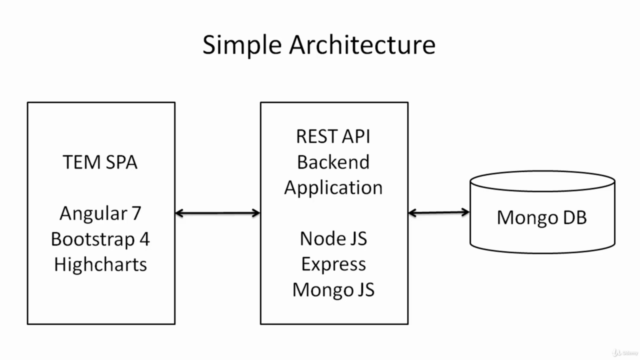
Loading charts...