Microsoft Excel: Pivot Tables, Power Query, Power Pivot/DAX
Microsoft Excel Pivot Tables, Get and Transform (Power Query) and Power Pivot (DAX) for advanced data analysis. 70-779.
4.53 (1011 reviews)

6 728
students
18.5 hours
content
Dec 2024
last update
$19.99
regular price
Why take this course?
🚦 Microsoft Excel Pivot Tables, Get and Transform (Power Query) and Power Pivot (DAX) for Advanced Data Analysis [70-779] 🚀
Course Overview:
Are you ready to take your data analysis skills to the next level with Microsoft Excel? Dive deep into the world of Pivot Tables, Power Query, and Power Pivot/DAX with our comprehensive course designed for both certification prep (even though the 70-779 exam is retired, the content is evergreen!) and real-world application. 📊
Why This Course?
- Real-World Application: Beyond just preparing you for an exam, this course ensures you're equipped to handle complex data analysis tasks in your professional life. 🌟
- Advanced Excel Skills: Elevate your CV by mastering advanced features of Excel that are highly sought after in the job market. 🏆
- Hands-On Learning: Engage with practical exercises that will have you creating Pivot Tables and Charts, transforming data with Power Query, and refining models with DAX in no time! 🖥️
Course Breakdown:
📈 Part 1 - Creating Pivot Tables and Pivot Charts
- Learn the basics and advanced functionalities of Pivot Tables.
- Create a Pivot Table and Pivot Chart from scratch in minutes.
- Master detailed setups, including options and features less known but extremely useful.
- Become an expert user of Pivot Tables, capable of conducting reliable analyses and assisting others with their data.
🔄 Part 2 - Get and Transform Data
- Discover how to efficiently transform and prepare your data.
- Perform essential tasks like sorting, filtering, merging queries, and more using the M language.
- Learn to create custom columns and address common problems in data analysis.
📊 Part 3 - Refining the Model
- Establish relationships across multiple tables.
- Use the DAX language to create custom columns and measures.
- Overcome challenges and enhance your data model for better insights and analyses.
Course Details:
- Duration: Approximately 16 hours of content.
- Pacing: Slow and relaxed, with a focus on understanding each component as you go along.
- Support: Assumed basic computer knowledge; no prior Excel analysis expertise required.
- Certificate: Complete the course to receive a certificate of completion, showcasing your new skills!
Testimonials:
- Nora: "The course moved quickly through the process, which was perfect for someone with advanced Excel skills. I found it highly enjoyable and beneficial!" 🌟
- Dilbag: "Phillip's knowledge of the subject matter is impressive. The course content is in-depth and highly recommended for anyone looking to master Excel." 🚀
- Amy: "This is the best course on the subject I've found, bar none. It doesn't just prepare you for an exam; it teaches real-world skills that will be invaluable in your career." 💼
Important Notes:
- The retirement of the 70-779 exam does not diminish the value of this course. The skills taught here are applicable regardless of the exam's status.
- A computer with the ability to install programs is required for hands-on learning.
Embark on your journey to becoming an Excel data analysis expert today! 🎓🎉
Course Gallery


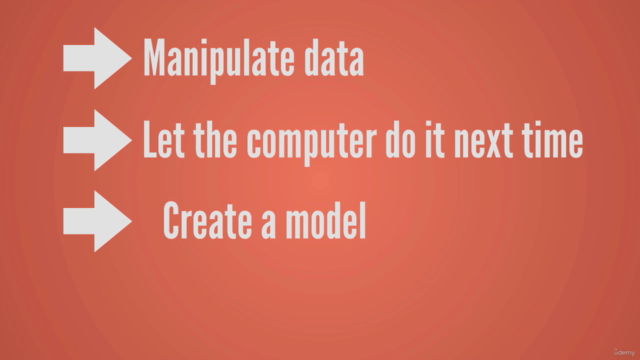
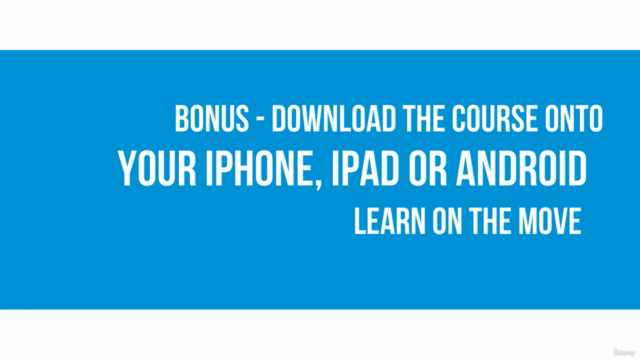
Loading charts...
Related Topics
2806163
udemy ID
10/02/2020
course created date
31/03/2020
course indexed date
Bot
course submited by