An Introduction to Stata

Why take this course?
An Introduction to Stata 🚀
Course Headline: A Beginners Guide 📚✨
Your Instructor: Najib Mozahem 👩🏫
Welcome to "An Introduction to Stata" – your first step into mastering one of the most powerful statistical software packages available today! This course is meticulously designed for beginners who are eager to explore the capabilities of Stata without any prior knowledge of the software or statistical expertise. 🌱
What You'll Learn:
- The Basics of Stata: Get comfortable with the Stata interface, understand the structure of a typical StATA file, and learn how to run basic commands.
- Data Manipulation: Discover how to clean, reformat, and manipulate data to prepare it for analysis.
- Statistical Analysis Techniques: Dive into various statistical techniques suitable for large datasets, learning how to interpret the results without delving into complex statistical concepts.
- Practical Application: Apply your new skills through two comprehensive projects that will solidify your understanding and give you hands-on experience.
- Step-by-Step Guidance: Follow along with detailed video lectures complemented by scripts for each lesson, allowing you to study at your own pace.
Course Highlights:
- No Prior Knowledge Required: Whether you're a complete beginner or just looking to refresh your memory, this course has got you covered.
- Real-World Data Sets: Utilize specially curated data sets to understand the practical application of Stata in real-world scenarios.
- Interactive Learning: Engage with the material through video lectures that not only teach but also show the thought process behind data analysis.
- Printable Scripts: Download and print the lecture scripts to help reinforce your learning and take notes as you go through the course.
What's Inside the Course:
- Comprehensive Video Lectures: Gain insights from Najib Mozahem, an experienced Stata instructor, as he walks you through each concept step by step.
- Hands-On Practice: Work on two projects that provide practical experience and help you apply what you've learned.
- Downloadable Resources: Access to scripts, data sets, and additional resources for further study.
- Community Support: Join a community of fellow learners to share insights, ask questions, and support each other's learning journey.
By the End of This Course, You Will Be Able To:
- Navigate the Stata interface with ease.
- Understand the basic commands and how to apply them in data analysis.
- Clean and prepare data for statistical modeling.
- Execute a range of statistical tests using Stata.
- Interpret Stata outputs to draw meaningful conclusions from your data.
Whether you're a student, researcher, or professional looking to leverage the power of Stata in your work, this course is your gateway to understanding and utilizing this exceptional tool effectively. Enroll now and take the first step towards becoming proficient in Stata! 🎓
Note: This course assumes no prior knowledge of Stata or statistics. It is designed for learners who want to understand how to work with data and perform basic statistical analysis within the Stata environment. Join us, and let's embark on this learning adventure together! 🧭🚀
Course Gallery

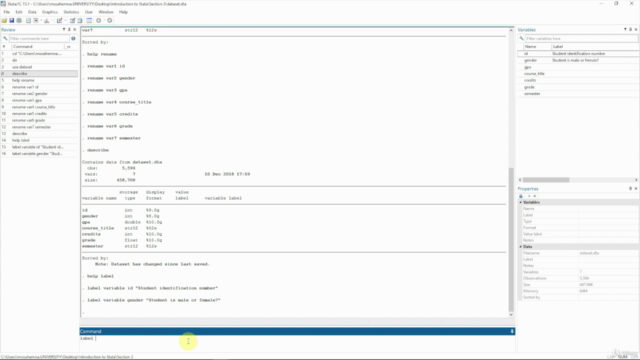


Loading charts...
Comidoc Review
Our Verdict
Designed for beginners, this Stata introduction offers extensive coverage of foundational concepts while incorporating real-world examples and exercises for hands-on practice. Although the visual presentation could benefit from minor improvements and the teaching method lacks focus on Do-files, the course remains a valuable starting point for newcomers to Stata.
What We Liked
- Comprehensive coverage of Stata basics, from navigating the GUI to creating and using Do-files
- Real-world examples and exercises that enhance understanding and practical skills
- High-quality content, comparable to Stata's own courses and providing more information in some areas
- Well-paced lessons and smooth course progression, making it easy for beginners to follow
Potential Drawbacks
- Limited visual clarity in some instances with small command bars and occasionally unclear screens
- Lack of focus on writing Do-files and their proper utilization during the course
- Minor issues with screen clarity that sometimes make it difficult to follow commands