Amazing Analytical Reporting with Microsoft Excel

Why take this course?
Course Title: Amazing Analytical Reporting with Microsoft Excel
Headline: This is How It's Done in Business!
Dive into the world of data analysis and reporting with our comprehensive online course, "Amazing Analytical Reporting with Microsoft Excel," led by the seasoned expert, Leo Drysdale. This isn't just another Excel course—it's a deep dive into the tools and techniques that professionals use every day to drive decision-making and strategy in businesses worldwide. 📊✨
Course Description:
Understanding Data Like a Pro
- *Real-World Skills: Master the essential skills of data analysis and reporting that are crucial in today's fast-paced business environment. These are the same techniques used by top professionals to make informed decisions and strategic moves. 💼🔍
Step-by-Step Guidance:
- *Hands-On Learning: With step-by-step tutorials, you'll learn how to create your own analytical models within Excel. These models will empower you to uncover key insights that can significantly impact your business analysis. 🛠️📈
From Data to Insight:
- *Impressive Presentations: Learn how to transform raw data into compelling visual presentations that capture the essence of your findings and tell a story that decision-makers care about. 📱💫
Why Choose Excel? Excel is more than just a spreadsheet tool—it's an integral part of many business operations, and its use extends beyond traditional corporate environments into legal and real estate sectors. Although the buzz is around AI, the reality is that Excel remains deeply embedded in our professional ecosystem. It's not going anywhere soon! 🧮🚀
Learn What Sets You Apart
- *Indispensable Skills: Gain knowledge that sets you apart from the crowd and makes you a valuable asset to any team. The techniques and insights from this course are often learned on the job, but with this course, you'll have a head start. 🏆🤝
Support Along Your Learning Journey
- *Personal Assistance: Got questions? I'm here to help! Feel free to reach out during your learning journey, and I'll provide the guidance you need to succeed. 🤔✉️
Course Outcomes:
-
*Future-Proof Your Skills: Excel remains a staple tool across various industries, including those lagging in technological advancements. This course equips you with skills that are future-proof and universally applicable. 🔄🌍
-
*Real-World Application: Apply what you learn to your projects, and don't forget to share your success stories—especially if you use Python alongside the Excel skills gained from this course! I'd love to hear how it enhances your analytical capabilities. 🤗🧾
Who This Course Is For:
- Aspiring data analysts and report writers looking to enter the professional scene with a solid foundation in Excel reporting.
- Current professionals who want to refine their analytical skills and enhance their reporting capabilities.
- Anyone interested in understanding how data analysis is conducted in real business settings.
Enroll now and take your first step towards becoming an expert in analytical reporting with Microsoft Excel! 🎓🚀
Don't just take our word for it...
Testimonials from Past Participants:
-
"This course changed the way I look at data. Leo's teaching style is clear and concise, and the real-world examples he provides are invaluable." – Alex M.
-
"I've been using Excel for years, but this course took my skills to a new level. It's practical, relevant, and incredibly helpful." – Priya S.
-
"The step-by-step guidance was perfect for visual learners like myself. I can now create complex models with confidence!" – John T.
Ready to transform your data into actionable insights? Enroll in "Amazing Analytical Reporting with Microsoft Excel" today! 🎉📚
Course Gallery



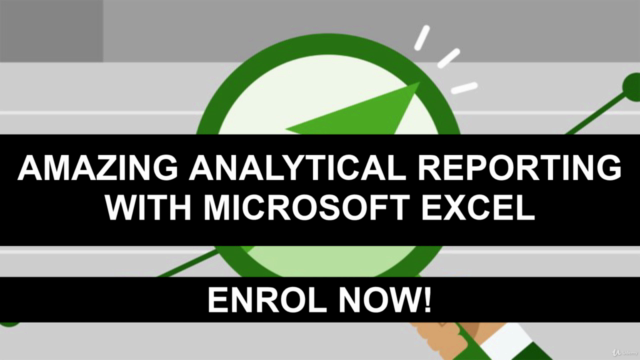
Loading charts...