Altium Designer 16 - Basics (Arduino FIO)

Why take this course?
🌟 Course Title: Altium Designer 16 - Basics (Arduino FIO) 🌟
Course Headline:
Embark on a Journey to Mastering Altium Designer for PCB Design!
Course Description:
Are you ready to dive into the world of Printed Circuit Board (PCB) design with Altium Designer? This comprehensive course is tailored for individuals who aspire to create their own custom PCBs from scratch. Whether you're a beginner or have some experience, this course will guide you through the essentials of Altium Designer, ensuring you develop a strong foundation in both schematic and PCB design, component creation, and output generation.
By the end of this course, you'll be equipped with the skills to efficiently design your own PCBs, ready to be sent off to a manufacturer. We'll walk you through every step, from conceptualizing your design on a napkin to holding a fully functional PCB in your hands.
What You'll Cover:
Course Structure Overview:
- Preparation of course: InstallationLicensingGraphical User Interface (GUI)
- Component creation: Schematic symbolPCB footprint (2D and 3D)IPC component wizards
- Schematic design: Component placementPhysical wiringLogical net labels
- PCB design: Board shape definitionFootprint placementMultiple routing modes
- Design checks: Schematic electrical rule check (ERC)PCB design rule check (DRC)
- Output generation: Bill of material (BOM)Gerber files
Course Requirements:
To join this course, you'll need: Internet access to download Altium DesignerA valid Altium Designer license or a 15-day trial licenseA computer that meets the software's system requirements
What You'll Get:
Outcomes & Benefits:
- Extensive Learning Material: 29 lectures and approximately 5 hours of professional instructor-led content!
- Hands-On Experience: Practical skills to create your own PCB in Altium Designer
Target Audience:
This course is perfect for you if you are: A beginner or intermediate user of Altium Designer looking to enhance your skillsAn engineer new to Altium DesignerAn aspiring product entrepreneur or makerA student or researcher aiming to design custom PCBs for projectsAnyone with a keen interest in PCB design and eager to learn Altium Designer from the ground up
Ready to Start Your Journey into PCB Design? 🚀
Enroll now and transform your ideas into reality with Altium Designer 16 - Basics (Arduino FIO). Let's bring your designs to life! 🖥️✨
Course Gallery
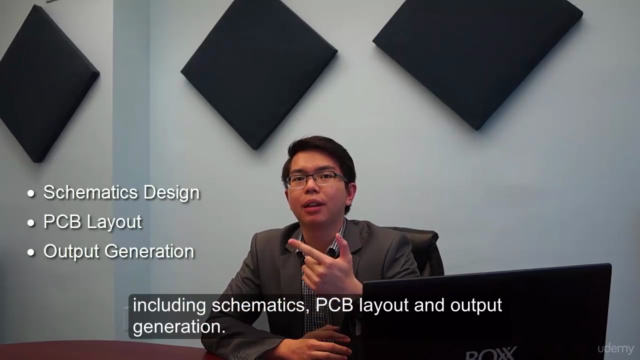



Loading charts...