All About Excel Xlookup

Why take this course?
🎓 Course Title: All About Excel XLOOKUP Function
🚀 Course Headline: Master the Power of Data with Short, Detailed Videos on Each Aspect of Excel's XLOOKUP Function!
Unlock the Full Potential of Excel with XLOOKUP! 🖥️✨
Are you ready to elevate your spreadsheet skills and tackle complex data operations with ease? Look no further! "All About Excel XLOOKUP" is the ultimate online course that will transform the way you interact with data in Microsoft Excel.
Why Choose XLOOKUP Over VLOOKUP? 🆚
- No Sorted Data Required: Break away from the constraint of sorted columns.
- Two-Way Search Capability: Look up values searching either vertically or horizontally.
- Supports 2-D Arrays: Perform complex lookups across two dimensions.
- Graceful Error Handling: Elegantly handle cases where your lookup value isn't found.
- Simplified Syntax: Say goodbye to memorizing complicated index numbers.
Course Overview: This course is a collection of short, detailed videos, explaining each aspect of the Excel XLOOKUP Function. XLOOKUP is a function that stands out in its ability to search for a value in a range or array and return a corresponding value from another range or array. It's a modern replacement for older functions like VLOOKUP, HLOOKUP, and LOOKUP, offering a more user-friendly experience and a simplified syntax.
In This Course, You Will Learn:
- The power of XLOOKUP in handling large datasets and complex spreadsheets.
- How to perform lookups without needing your data to be sorted first.
- Techniques for searching both vertically and horizontally within your data.
- How to handle errors gracefully when a lookup value is not found.
- A simpler syntax that makes your formulas cleaner and easier to understand.
Advantages of XLOOKUP Over VLOOKUP:
- No Need for Sorted Data: Find values in unsorted lists effortlessly.
- Search in Both Directions: Look up values from first to last or in reverse.
- Supports 2-D Arrays: Search across rows and columns for complex data sets.
- Handles Errors Gracefully: Use the
if_not_foundparameter to handle cases where your lookup value isn't present. - Simpler Syntax: A more straightforward formula with no index numbers required.
Practical Use Cases:
- Finding Prices of Products: Instantly retrieve the price of a product using its name or code.
- Employee Information: Effortlessly pull details about an employee, like their department or salary.
- Data Validation: Confirm whether a value exists within a list and return associated data if it does.
Join Mary Smith, an expert course instructor, as she guides you through the features and functionalities of the Excel XLOOKUP Function. With her clear explanations and practical examples, you'll be a XLOOKUP pro in no time, ready to tackle real-world data challenges with confidence. 🧠🚀
Enroll now and become an Excel guru! Your journey towards mastering advanced spreadsheet functions starts here. Let's make data analysis simple, efficient, and fun with "All About Excel XLOOKUP"!
Course Gallery
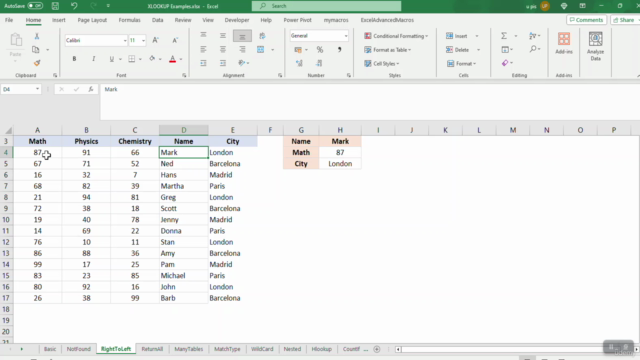
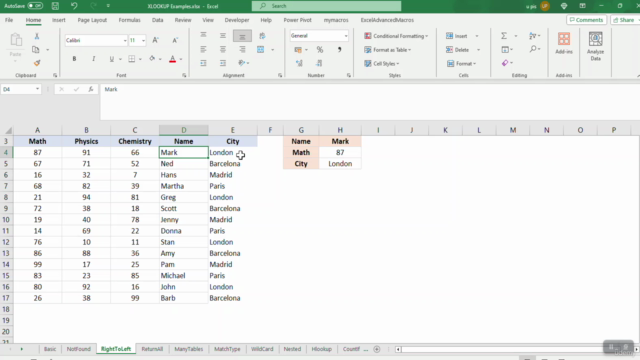
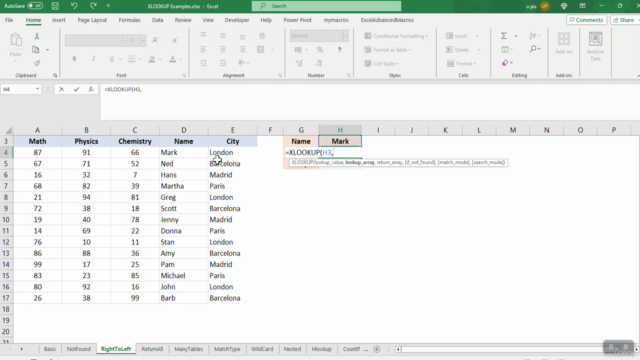
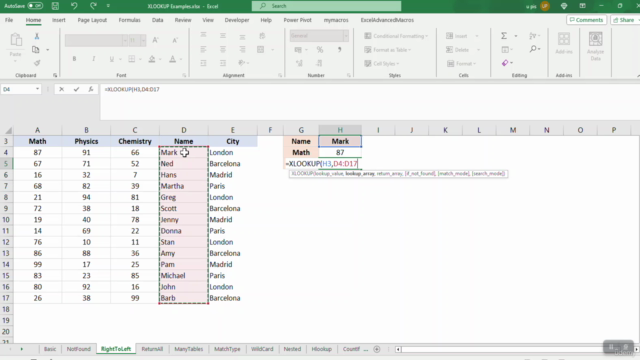
Loading charts...