Fusion 360, Master Sketches, Components & Rendering
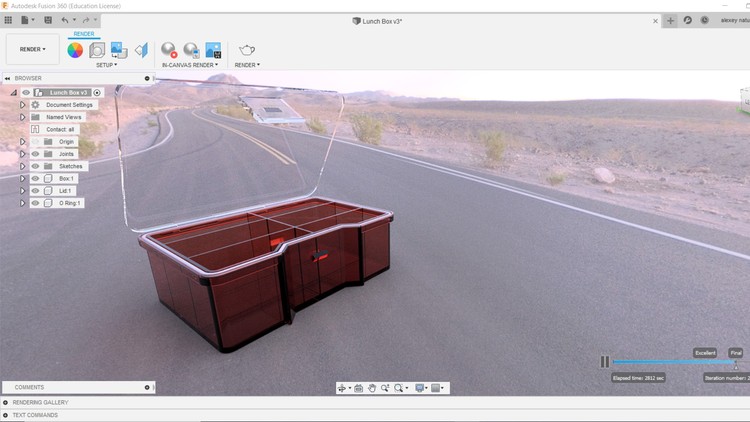
Why take this course?
🚀 Master Fusion 360: Sketches, Components & Rendering for 3D Printing 🎓
Welcome to the ultimate learning journey with Autodesk Fusion 360, where you'll dive deep into the art of 3D modeling, mastering sketches, components, and rendering techniques that are essential for successful 3D printing projects. Led by industry expert Alexey Naturyev, this course is designed to take you from a beginner to an advanced user through hands-on practice and real-world applications.
Course Highlights:
- Hands-On Learning: Jump straight into the software with guided video tutorials that accompany each lesson.
- Project-Based Approach: Engage in a series of practical projects that solidify your understanding of Fusion 360's capabilities.
- Expert Guidance: Learn from Alexey Naturyev, an experienced instructor who brings clarity and depth to complex topics.
- Quizzes & Assessments: Regular quizzes after each project help reinforce what you've learned and assess your progress.
- Sketching Techniques: Master the fundamentals of 2D sketches that are crucial for creating accurate and complex 3D models.
- Working with Components: Learn how to create, modify, and manage components efficiently in Fusion 360.
- Rendering Mastery: Discover the secrets behind stunning visualizations with advanced rendering techniques in Fusion 360.
- Ready for 3D Printing: Design models that are not only aesthetically pleasing but also optimized for 3D printing.
What You'll Learn:
✅ Sketching Basics: Understand the foundational concepts of sketches in Fusion 360, including planes, sketching planes, sketch tools, constraints, and dimensions.
✅ Advanced Sketch Techniques: Dive into advanced features like helices, patterns, and smart features that will enhance your design capabilities.
✅ Creating Components: Learn how to create, edit, and organize components in your workspace for efficient and scalable design processes.
✅ Assembly Design: Explore the principles of assembling components into functional models and understand assembly constraints and mates.
✅ Materials and Properties: Choose the right materials for your designs and adjust properties to optimize for 3D printing.
✅ Rendering: Capture the essence of your design with high-quality renders using Fusion 360's powerful rendering tools.
✅ 3D Printing Preparation: Prepare your designs for the 3D printer by understanding the nuances of slicing and support structures.
By the End of This Course, You Will:
- Have a strong command over Fusion 360's sketching tools.
- Be able to create and manage components effectively.
- Understand assembly design principles for both conceptual and real-world applications.
- Know how to produce stunning visual renders of your designs.
- Be ready to take your designs from digital concept to physical model through 3D printing.
Enroll now and transform your ideas into reality with Autodesk Fusion 360. Whether you're a beginner or looking to enhance your skills, this course will provide the knowledge and confidence needed to excel in the world of 3D modeling and design for 3D printing. 🖨️👩💻🎬
Course Gallery

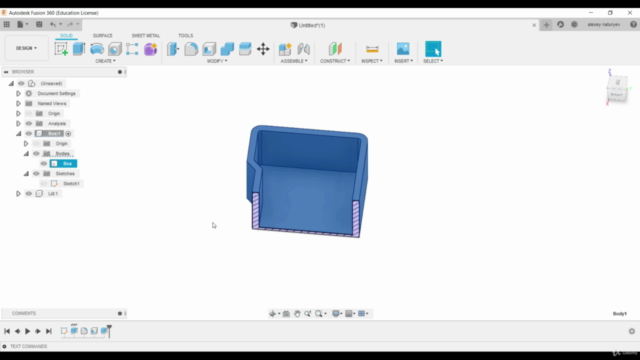
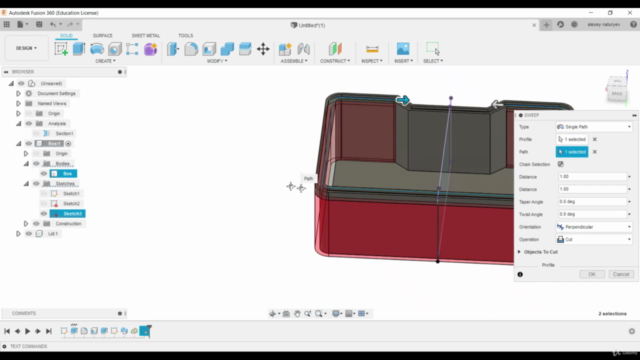
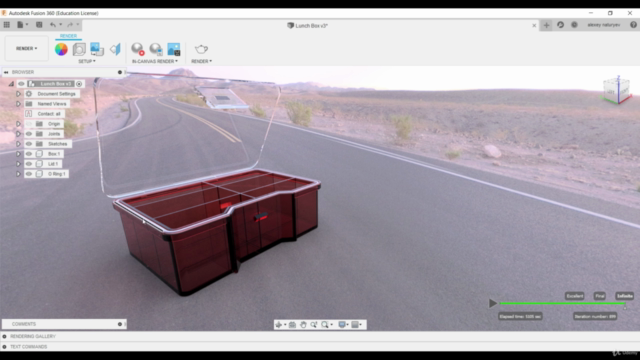
Loading charts...