Airtable for SMEs (Small to Medium Enterprises) in 2024
Master Airtable like the Pros. The only course specifically for SMEs based on case studies from real consulting clients
4.55 (10 reviews)

25
students
4.5 hours
content
Oct 2024
last update
$19.99
regular price
Why take this course?
🌟 Master Airtable like the Pros with Airtable for SMEs! 💪
Course Introduction: Tailor your learning to your current experience level
- Course Overview: Dive into the world of Airtable, where spreadsheets are a thing of the past. Get ready to take control of your data and streamline your workflows. 🎓
- How to Make the Most of the Course: Learn at your own pace and follow along with real case studies inspired by consulting clients, ensuring you understand the practical applications.
- The Case Study: Follow the journey of a fictional SME and see Airtable transform their operations, providing a tangible context for your learning experience. 📈
Airtable Fundamentals: Master the basics of the platform to become a competent Airtame user.
- Section Overview: Lay the foundation with an understanding of essential Airtable elements and navigation.
- Creating an Airtable Account: Get started by setting up your account, your gateway to the world of Airtable.
- Terminology: Learn the critical terms used in Airtable like a pro. 💡
- User Interface: Navigate with ease through Airtable's intuitive interface and become a power user.
- Workspaces & Bases: Understand the organizational structure of workspaces and individual bases that form your Airtable ecosystem.
- Tables, Fields, and Data Handling: Learn how to set up tables, create fields, import data, and manage views with confidence.
Intermediate Airtable: Take your skills to the next level and unlock more complex systems.
- Section Overview: Explore advanced concepts and functionalities within Airtable that will elevate your productivity game.
- Relational Databases & Linked Fields: Dive into the power of relational databases and master linked fields for more sophisticated data relationships.
- Field Types & The Primary Field: Understand different field types and their applications, focusing on the crucial role of the primary field in your Airtable base.
- Formulas & Views: Play with number, rollup, count fields, and create dynamic views that provide a multitude of perspectives on your data.
- Using Templates: Learn how to apply pre-designed templates to quickly set up new bases tailored to your specific needs. 📥
- Airtable for Mobile: Stay connected on the go with Airtable's mobile app, making data management possible from anywhere.
Advanced Airtable: Start pushing the boundaries of what's possible with Airtable and master PRO level features.
- Section Overview: Elevate your expertise by learning advanced collaboration and data analysis techniques within Airtable.
- Base & Workspace Collaborators: Understand how to efficiently collaborate within your team and with external partners.
- Record History, Snapshots: Learn how to keep track of changes over time using record history and snapshots for auditing or version control.
- Advanced Formulas: Master the logic behind more complex formulas to derive sophisticated insights from your data.
- Formatting Field Outputs & Airtable Forms: Customize the presentation of data and create user-friendly forms that capture data precisely as needed. ✍️
Airtable Interfaces: Learn how to build bespoke applications tailored exactly to your business needs.
- Section Overview: Go beyond basic tables and explore the creation of custom interfaces for a truly tailored Airtable experience.
- Interface Designer: Use the interface designer tool to create custom, editable interaces that can be shared with team members or clients.
- Customizing Interfaces & Views Inside Interfaces: Tailor your data views within these interfaces to provide specific perspectives and functionalities.
- Creating Dashboards: Design interactive dashboards to visualize data in a user-friendly and informative manner.
- Permissions: Understand and set up permissions for different users, ensuring data security and proper workflow governance. 🔒
BONUSES: Invaluable tips and tricks on common issues faced by beginners and strategies to get faster with Airtable.
- Learn Common Issues & Solutions: Get ahead by learning from frequent challenges that new users encounter and the best ways to overcome them.
- Speed Up Your Workflow: Discover methods and shortcuts that can help you become more efficient in your use of Airtable.
- Free Software Mapping: Utilize a complimentary piece of software to map out your Airtable tables, offering a strategic overview of your data landscape.
📆 PS. If you've already previewed the power of Airtable with our free taster course "Airtable Fundamentals," then feel free to jump right into Section 3 of this flagship SME course! And remember, whether you're new to Airtable or have dipped your toes in previously, this course will cover all the same content from the beginning, ensuring no one is left behind. Join us on this journey to transform your business with Airtable for SMEs! 🚀
🔗 Enroll Now to Start Your Journey with Airtable for SMEs and take Control of Your Data Today! 🌟
Course Gallery

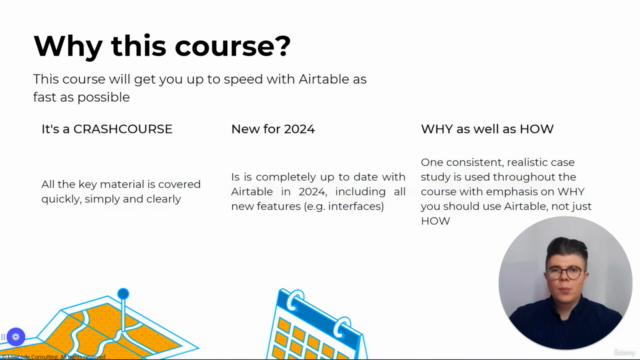


Loading charts...
6217427
udemy ID
03/10/2024
course created date
13/10/2024
course indexed date
Bot
course submited by