How-To Twinmotion (Beginner Course)

Why take this course?
🚀 How-To Twinmotion (Beginner Course) 🎓
Course Headline: A Beginner's Course on understanding and how to use Twinmotion
Course Description:
Are you ready to dive into the world of architectural visualization with ease? 🌟 "How-To Twinmotion (Beginner Course)" is meticulously crafted for beginners who are eager to learn and master Twinmotion without any prior experience in similar software. This comprehensive course will hold your hand from the very basics all the way through to creating stunning visualizations of your designs.
Why Twinmotion?
- Intuitive Interface: User-friendly design makes navigation a breeze.
- Speed and Efficiency: Produce high-quality images and videos faster than ever before.
- Real-Time Collaboration: Share your vision with stakeholders in real time.
What You'll Learn:
✅ Twinmotion Basics: We'll start by introducing you to Twinmotion, what it is, and why it's a game-changer for architects, designers, and visualizers.
✅ Getting Started: We'll guide you through the installation process, with an optional step if you're already familiar with BIM (Building Information Modeling) software.
✅ User Interface Overview: Familiarize yourself with the key components of Twinmotion, including the Library and Viewport.
✅ Scene Creation: Learn how to set up your first scene in Twinmotion, the virtual "drawing area" where your designs come to life.
✅ Object Placement and Modification: Master the art of placing objects and tweaking their parameters to create a design that reflects your vision.
✅ Material Application: Discover how to apply and modify materials to enhance the visual appeal of your model from various viewing distances.
✅ Environment Transformation: Adjust landscapes, environments, weather conditions, and time of day to set the perfect scene for your design.
✅ Rendering and Exporting: Finally, we'll cover how to render your project into stunning images, videos, or panoramas ready to be shared with the world.
Who Is This Course For?
- Architects and designers looking to enhance their visualization skills.
- Hobbyists and professionals in related fields who want to learn 3D visualization with ease.
- Anyone interested in mastering Twinmotion for project presentations, client pitches, or portfolio development.
Your Journey to Mastery:
🔹 Step-by-Step Guidance: With clear instructions and visual aids at every step.
🔹 Hands-On Projects: Apply what you learn with practical exercises that reinforce your skills.
🔹 Expert Tips and Tricks: Learn industry secrets that will set your visualizations apart from the rest.
🔹 Community Support: Join a community of fellow learners and Twinmotion enthusiasts for support and inspiration.
Enroll now and embark on a journey to transform your designs into breathtaking visualizations with "How-To Twinmotion (Beginner Course)". 🌐✨
Embark on your learning adventure today and unlock the full potential of your projects with Twinmotion! 🚀🎬✨ #TwinmotionBeginners #ArchitecturalVisualization #3DDesign #CADToVR
Course Gallery



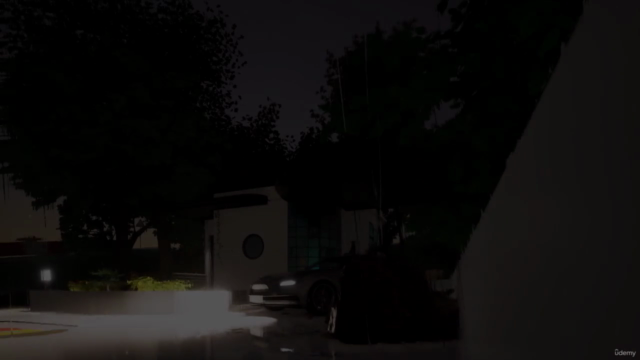
Loading charts...