How-To Revit (Beginner Course)

Why take this course?
🌟 How-To Revit (Beginner Course) with Ainarl Uy 🌟
Course Overview: Are you ready to dive into the world of Building Information Modeling (BIM)? Our "How-To Revit" beginner course is designed to take you from a complete novice to a confident Revit user. Whether you're an architect, engineer, or designer looking to expand your skillset, this course will provide you with the foundational knowledge and skills needed to master Autodesk Revit.
What You'll Learn:
-
Basic Setup & Configuration: Start with setting up units from AutoCAD to match with Revit, ensuring consistency and accuracy in your models. Master the art of configuring Revit's units and scale, essential for any large-scale project.
-
Grid System Fundamentals: Begin with establishing a robust grid system that will serve as the backbone for aligning elements and objects, creating a solid foundation for your projects.
-
Understanding Levels & Details: Learn how to define levels in Revit, which are crucial for understanding building dimensions beyond what flat floor plans can show. Discover how to adjust detail levels and visual styles to enhance the clarity of your 2D and 3D representations.
-
Single Model Approach: In this one-hour crash course, we'll combine Architectural and Structural disciplines into a single model. This approach simplifies the learning process by focusing on the fundamentals without the complexity of separating disciplines as you would in more advanced applications.
Course Structure:
-
One-Hour Crash Course: Get up to speed quickly with a concise, yet comprehensive, one-hour session designed to cover the essentials and get you started on your Revit journey.
-
Full Crash Course (Revit from Scratch): For those who wish to delve deeper, our full crash course takes you through the process of using Revit from the ground up, even if you have no prior experience with similar software.
Why Take This Course?
-
No Prior Experience Required: Whether you're new to CAD software or looking to switch from another platform, this course starts from scratch.
-
Practical, Hands-On Learning: Learn by doing with practical exercises designed to reinforce your learning and build confidence.
-
Real-World Application: Although we'll streamline some processes for the crash course, you'll still learn how Revit is applied in real-world scenarios.
-
Expert Instruction: Ainarl Uy, an experienced instructor, will guide you through each step, providing valuable insights and tips along the way.
Enroll Now & Unlock Your BIM Potential!
Embark on your Revit journey today and transform the way you approach design and modeling. With "How-To Revit (Beginner Course)," you'll be equipped with the skills to tackle any project, collaborate more effectively, and contribute to innovative designs. Don't miss this opportunity to master one of the most powerful tools in the industry!
📅 Mark Your Calendar & Secure Your Spot!
Join us for an enriching learning experience that will set the foundation for your success with Revit. Enroll now and start your adventure in BIM with confidence! 🚀
Course Gallery

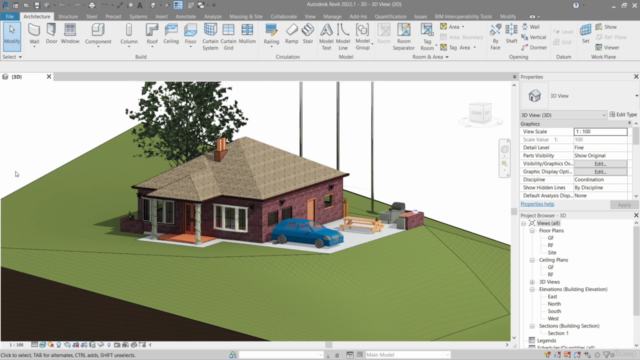
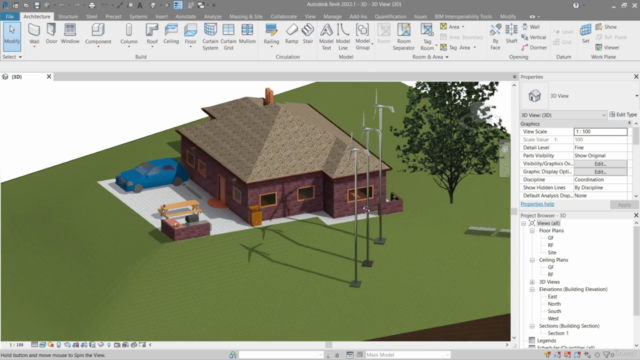
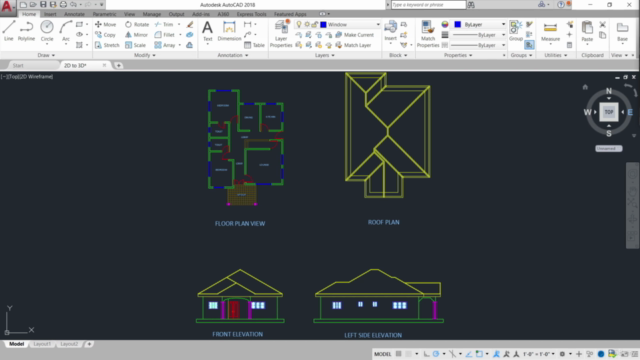
Loading charts...