How-To Enscape (Beginner Course)
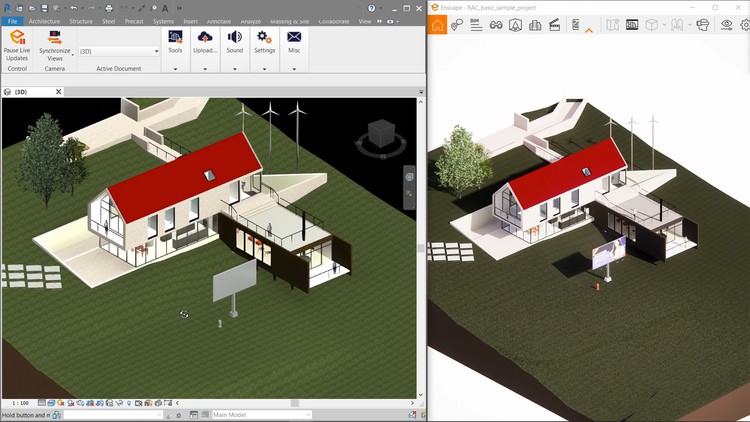
Why take this course?
🌟 Course Title: How-To Enscape (Beginner Course)
Course Headline: A Beginner's Course on understanding and how to use Enscape 🖥️
Introduction: Get ready to embark on an exciting journey into the world of real-time visualization with Enscape! This comprehensive course is meticulously designed for individuals who are new to the realm of rendering software. Whether you're an architect, engineer, or a design enthusiast eager to bring your projects to life, this course will equip you with all the tools and knowledge you need to harness the power of Enscape from day one.
What You Will Learn:
- The Essentials of Enscape: We'll start by demystifying what Enscape is and explore its potential impact on your professional journey or personal projects.
- Easy Installation Process: No prior experience? No problem! We'll guide you through the simple installation steps to get Enscape up and running.
- BIM/CAD Software Integration: Learn how to seamlessly link your BIM/CAD software with Enscape, ensuring a smooth workflow.
- Real-Time Rendering Mastery: Understand the mechanics of Enscape's Live Updates or Real-Time Rendering and how it can save you time and effort.
- Navigating the User Interface: Get comfortable with Enscape's User Interface, and master both the software's embedded interface within your BIM/CAD program and its standalone features.
- Advanced Tools & Techniques: Discover how to effectively use powerful tools like Revit Live Camera or Synchronous View, and know when and how to apply them for maximum impact.
- Media Output Explained: From taking screenshots to creating panoramas, this course will guide you through Enscape's media output options and help you achieve stunning renders.
- Visual Settings & Optimization: Learn how to fine-tune your visual settings for better results and gain a deeper understanding of the graphic output in your rendered images.
Course Structure:
-
What is Enscape? 🚀
- Introduction to Enscape and its role in the industry.
- Understanding the benefits it brings to your projects.
-
Getting Started with Enscape: 📥
- Step-by-step installation guide for a smooth setup.
- Overview of the software's interface and navigation.
-
Integration with BIM/CAD Software: ⫫
- Linking your BIM/CAD files with Enscape.
- Utilizing the real-time synchronization feature.
-
Real-Time Rendering & Live Updates: ⚡
- Insights into how Enscape's rendering engine works.
- Best practices for efficient and effective live updates.
-
Mastering the User Interface: 🖱️
- Comprehensive walkthrough of Enscape's interface.
- Tips for using both embedded and standalone UI elements.
-
Using Advanced Tools & Techniques: 🛠️
- In-depth guidance on Revit Live Camera and Synchronous View.
- Understanding when to use these tools for the best results.
-
Media Output: Screenshots, Panoramas, and More: 🖼️
- Step-by-step tutorials on creating high-quality images and panoramas.
- Exploring Enscape's rendering settings for optimal visual output.
Why Take This Course? Enscape is revolutionizing the way architects, designers, and engineers present their ideas and projects. With its intuitive design, fast real-time rendering capabilities, and seamless integration with BIM/CAD software, Enscape has quickly become an indispensable tool in the industry. This course will not only introduce you to this powerful software but also provide you with hands-on experience that will help you stand out in your field.
Enroll Now and Transform Your Designs into Spectacular Visuals! 🎓✨ Join us on this journey to unlock the full potential of Enscape and take your design projects to the next level. Whether for client presentations, portfolio development, or simply personal satisfaction, this course will set you on the path to real-time rendering mastery. Sign up today! 🚀
Course Gallery
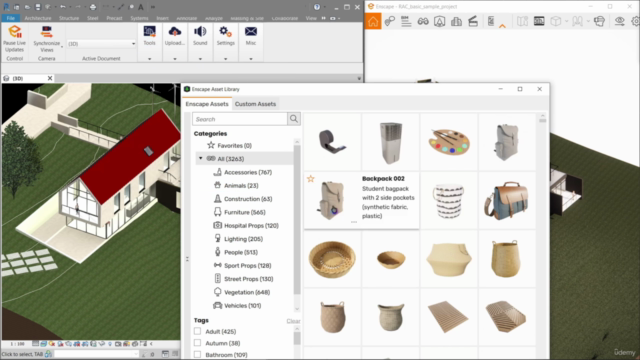

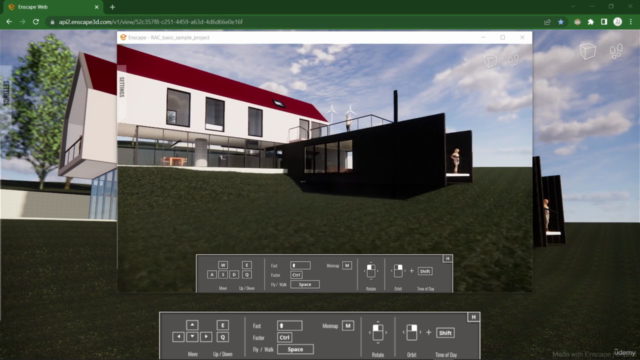
Loading charts...