AI Product Photo Editing Using Photoshop AI & Firefly AI

Why take this course?
🚀 Course Title: AI Product Photo Editing Using Photoshop AI & Firefly AI personality 👩🏫 Instructor: Kush Sharmacontent>
Course Headline: 🤖✨ Turn Ordinary Looking Product Shots Into Professional Ones Using AI Generative Fill in Photoshop and AI in Firefly
Are you ready to learn the future of product photography?
AI is completely changing the game of creating product photography, to the point that you can turn any ordinary looking product shot into a professional looking one using AI in Adobe Photoshop and Adobe Firefly. This transformative power is now at your fingertips with AI Product Photo Editing Using Photoshop AI & Firefly AI course!
Course Description:
Embark on a journey into the world of AI-powered photo editing, where Kush Sharmac will guide you through an innovative process to create stunning product images. Here's what you can expect from this comprehensive learning experience:
Step 1 - Shooting the Product With AI Editing in Mind Learn how to set up your shoot with the capabilities of AI editing tools in focus, ensuring your initial photos have the potential to become masterpieces.
-
Basic Product Retouching in Photoshop Gain essential skills to spruce up product images by correcting colors, exposure, and other basic edits.
-
Removing the Background in Photoshop Master the art of seamless background removal, paving the way for your AI enhancements.
-
Finding the "Inspiration" Shot and Using ChatGPT for Prompts Discover how to source inspiration and utilize ChatGPT to generate creative prompts that guide your AI edits.
-
Generating the Background Using AI Generative Fill in Photoshop Utilize the AI Generative Fill feature to create unique, stunning backgrounds for your product shots.
-
Using Adobe Firefly AI to Create Super Realistic Backgrounds Learn how to incorporate Adobe Firefly AI's powerful features to generate realistic and impressive background elements.
-
Perfecting the Product and Background Composite in Photoshop Combine the product with its new AI-generated background flawlessly, aligning lighting and shadows for a natural composition.
-
Creating a Composite With Firefly Background Dive deeper into Firefly AI functionalities to craft a cohesive and captivating composite image.
-
Final Product Retouching in Photoshop Refine your product, ensuring it's polished, eye-catching, and ready for the market.
-
Final Fine Tuning of the Entire Image Bring it all together with meticulous fine-tuning to perfect lighting, composition, and overall image quality.
-
Creating Variations of the Final Result Using an Amazing AI Tool Leverage another cutting-edge AI tool to explore different variations of your final image, adding versatility to your portfolio or marketing materials.
This course is designed for photographers, marketers, creative professionals, and enthusiasts eager to embrace the power of AI in enhancing product photography. It's not just about learning a new set of tools; it's about understanding how the synergy between AI and human creativity can lead to captivating and professional-grade images.
By enrolling in this course, you're not just learning a skill—you're preparing for the future of photography. With AI Product Photo Editing Using Photoshop AI & Firefly AI, you'll be at the forefront of a revolution that is reshaping how we think about product imagery.
So, are you ready to transform your approach to product photography with AI? Let's dive in and make those ordinary shots extraordinary! 🌟
Sign up now to secure your spot and embark on this exciting journey powered by AI!
Course Gallery

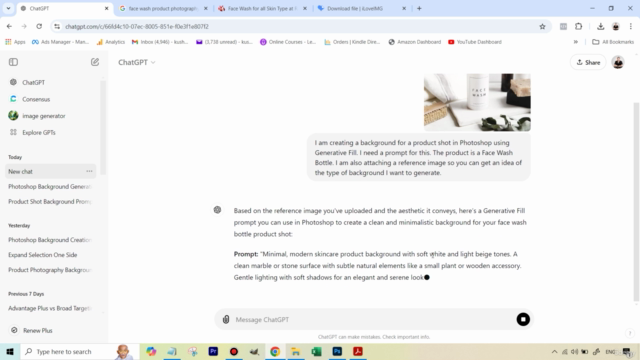
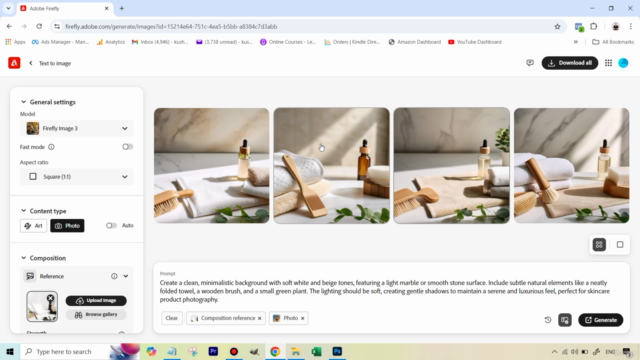
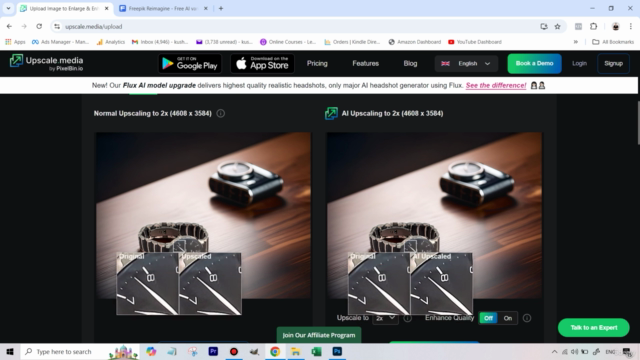
Loading charts...