Introduction to Adobe After Effects Amateur Level
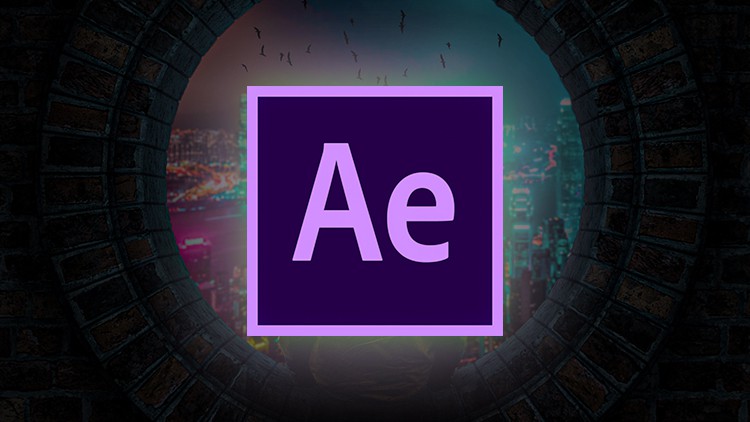
Why take this course?
🎬 Introduction to Adobe After Effects Amateur Level 🌟
Course Headline:
Unlock Your Creativity with Adobe After Effects for Beginners!
About This Class:
Embark on a Visual Journey with Adobe After Effects - The Industry's Leading Motion Graphics and Visual Effects Software! 🚀
Are you ready to dive into the world of motion graphics and visual effects? Whether you're a budding graphic artist, an aspiring filmmaker, or someone who simply wants to add stunning visuals to your projects, this Introduction to Adobe After Effects Amateur Level course is your perfect starting point.
🖥️ Why Choose This Course?
- No Experience Necessary: Whether you're completely new to After Effects or looking to solidify your existing skills, this course will guide you through the fundamentals in an accessible and engaging manner.
- Versatile Skillset: Learn how to use After Effects for a wide range of projects, from simple title animations to complex motion graphics or even realistic visual effects.
- Real-World Application: This course prepares you not just to understand the software, but to apply your knowledge in creative ways that can be tailored to your unique interests or professional goals.
Course Breakdown:
1. Import and Organize Footage 🎥
- Learn how to import and organize your media efficiently within After Effects.
- Understand the interpretation of various media formats and customize settings like frame rate and pixel aspect ratio.
- Manage your footage effectively in the Project and Footage panels to fit your composition needs.
2. Create, Arrange, and Composite Layers in a Composition 🖼️
- Master the art of creating compositions and stacking layers for both spatial and temporal arrangement.
- Utilize masks, blending modes, and keying tools to combine images from multiple layers.
- Explore the creation of your own visual elements using shape layers, text layers, and painting tools.
3. Modify and Animate Layer Properties ✨
- Discover how to modify any property of a layer, including size, position, and opacity.
- Learn to create animations with keyframes and expressions to bring your projects to life.
- Implement motion tracking to animate layers in sync with real-world motion.
4. Add Effects and Modify Effect Properties 🎭
- Apply a wide range of effects, animation presets, and layer styles to enhance the appearance of your compositions.
- Create custom animation presets to save time and streamline your workflow.
5. Preview 🔄
- Understand how to efficiently preview your compositions on your computer or external monitor for immediate feedback on your animations.
- Adjust the speed and quality of previews to accommodate complex projects.
- Explore color management features to ensure your final project looks its best across different output devices.
6. Render and Export 👫
- Learn how to add compositions to the render queue for high-quality renders in formats that meet your needs.
- Utilize the export function to share your creations with others or publish them online.
Join KOOLAIDMAN100X on This Exciting Adventure into Motion Graphics and Visual Effects! 🌟
By the end of this course, you'll have a solid foundation in After Effects that will empower you to create engaging animations, stunning visual effects, and much more. Whether you aim to become a full-time motion graphics designer, start a new hobby, or provide creative direction for your projects, Introduction to Adobe After Effects Amateur Level is the first step towards mastering this powerful tool.
Enroll now and transform your creativity into captivating visual stories! 🎬🎞️✨
Course Gallery
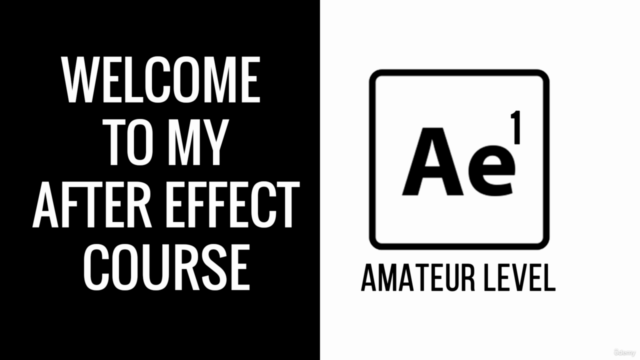
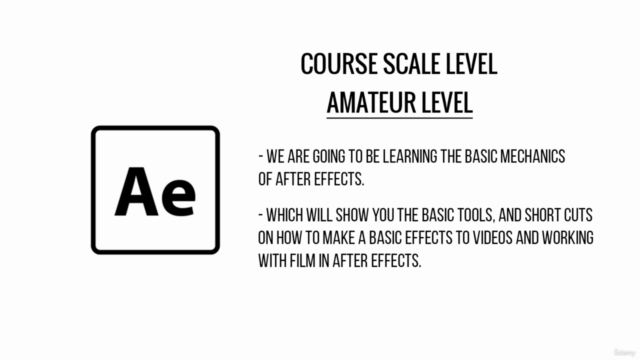
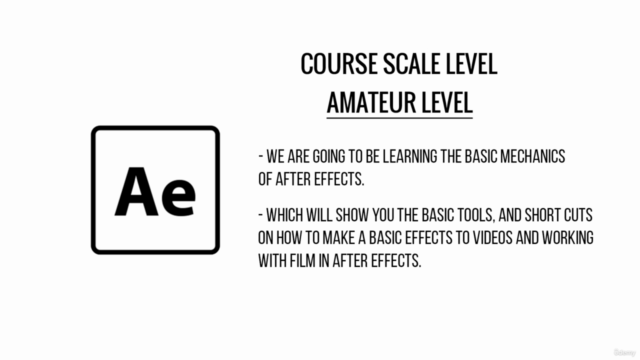
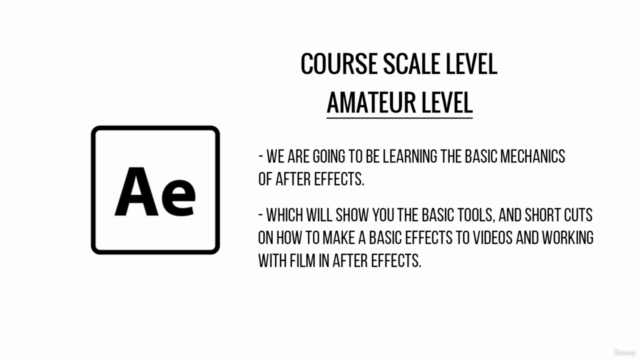
Loading charts...