After Effects the complete guide
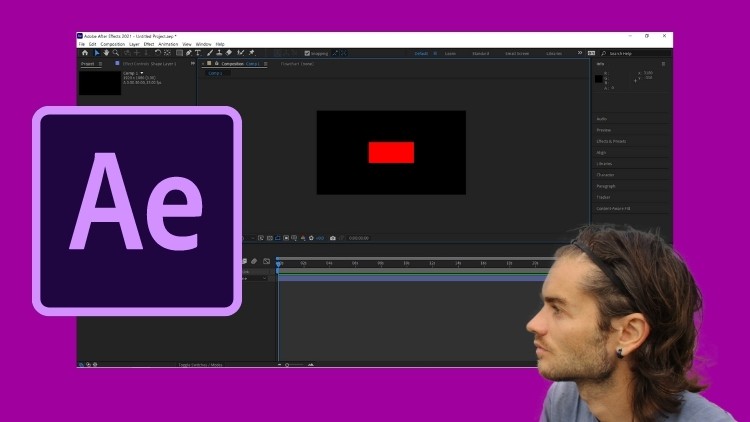
Why take this course?
🚀 Master After Effects to Create Various Animations! 🚀
Welcome to "After Effects: The Complete Guide for Animation" – the ultimate course for animators at any level looking to harness the full potential of Adobe After Effects, the industry-standard software for animation and visual effects. With this course, you'll embark on a journey to master one of the most versatile tools in digital art. 🎨
What is After Effects? 🌟
After Effects is not just a tool; it's your canvas for breathtaking compositions and visual effects. It transcends traditional animation, enabling you to create stunning graphics for film, television, web, apps, games – you name it! As a compositing software, it shares similarities with Photoshop but takes your creativity to the next level with its animation capabilities. 🎬✨
Why Learn After Effects? 🤔
- Comprehensive Layer Management: Organize your projects with ease using layers, which form the backbone of all compositions in After Effects.
- Dynamic Vector Shapes and Text: Bring text and custom shapes to life with powerful tools that allow for precise control and animation.
- Rich Effects Library: Enhance your animations with a vast array of built-in effects that can be combined to produce unique visuals.
- Robust Animation Tools: Create seamless animations using the timeline, keyframes, and a variety of effects that will make your motion graphics pop!
- Versatile Editing Capabilities: Import images and videos and edit them within After Effects to perfection.
What You'll Learn in This Course: 📚
- Workspace Mastery: Familiarize yourself with the After Effects interface and customize your workspace for optimal workflow.
- Layers & Compositions: Understand the foundation of After Effects compositions and how to effectively manage layers to build complex scenes.
- Text & Shape Animation Techniques: Learn to animate text with character animations and apply shape layer effects to create eye-catching graphics.
- Video Animations: Discover how to bring still images and video clips to life with keyframe animation and transitions.
- Effective Keyframe Management: Get hands-on experience with timing, easing, and interpolation to perfect your animations.
- Practical Animation Examples: Follow step-by-step tutorials that provide real-world applications you can use in your own projects.
Who is This Course For? 👤
This course is designed for beginners who are new to After Effects or those looking to solidify their understanding of the software. Whether you're a graphic designer, a video editor, or an aspiring animator, this course will provide you with the skills and knowledge necessary to create professional-quality animations. 🎓
By the end of this course, you will:
- Have a solid grasp of After Effects' interface and capabilities.
- Be able to manage layers and create complex compositions with confidence.
- Know how to effectively animate text, shapes, and video clips.
- Understand keyframe interpolation and timing techniques to refine your animations.
- Have a portfolio of basic animations that demonstrate your newfound skills.
🌈 Embark on this creative adventure today and unlock the full potential of After Effects with our comprehensive guide! 🌈
Loading charts...