After Effects Template from A to Z
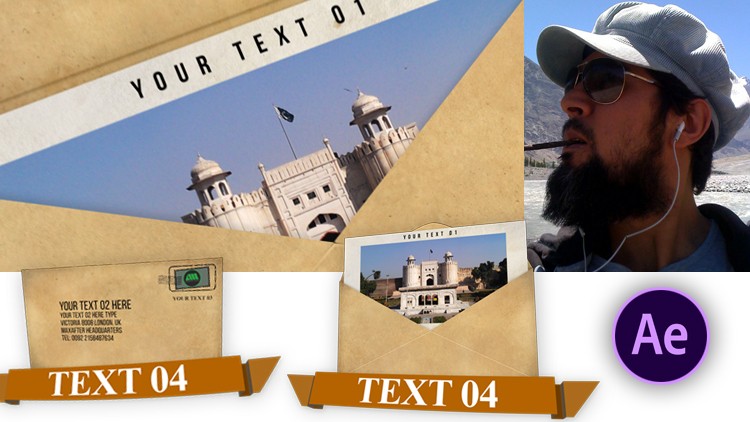
Why take this course?
🎓 Course Title: After Effects Template from A to Z 👩💻 Headline: Unlock the Secrets of Motion Graphic Design to Create and Sell After Effects Templates! 🚀
Course Description: Are you ready to dive into the world of motion graphics and turn your creativity into profit? With over a decade of experience as an Elite Videohive Author, Shoaib Khan has crafted more than 100 After Effects Templates and 50+ tutorials under the moniker Maxafter. His expertise is now at your fingertips, guiding you through the process of creating stunning After Effects Templates that you can sell on popular marketplaces!
🌟 Why This Course?
- Learn from a Pro: Shoaib Khan's real-world experience will give you insights into what buyers are looking for.
- Master the Craft: From setting up your project to preparing it for upload, this course covers everything.
- Meet Marketplace Standards: Understand the strict visual and technical requirements of marketplaces to ensure your templates stand out.
- Easy Customization: Learn how to create placeholders that make it a breeze for buyers to tailor your templates to their needs.
- Sell with Confidence: Equip yourself with the knowledge to create high-end graphics that can be sold on platforms like Videohive, Envato Market, and more.
Course Outline:
- Setting up the Project - Lay the foundation for your After Effects masterpiece.
- Creating the Envelope - Learn how to build an engaging layout structure.
- Animating the 3D Envelope - Bring your design to life with compelling motion.
- Creating the 3D Card - Add depth and dimension to your elements.
- Adding Design Elements - Infuse your template with creativity and visual appeal.
- Smart Color Controller - A game-changer for easy color adjustments across your entire project!
- Creating a 3D Banner - Elevate your design with dynamic 3D elements.
- Adding and Animating Camera - Perfect the perspective and depth of your scene.
- Adding Sound FX - Engage users with immersive audio.
- Rendering for Marketplace - Learn the ins and outs of optimizing your render settings to meet marketplace standards.
- Adding Placeholders for Easy Customization - Make it simple for buyers to personalize their templates.
- Collecting Files for Zip - Organize, package, and prepare your work for easy uploading.
📅 Course Features:
- Step-by-step guidance through the entire template creation process.
- Tips and tricks from an industry expert to enhance your designs.
- Real-world examples of successful After Effects Templates.
- Access to resources that will help you navigate marketplace requirements.
- A community of like-minded individuals who share your passion for motion graphics.
🚀 Embark on Your Journey to Becoming a Successful Motion Graphics Creator Today! 🎨 Enroll now and unlock the potential of After Effects to create templates that sell! Whether you're a beginner or an experienced designer looking to expand your skillset, this course is designed to take your creativity to the next level. Let's make your mark in the world of motion graphics together! 🎉
Course Gallery
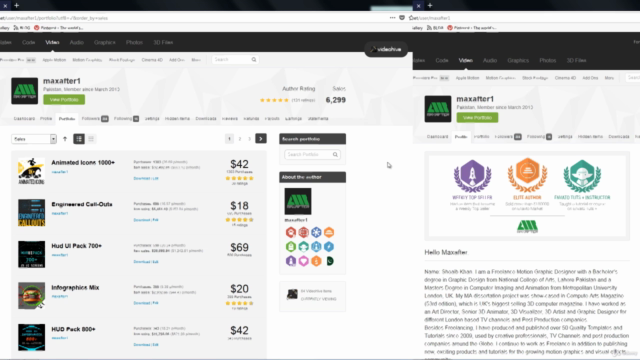
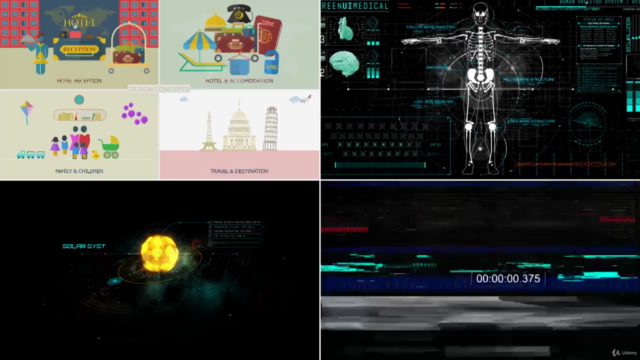
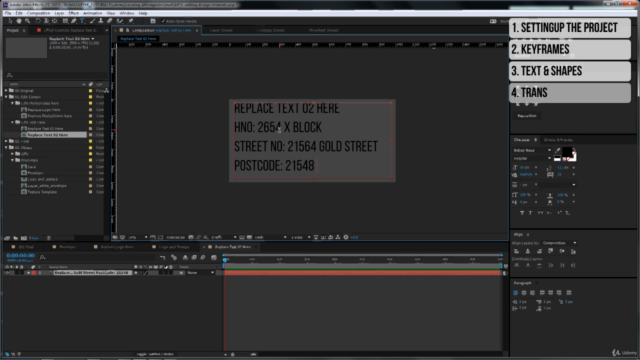
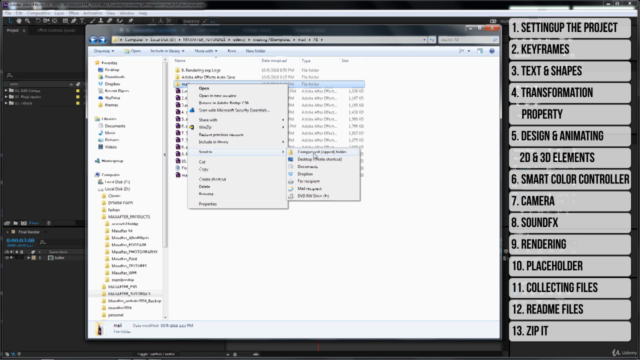
Loading charts...