After Effects Master Class: The 3D Camera Explained

Why take this course?
🚀 After Effects Master Class: The 3D Camera Explained 🎬
🧠 Are you struggling with the After Effects 3D Camera? You're not alone! Many creators find themselves lost in the depths (pun intended!) of After Effects' camera system. But fear not, because this course is your ticket to becoming a 👨🎤 Master 👩💻 of the 3D Camera within After Effects!
🚀 Course Overview:
The course is meticulously structured into 5 key sections:
- All 3D Cameras Are Not Created Equal - Understanding the nuances and differences between various 3D cameras in After Effects.
- Under the Covers - Diving deep into the Camera Settings Window, demystifying the Top, Middle, & Bottom sections for easy comprehension.
- How to Animate the 3D Camera - Mastering camera movements, timeline settings, Depth of Field, and more with hands-on guidance.
- Tips & Tricks - Leveraging over 20 years of After Effects expertise to share insider knowledge that will elevate your projects.
- Project - Applying all the learned techniques in a comprehensive project that showcases your newfound skills.
🎥 The 3D Camera Creation:
Learn how to create a 3D camera from scratch and navigate the intricate Camera Settings Window. We'll simplify this complex screen into three digestible parts, ensuring you no longer feel confused or lost when setting up your cameras.
🔍 Under the Covers:
This section covers a variety of essential techniques:
- Manipulating the 3D Camera - Gaining full control over your camera in the 3D space.
- Timeline Settings - Exploring beyond the basics to understand Iris and Highlight effects.
- Depth of Field Mastery - Demystifying After Effects' approach to creating a realistic depth effect and ensuring you never face issues again.
- Viewing Your Workspace - Learning how to optimize your After Effects workspace for better 3D camera operation.
🔑 How to Animate the 3D Camera:
Discover the tools at your disposal for smooth and precise camera animations:
- Camera Tools - Mastering the various tools to move your camera with precision.
- Motion Paths & Animating Keyframes - Learning how to manipulate paths and keyframes to create fluid motion.
- Using Nulls Effectively - Understanding the power of null objects in camera animation.
- Precomposing 3D Layers - Uncovering the secret to efficient project management within After Effects.
💎 Tips & Tricks:
Get ready to learn shortcuts and tricks that will save you time and enhance your projects:
- Active Camera Usage - Learning how to utilize the Active Camera feature to your advantage.
- Boomerang Effect Fix - Resolving a common issue that plagues many After Effects users.
- Separate Dimensions Hack - Discovering a method to gain more control over your camera movements.
- The Wiggle Expression - Adding a 'Hand Held' look to your project effortlessly.
🎓 Why Choose This Course?
This course is crafted with the learner's experience in mind, tailored by an instructor who has walked the same path as you. The goal is to equip you with a deep understanding of the 3D Camera in After Effects so that your projects not only look professional but are also powered by your newfound expertise.
👨🏫 Instructor's Note:
"I've been where you are now, and I've learned the ins and outs of After Effects' 3D Camera system through trial and error. Let me save you that time and effort by guiding you step-by-step to mastery. Don't just use the 3D Camera; become a Master of it!"
🚀 Take the Next Step:
Join this comprehensive After Effects Master Class and transform your approach to 3D camera work in After Effects. 🌟 Sign up today and unlock the full potential of your creativity with After Effects!
Course Gallery


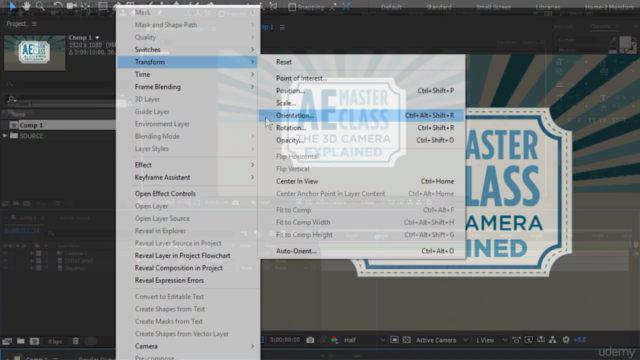

Loading charts...