Motion Graphics : Lighting Logo Reveal in After Effects CC

Why take this course?
Master Motion Graphics: Lighting Logo Reveal in After Effects CC
🚀 Course Title: Motion Graphics: Lighting Logo Reveal in After Effects CC
🎓 Instructor: Shahriar Hosseinic
Course Headline
🌟 A Step-by-Step Guide to Creating Professional Motion Graphics & Lighting Logo Reveal Animations in Adobe After Effects CC 🌟
Course Description:
Are you ready to elevate your video editing and animation skills to the next level? Do you want to create captivating Motion Graphics and stunning Lighting Logo Reveal Animations that will make your audience stop and take notice? If your answer is a resounding "Yes!", then this course is your golden ticket.
Why This Course? 🎨
- Beginner-Friendly: Even if you're new to Adobe After Effects CC, fear not! This course starts from the basics, ensuring that all skill levels can follow and learn effectively.
- Comprehensive Learning: From creating professional lighting effects and adding special effects to animating cameras and crafting awesome environments, this course covers it all.
- Time-Efficient: Learn to render your final logo reveal animation in under an hour, without sacrificing quality or detail.
- Expert Guidance: Led by a seasoned professional motion graphics artist with over 40,000 satisfied students and hundreds of 5-Star reviews on his video courses.
What You'll Learn:
- Understanding the Basics: Get familiar with the Adobe After Effects CC interface and tools you'll need for your Motion Graphics projects.
- Lighting Essentials: Master the art of creating realistic lighting effects that will make your logo pop.
- Special Effects: Discover how to add stunning visual effects to enhance the appeal of your animations.
- Environments & Backgrounds: Learn how to create compelling backgrounds and environments that complement your logo design.
- Camera Animation Techniques: Animate your camera with precision to add depth and dynamic movement to your logo reveal.
- Finalizing Your Project: Render your final animation, ensuring it meets the high standards of professional Motion Graphics work.
Course Features:
- Free Plugin Included: The course uses a free plugin called SABER, which you can download and use alongside the provided project file.
- Hands-On Learning: Follow along with real-world examples and practical exercises to solidify your knowledge and skills.
- High-Quality Resources: Access to premium assets and resources that will help you in your projects.
- Supportive Community: Join a community of like-minded learners who are all on their journey to master Motion Graphics.
Instructor Credentials:
Shahriar Hosseinic is not just any instructor; he's a seasoned professional motion graphics artist with extensive experience and a proven track record. His video courses have garnered over 40,000 students and hundreds of 5-Star reviews, showcasing his ability to teach effectively and engage learners from all levels.
Guaranteed Satisfaction:
With our 30-day 100% money-back guarantee, you have nothing to lose and everything to gain. Jump in right now and try out the course RISK-FREE!
Enroll Today!
Ready to transform your video editing and animation skills? 🎬 CLICK THE ENROLL BUTTON to get started with lesson 1 and begin your journey towards creating breathtaking Motion Graphics and Lighting Logo Reveal Animations in Adobe After Effects CC! 🚀
Don't miss this opportunity to learn from a professional and enhance your skills with our comprehensive Motion Graphics course. Enroll now and let's create something spectacular together!
Course Gallery

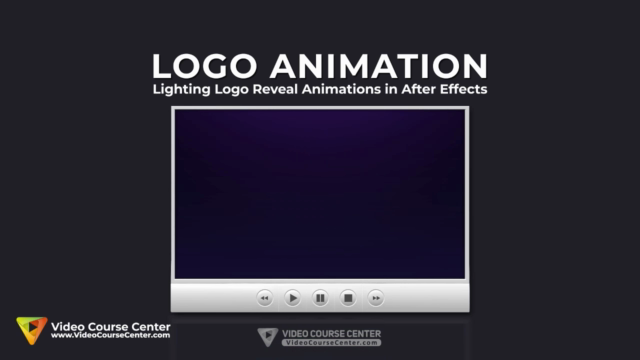


Loading charts...