Adobe After Effects CC 2025 Bootcamp: Beginner to Advanced

Why take this course?
🌟 Embark on a Mastery Journey in Adobe After Effects with Louay Zambarakji's Top-Rated Course! 🎓
Course Overview:
Welcome to my leading Adobe After Effects Mastery Course! This comprehensive learning adventure is packed with over 460 lectures and 35+ hours of video content, making it the perfect resource for anyone looking to master Adobe After Effects CC. As a best-selling course, it has already helped countless learners enhance their skills, and it's continuously updated to include the latest features.
Why Choose my After Effects Course?
- 🌈 Deep Dive into Motion Graphics, VFX, and Compositing: You'll not only get tips and tricks but a thorough learning experience that covers all aspects of motion graphics and visual effects.
- 🚀 Stay Current with the Latest Updates: The course is always evolving, ensuring you learn with the most up-to-date software features.
- 🏆 Expert-Led Learning Experience: This isn't just a course; it's a hands-on, real-class experience led by an insightful and responsive instructor.
Student Testimonials:
- Tsui Lau: "A life-changing, detailed guide for beginners."
- Drek Fite: "Comprehensive with a responsive and insightful instructor."
- Warren Bingham: "An engaging, real-class experience."
- Sotiria Patra: "Exceeded expectations, perfect for building projects."
Your Learning Journey:
As you progress through the course, you will:
- Transition from a beginner to an expert in Motion Graphics and Visual Effects.
- Engage in practical activities and in-depth tutorials that emphasize learning by doing.
- Create appealing motion designs and composite scenes for various applications.
What You Will Learn:
You'll master the art of animation and motion design with a focus on:
- Understanding the fundamentals and advanced techniques of Motion Graphics.
- Designing and animating complete Motion Graphics projects from scratch.
- Skilling up in transformations, complex animations, and built-in visual effects.
- Learning Rotoscoping, Chroma Keying, Camera Tracking, and more.
- Combining Visual Effects and Motion Graphics in compositing techniques.
Hands-On Techniques and Skills:
Get ready to:
- Create your first Motion Graphics video using intuitive tools and techniques.
- Develop intricate motion paths and utilize Spatial and Temporal Interpolation for smoother animations.
- Employ masks and effects to enhance your storytelling capabilities.
- Master green/blue screen chroma keying and rotoscoping for professional composites.
- Import and animate vector graphics from Adobe Illustrator seamlessly.
Practical Applications:
Apply your new skills to:
- Design animated infographics and data visualization charts that captivate audiences.
- Modify, create, and use unique animation presets for efficiency and creativity.
- Engage with compositing techniques using masks, effects, and advanced features.
Student Success Stories:
- Inger Wold: "Already sold several videos, still discovering more."
- Abdulrazek Fawzy Abdulrazek: "The best course for real-world AE skills."
- Elizabeth Yorick: "In-depth explanations and responsive instructor."
- Prerana Golechha: "Excellent for gaining a strong grasp of the subject."
Guaranteed Satisfaction:
We stand by the quality of our course. If you're not satisfied with the content, we offer a 30-day, 100% money-back guarantee.
Enroll Now and Revolutionize Your Motion Graphics and VFX Skills!
Join us on this creative journey and elevate your video creation abilities to new heights with Adobe After Effects CC. Whether you're a beginner or an advanced user, this course will provide the tools and knowledge you need to succeed in the world of motion graphics and visual effects. 🚀🎬
Best, Louay Zambarakji
Don't miss out on this opportunity to become an expert in Adobe After Effects CC. Enroll today and start your journey towards mastering one of the most powerful tools for video creation and animation! 🎉✨
Course Gallery

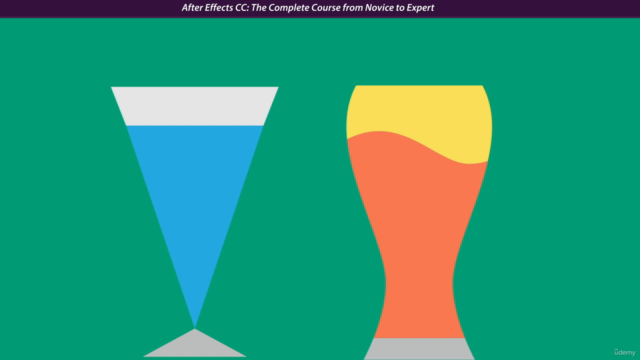
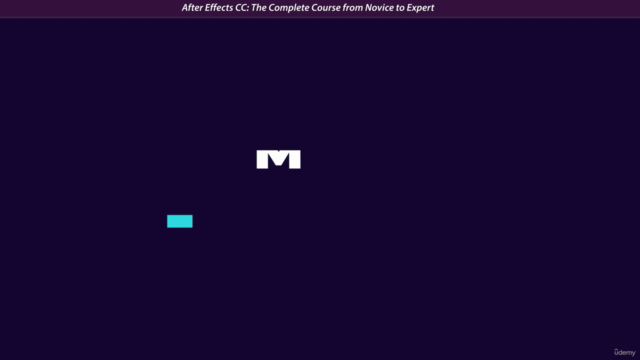
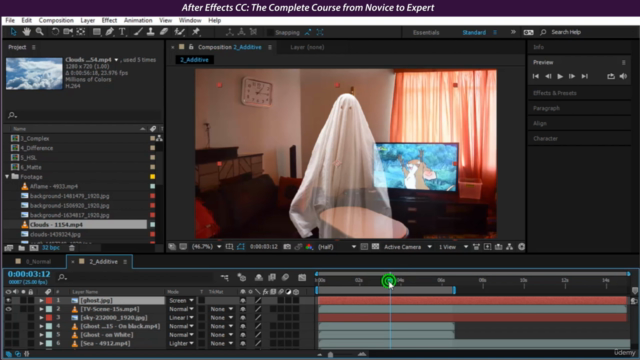
Loading charts...
Comidoc Review
Our Verdict
Indeed, the Complete Adobe After Effects Bootcamp: Basic to Advanced on Udemy offers an immersive learning experience, diving deep into various aspects of motion graphics and visual effects. The course's primary strengths include a knowledgeable and engaging instructor, practical exercises which enhance understanding, and regular updates to maintain freshness. However, there are areas requiring improvement: workflow organization can be further streamlined for clarity, absolute beginners might require extra time to follow along due to fast pacing in certain sections, there were occasional audio sync issues within the lessons, and more interactive features could facilitate addressing learner questions and concerns.
What We Liked
- Comprehensive coverage of Adobe After Effects, spanning basic to advanced animation and visual effects
- Engaging instructor with a clear teaching style, making complex concepts accessible
- Practical, hands-on exercises that reinforce learning and build confidence
- Updated regularly to ensure content is up-to-date and relevant
Potential Drawbacks
- Project workflow organization could be improved for better clarity and efficiency
- Pacing might be too fast for absolute beginners, requiring extra time investment
- Minor issues with audio sync in some lessons
- Limited interaction for addressing questions and troubleshooting