Affinity Publisher - The Essentials for Beginners V1 & V2

Why take this course?
🎓 Affinity Publisher - The Essentials for Beginners V1 & V2 🚀
Welcome to the comprehensive guide to mastering Affinity Publisher - your gateway to creating visually stunning documents with ease! This course, now updated to cover both Version 1 (V1) and the latest release Version 2 (V2), is tailored for beginners who aspire to craft exciting media content across various platforms.
🎉 What's New in V2?
- The user interface remains familiar, with a refreshing touch: the icons are now vibrant in color, enhancing your visual experience while navigating the software. Functionally, Affinity Publisher in V2 retains its robust and unchanged core features from V1.
🔸 Course Overview:
- No prior experience required! I'll guide you through each step, from the fundamentals to advanced techniques.
- Affinity Publisher is a powerhouse alternative to Adobe InDesign, offering an array of tools suitable for creating everything from intricate books and magazines to compelling social media posts and website mockups.
🎨 Key Course Highlights:
- Understanding the Interface: Discover where everything is located and how to access essential tools.
- Document Setup: Learn how to initiate and configure various types of documents tailored to your project needs.
- Color Theory: Get to grips with RGB and CMYK color spaces, ensuring your designs are both visually appealing and print-ready.
- Photo Persona Integration: Seamlessly work alongside the Affinity Suite's Photo persona for superior image editing capabilities.
- Typography Basics: Master the art of typography within Affinity Publisher to enhance the readability and impact of your text elements.
- Graphic Design: Utilize images, graphical shapes, and textures to make your designs stand out.
- Double Page Spreads: Tackle multi-page layouts with confidence.
- Image Frames: Take advantage of intelligent scaling options for flawless visual integrations.
- Text Wrapping & Frame Linking: Create complex text layouts with fine-tuned padding and link frames effortlessly.
- Hands-On Projects: Engage with exciting assignments to solidify your newfound skills.
🖌️ What You'll Learn:
- The essentials of Affinity Publisher, from interface navigation to advanced layout techniques.
- How to effectively use color, typography, and images in your designs.
- Practical tips for working with text frames and image frames to produce professional results.
- The ins and outs of creating double-page spreads that flow seamlessly across pages.
📚 Why Choose Affinity Publisher? With its comprehensive set of features, including master pages, tables, text flow, and exceptional print output options, Affinity Publisher is the ultimate tool for your publishing needs - whether you're aiming for commercial printing, personal projects, or digital platforms.
🎵 Music by Bensound - License code: WWV5TNJL4JVX3LWT
Embark on your journey to becoming an Affinity Publisher pro today! 🌟
Course Gallery
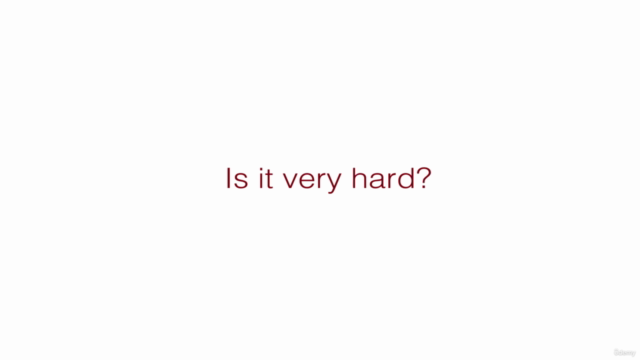

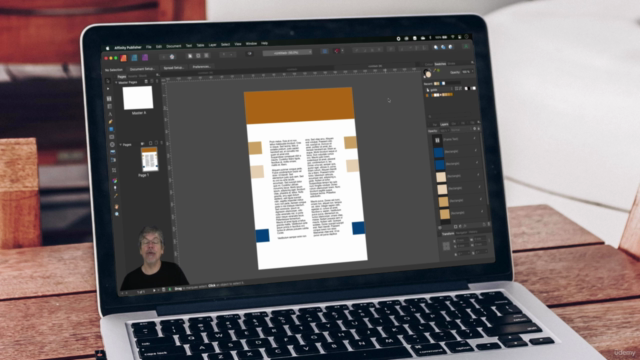

Loading charts...
Comidoc Review
Our Verdict
The Affinity Publisher – The Essentials for Beginners course offers an engaging and thorough introduction to this versatile software. With its well-structured modules, real-world examples, and clear explanations, this course is particularly beneficial for beginners seeking a solid foundation in Affinity Publisher. Despite minor inconsistencies between software versions and occasional challenges with locating features, the course provides valuable insights into both print and screen document creation. Enhanced visual cues and a more balanced pace could further improve the learning experience, making this already strong course even better.
What We Liked
- Comprehensive coverage of Affinity Publisher essentials for both print and screen use
- Well-structured, easy-to-follow modules with real-world examples
- Instructor's clear explanations and encouragement to apply learning
- Addresses differences between InDesign and Affinity
Potential Drawbacks
- Occasional discrepancies between software versions and instructor demonstration
- Minor issues with locating some features in the latest version
- Background music could be distracting for some learners
- Coverage of basic functions might seem excessive for advanced users