Affinity Publisher on the iPad Version 2 - The Essentials

Why take this course?
🌟 Course Headline:
🚀 Affinity Publisher on the iPad Version 2 - The Essentials 📚
Embark on a journey to master Affinity Publisher on the iPad with our comprehensive course, designed for beginners who aspire to create captivating documents for both print and digital media. Say goodbye to complexity and hello to simplicity as you learn to harness the full potential of this powerful tool! 🖨️💻
Course Description:
Welcome to my Affinity Publisher on the iPad Version 2 - The Essentials Course! 🎓
If you're new to the world of digital publishing, don't worry – we've got you covered. This course is tailored for beginners, guiding you from the fundamentals all the way up to a point where you can confidently create your own professional media.
🎨 Why Affinity Publisher?
Affinity Publisher on the iPad stands out as one of the leading publishing solutions, offering an affordable alternative to Adobe InDesign. It's a versatile tool that empowers you to craft beautiful books, stunning magazines, and dynamic marketing materials, all the way to social media posts, website mockups, and beyond. With its intuitive interface and powerful design capabilities, it's the perfect choice for anyone looking to create eye-catching layouts with impeccable type, images, and graphics.
What You Will Learn:
-
Understanding Affinity Publisher: We'll start with an overview of what this amazing app can do, and why it's a game-changer in the world of graphic design and publishing.
-
Navigating the Interface: I'll walk you through the interface, ensuring you know where to find all the tools and features you need at your fingertips.
-
Document Setup: Learn how to set up and create various types of documents tailored to your specific needs and projects.
-
Color Theory: Get to grips with color modes such as RGB for digital media and CMYK for print, ensuring your designs are ready for any platform.
-
Typography Basics: Discover the principles of typography and how to apply them within Affinity Publisher to make your text stand out and enhance the readability of your documents.
-
Working with Images and Shapes: Make your projects come alive with dynamic images, graphic shapes, and intelligent scaling options that adjust automatically to fit your design perfectly.
-
Text Wrapping and Frames: Master the art of creating text frames with fine padding control, linking text frames together across your document for seamless reading experiences.
-
Practical Projects: Engage with exciting projects throughout the course to help you apply what you've learned and showcase your newfound skills.
Course Highlights:
-
Mastering Master Pages, Tables, and Text Flow for consistent, professional documents.
-
Preparing your designs for both commercial printing and home printing with ease.
-
Exploring the possibilities of web and social media projects with Affinity Publisher's versatile features.
-
Learning about Export Options, ensuring your final layouts are ready for any platform, from screen to print.
With a focus on practical application, this course will ensure you leave with the confidence to tackle any publishing challenge that comes your way. Plus, with features like master pages, tables, text flow, and professional print output, you'll be equipped to create the perfect layout every time. 🌟
Let's dive into the world of digital publishing on the iPad and transform your creative ideas into reality! Enroll now and join a community of creators who are shaping the future of design with Affinity Publisher. 🎨✍️📱
Music by Bensound - License code: 7SYZKT00SRXBRG5K
Ready to unlock your creative potential? Click "Enroll" and let's get started on this exciting design adventure together! 🚀📖✨
Course Gallery


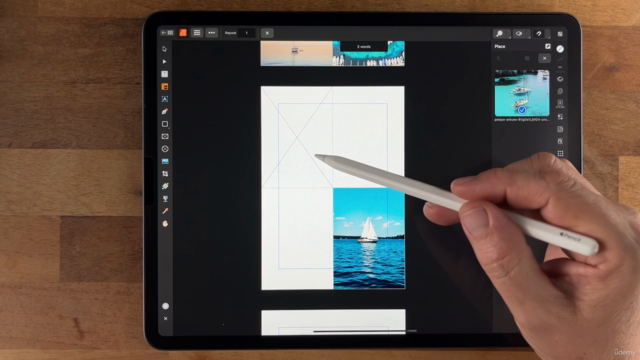

Loading charts...