Affinity Photo: Portrait Retouching Essentials

Why take this course?
🚀 Unlock Your Inner Photo Retoucher with Affinity Photo: Portrait Retouching Essentials! 🚀
🎉 Course Headline: Dive into the world of professional photo retouching with our comprehensive Affinity Photo: Portrait Retouching Essentials course. Master the art of image editing and transform your passion for photography into a lucrative skill set!
🌍 About the Course: Are you ready to elevate your portrait retouching skills to new heights? Whether you're a beginner or looking to sharpen your editing expertise, this course is designed to guide you through every step of the retouching process in Affinity Photo. 🖼️
🎓 Why Take This Course?
- No Prior Knowledge Required: Start from scratch with just a basic understanding of Affinity Photo.
- Learn at Your Own Pace: With clear, structured sections, you can learn photo retouching techniques at your own pace.
- Expand Your Skills: From removing flaws to enhancing features, this course covers a wide range of retouching techniques.
- Monetize Your Talent: Equip yourself with the skills to take on freelance retouching projects and make money from your art.
📖 Course Structure: Joseph Khalkhoci, an experienced course instructor, has broken down this journey into bite-sized sections for easy learning:
-
🔍 How to Prepare Photo for Retouching
- Understanding the workflow and preparing your images for editing.
-
⚙️ Face Reshaping
- Learn to use the Liquifying Tool for subtle face reshaping.
-
💫 Removing Face Blemishes
- Master the Healing tools for flawless skin.
- Explore working with skin texture for natural results.
-
✨ Frequency Separation
- Discover how to perform non-destructive edits on skin texture and tone.
-
🖌️ Dodge and Burn
- Understand the art of Dodge and Burn techniques to enhance features naturally.
-
✂️ Hair Retouching
- Techniques for selecting hair, applying Frequency Separation, and using Dodge and Burn to perfect the subject's hairstyle.
-
🌟 Eye Retouching
- Healing around the eyes, changing eye color, and applying Dodge and Burn to make the subject's eyes pop.
-
🎨 Final Adjustments
- Learn how to adjust color, contrast, brightness, and sharpness for a polished final image.
🎉 Bonus Content:
- Learn to use Layers, Filters, Adjustment Layers, Layer Masks, and more within Affinity Photo.
- Tips and tricks from Joseph Khalkhoci's professional experience.
- Real-world examples to illustrate each technique.
📈 Your Path to Mastery: By the end of this course, you will have a solid understanding of Affinity Photo's capabilities for portrait retouching, enabling you to produce high-quality, professionally edited images. 🎨
Let's embark on this transformative journey together! Enroll now and start your path to becoming an Affinity Photo Portrait Retouching Pro! 🌟
Course Gallery


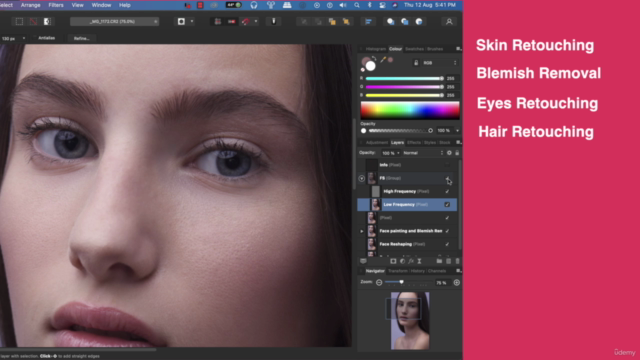
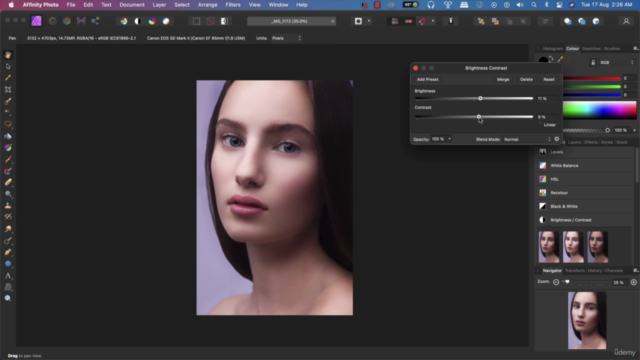
Loading charts...