Affinity Photo for Beginners | Updated for Version 2

Why take this course?
🚀 Affinity Photo for Beginners | Updated for Version 2 🎓
Course Overview:
Affinity Revolution with Affinity Photo for Beginners is your ultimate guide to mastering this powerful photo editing software! With over 5 years of experience in teaching Affinity Photo, I've distilled all my knowledge into a comprehensive learning journey tailored just for you. Whether you're a complete novice or someone who has struggled with the program in the past, this course will equip you with the skills to create stunning edits effortlessly.
Why Take This Course?
- Tailored for Beginners: No prior knowledge of photo editing required! We start from the basics and progress at a comfortable pace.
- Hands-On Learning: Get your hands on real projects with all exercise files available for download.
- Effortless Techniques: Learn simple, yet effective methods to enhance your photos with minimal effort.
- Updated Content: The course content is up-to-date with the latest version of Affinity Photo (Version 2), ensuring you're learning the most current techniques.
- *Engaging and Fun: The tutorials are designed not just to educate, but also to be an enjoyable learning experience.
Course Structure:
🔍 Getting Started: We'll begin with the basics - understanding the interface, navigation, and essential tools.
🎨 Fundamental Skills: From layers to selections, we'll cover all the foundational skills you need to edit photos like a pro.
🖼️ Advanced Editing: Dive into advanced retouching techniques, color correction, and compositing to bring your photos to life.
🚀 Project-Based Learning: Work on real projects that will help solidify the concepts you've learned and demonstrate how they apply in practical scenarios.
What You Will Learn:
- Interface Mastery: Navigate Affinity Photo confidently, knowing your way around all its tools and features.
- Essential Editing Techniques: From basic adjustments to complex retouching, you'll learn a variety of techniques to improve your images.
- Color Correction: Learn how to adjust colors and tones for more impactful photos.
- Compositing Images: Combine multiple images seamlessly to create stunning composite photographs.
- Workflow Efficiency: Discover how to work efficiently, saving you time and effort in your editing process.
Who Is This Course For?
This course is perfect for:
- Beginners who are new to Affinity Photo or photo editing.
- Photographers looking to expand their editing skills.
- Individuals who have attempted to learn Affinity Photo but felt overwhelmed.
- Digital artists wanting to explore the capabilities of Affinity Photo.
Join Me on This Journey!
If you're ready to transform your photos and take control of your photo editing journey, Affinity Photo for Beginners is the course for you. With a community of like-minded learners and an instructor with years of experience, you'll be in great hands as you embark on this creative adventure. 🌟
Enroll now and start your Affinity Revolution today! Let's make those images pop! 📸✨
Course Gallery

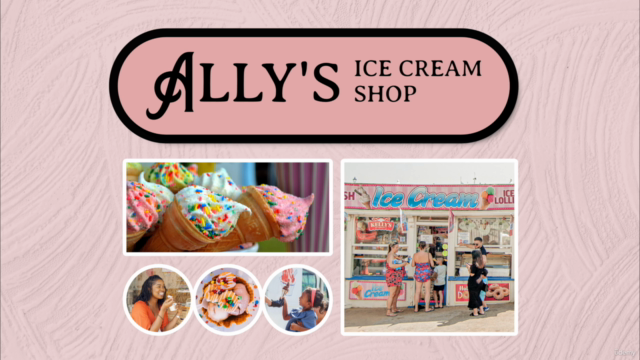


Loading charts...
Comidoc Review
Our Verdict
Affinity Photo for Beginners | Updated for Version 2 offers a well-rounded exploration of the software's capabilities, making it an ideal starting point for those transitioning from Adobe Photoshop or learning photo editing. The course strength lies in Ally Anderson's clear teaching style and her carefully crafted modules that break down complex concepts into easily digestible lessons. Though a handful of students experienced minor issues related to variations in software display, this should not deter prospective learners from diving into this engaging, comprehensive, and highly-rated course on Affinity Photo.
What We Liked
- The course provides a comprehensive overview of Affinity Photo, covering both basic and advanced techniques.
- Instructor Ally Anderson excels at breaking down complex concepts into easily understandable modules and utilizes a step-by-step workflow for enhancing photos.
- Learners appreciate the instructor's clear teaching style and hands-on approach, which allows them to apply their new knowledge effectively.
- The course content is well-organized, covering essential tools and processes for photo editing.
Potential Drawbacks
- Some users have reported variations in displaying layers in Affinity Photo, causing confusion when following the instructor's examples.
- A few learners found slight discrepancies between their screen display and the instructor's, leading to challenges in replicating effects and layers.
- The course assumes some basic familiarity with photo editing concepts, which may be challenging for absolute beginners.