Affinity Designer: Solid Foundations

Why take this course?
🌟 Updated for Version 2.2! 🌟
Hey there, design enthusiasts and beginners alike! I'm Simon, a graphic design veteran with over 30 years of experience under my belt, and I'm here to guide you through the intricacies of Affinity Designer with this comprehensive course tailored for Version 2.2.
Why Take This Course?
- Real-world Application: You've seen my YouTube tutorials, but this course goes beyond the basics. It's about creating good designs from start to finish, understanding what tools are essential, and learning how to effectively apply them in your work.
- Essential Knowledge: With so many features in Affinity Designer, it can be overwhelming. I'll help you identify what's truly important for your design journey and what you can leave aside.
- Confidence in Your Skills: By the end of this course, you'll have a solid foundation to tackle any design project with confidence, knowing that your workflow is both efficient and effective.
What You'll Learn 🎓
- Fundamental Tools & Techniques: I've distilled years of experience into this course to ensure you understand the core tools and techniques necessary for professional design work.
- Practical Exercises: Every concept is backed by hands-on practice, with downloadable images and dedicated practice videos to follow along. This is not about memorizing tool names; it's about real-world application.
- Advanced Tips: Along your journey, I'll share valuable tips and insights that will help you refine your workflow and master Affinity Designer.
🔍 Course Highlights:
- Vector-based Workflows: Master vector tools for precise design work.
- Photo Enhancement: Learn how to enhance photos effectively for use in your designs.
- Selection Techniques: Discover multiple ways to select areas of your images and understand the pros and cons of each method.
- Vector Shapes & Bitmaps: Understand the differences between vector shapes and bitmaps, and when to use each.
- Text and Artboards: Learn best practices for incorporating text and organizing your artboards for clarity and efficiency.
- Gradients, Selective Colorization, Dodge & Burn Techniques: These advanced topics will elevate your designs with stunning visual effects.
- Layer Blend Modes: Confusing no more! I'll demystify blend modes in just 20 minutes.
Your Learning Journey 🛣️
As you progress through the course, you'll learn to:
- Set Up Your Workspace: Learn how to organize your tools and panels for optimal efficiency.
- Draw and Edit Shapes: Discover various drawing modes, and how to edit shapes with precision. 3.Work with Text: From simple text tools to advanced typography, you'll learn it all.
- Enhance Images: Understand how to effectively enhance images within your designs.
- Master Artboards: Organize your design by mastering the artboard functionality in Affinity Designer.
- Apply Gradients and Colorization: Create beautiful, smooth gradients and learn techniques for selective colorization that can really make your designs pop.
- Dodge & Burn with Confidence: Use these powerful tools to add depth and contrast to your images.
- Utilize Layer Masks: Learn how to use masks to blend images seamlessly and create composites.
- Implement Blend Modes: Understand how to effectively use layer blend modes to achieve the desired effect in your design.
- Develop Effective Workflows: From initial concept to final piece, you'll learn a workflow that allows you to efficiently create designs from scratch.
Why Choose This Course?
- Expert Instruction: Learn from someone who knows the ins and outs of Affinity Designer.
- Engaging Content: Interactive exercises and real-world examples make learning fun and effective.
- 30-Day Money-Back Guarantee: Try the course risk-free and see for yourself the difference it can make in your design skills.
Ready to transform your design skills and create work you're proud of? Enrol now and join me on this exciting journey through Affinity Designer. Let's make your designs stand out!
See you in class, Simon 🖌️
Course Gallery
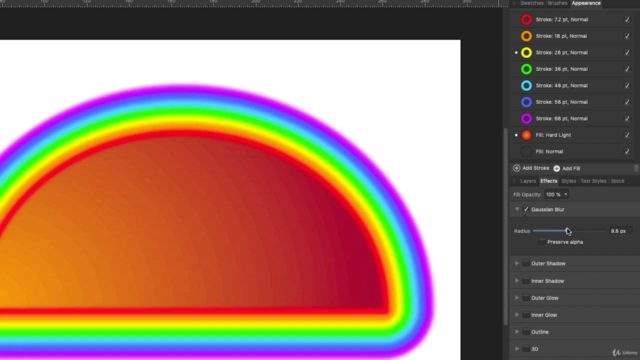
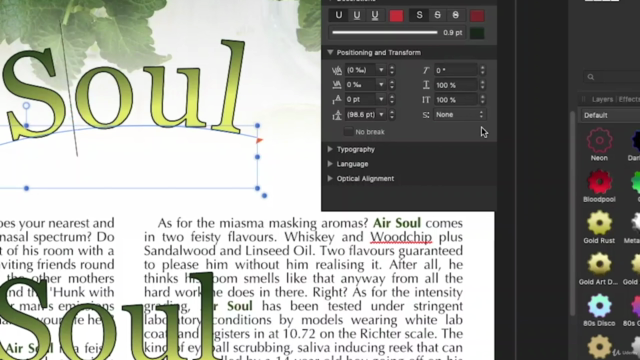
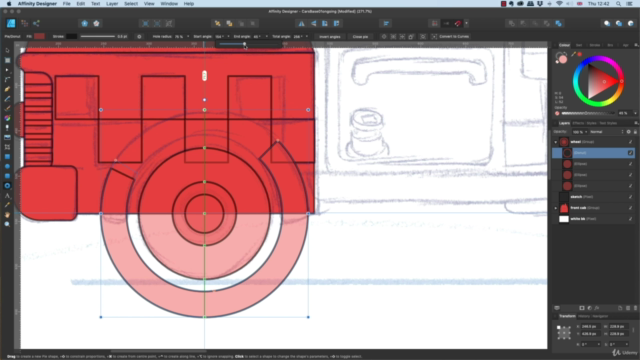
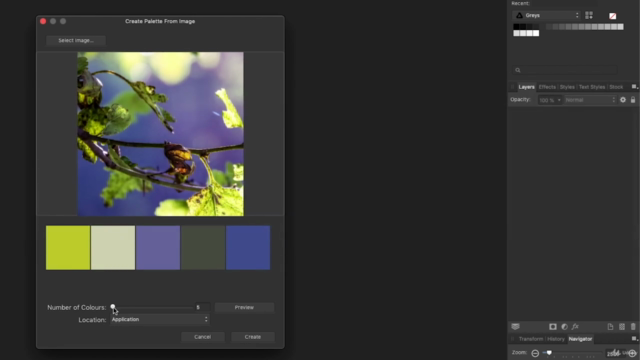
Loading charts...
Comidoc Review
Our Verdict
Affinity Designer: Solid Foundations course excels in offering extensive content, real-world design practices, and careful examination of essential tools. While a few minor areas like zooming functionality, mouse click explanations, consistency in exercises, and digital painting exploration could be improved, the strengths of this course largely overshadow these weaknesses, making it an excellent choice for learning Affinity Designer.
What We Liked
- In-depth coverage of Affinity Designer with 19 hours of content
- Provides real-world best design studio practices
- Comprehensive exploration of important tools in Affinity Designer
- Clear and engaging instructor, responsive to student queries
Potential Drawbacks
- Some users desire more zooming for better visual clarity
- Faster clicking may cause brief confusion in following along
- Minor inconsistencies in the provision of short skill-building exercises
- Limited exploration of digital painting and joint vector-raster workflows