Affinity Designer for the iPad

Why take this course?
🎉 Master Affinity Designer for iPad with Confidence – Updated for Version 2! 🎨
Course Overview:
Are you new to Affinity Designer on the iPad or looking to refine your skills? This comprehensive course is tailored for beginners and intermediate users, delivering a deep dive into the essential tools and techniques you need to craft stunning designs. With hands-on practice and real-world insights, you'll learn from Simon Fosters' extensive experience spanning nearly 30 years in design and education.
Why This Course?
- 🛠️ Real-World Applications: Beyond just learning tools, this course focuses on workflows that are industry-standard. You'll understand why you use certain tools and when to apply them effectively.
- 🎓 Expert Instructor: Simon Fosters has not only decades of design expertise but also a background in education, making him uniquely qualified to teach you the right way to learn Affinity Designer.
- 🌍 Professional Practices: You'll learn best practices and common pitfalls, ensuring your designs are both effective and efficient.
- 🤖 Version 2 Updates: The course has been updated to include the latest features and updates in Affinity Designer Version 2.
What You'll Learn:
- 🎨 Fundamental Techniques: Vector based tools, text manipulation, artboards, gradients, selective colorization, dodge & burn, and more.
- 📸 Photo Enhancement: Learn how to integrate photos into your designs and enhance them with advanced techniques.
- 🧠 Efficient Workflows: Understand the order of operations to streamline your design process and save time.
- 🎬 Step-by-Step Tutorials: Follow along with practical exercises and practice videos for a hands-on learning experience.
- 🚀 Advanced Skills: Graduate from basic to advanced tools, mastering layer blend modes, vector shapes vs. bitmaps, and layer masks.
Course Highlights:
- 📚 Detailed Coverage: Each concept is thoroughly explained with practical examples.
- 🔍 Downloadable Assets: All images used in the course are available for download so you can follow along and practice.
- 🆘 Clear Instructions: Complex topics like layer blend modes and vector shapes are simplified for easy understanding.
- 📈 Skill Mastery: By the end of the course, you'll have a solid foundation in design principles and confidence in your ability to create professional-level designs.
Enrol Today!
- 💰 Risk-Free Learning: Take advantage of the 30-day money-back guarantee – there's nothing to lose and everything to gain.
- 🛍️ Practical Application: Apply what you learn in real-time, building a portfolio of work that showcases your new skills.
- 🚀 Empower Your Design Career: Whether you're just starting out or looking to expand your expertise, this course will propel your design journey forward.
Join Simon Fosters and hundreds of other students in mastering Affinity Designer for the iPad. With this course, you'll not only learn the tools but also the right workflow to create designs that stand out. Enrol now and be on your way to becoming an affinity design pro! 🎓🚀
Don't wait for inspiration to strike – equip yourself with the knowledge and skills you need to turn every design challenge into a triumph. Sign up today!
Course Gallery
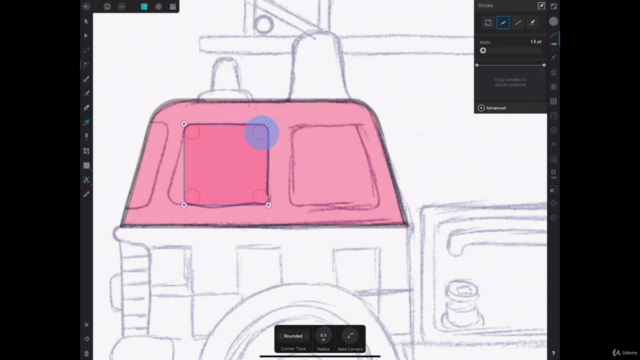


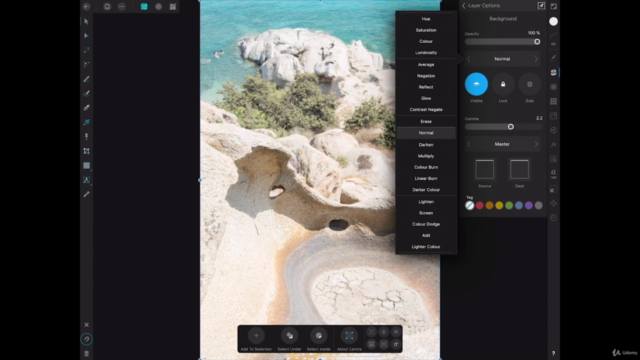
Loading charts...
Comidoc Review
Our Verdict
This course by Simon Foster provides a comprehensive dive into the world of Affinity Designer, focusing on both versions 1 and 2. The instructor's engaging approach and clear explanations cater to learners at various levels. However, certain lessons may require additional effort for those using exclusively Affinity Designer 2. The valuable practical projects and emphasis on foundational skills ensure a worthwhile experience despite minor frustrations. It serves as an ideal starting point for newbies but may need improvement for those seeking a more tailored Affinity Designer 2 experience.
What We Liked
- Covers both Affinity Designer 1 and 2, providing students with a broader understanding of the software
- Excellent instructor known for intuitive teaching style and humor, making learning enjoyable
- Practical projects with increasing complexity help reinforce skills and build confidence
- In-depth exploration of individual tools and features form a solid foundation for graphic design
Potential Drawbacks
- Lesson layout may not be optimized for Affinity Designer 2 users, causing confusion in locating tools
- Some lessons rely on outdated interface elements, requiring additional effort to adapt to the newer version
- Lack of visual cues when demonstrating tool usage can make it challenging to follow along at times
- Minor issues with lesson progression and repetition may impact overall engagement for some students