Affinity Designer for Beginners | Updated for Version 2

Why take this course?
**Affinity Revolution: "Affinity Designer for Beginners | Updated for Version 2"
🚀 Course Headline: Everything you need to master Affinity Designer!
🎉 Course Description:
Are you ready to embark on a journey into the world of Affinity Designer? Whether you're a complete novice or someone who's dabbled but not quite mastered the art, this course is your gateway to becoming an Affinity expert! 🎨✨
Why You'll Love This Course:
- Experienced Instructor: With over 5 years of teaching Affinity Designer under my belt, I've distilled all my knowledge and experience into this comprehensive course.
- Beginner-Friendly: This course is tailored for beginners, making it accessible regardless of your current skill level in graphic design.
- Step-by-Step Learning: We start from the very basics and progressively build up your skills at a comfortable pace.
- Real Projects: With downloadable exercise files, you'll work on real projects that demonstrate how to apply what you learn in practical scenarios.
- Efficient Techniques: I'll share with you the most effective techniques that save time and effort, allowing you to create stunning designs effortlessly.
- Fun and Engaging: The tutorials are designed to be enjoyable as well as educational, ensuring a rewarding learning experience. 😄
What You'll Learn:
🎯 The Essentials: Get comfortable with the interface and tools in Affinity Designer.
- Design Fundamentals: Understand the basics of design principles and how to apply them.
- Precision Drawing & Editing: Master the art of drawing precision paths, shapes, and manipulating vector graphic elements.
- Advanced Techniques: Explore more complex features like advanced filter effects, blend modes, and node editing for a deeper understanding of Affinity Designer's capabilities.
- Time-Saving Shortcuts: Discover powerful shortcuts that will streamline your design workflow.
- Real-World Application: Apply what you've learned in hands-on projects that showcase your newfound skills and prepare you for professional graphic design tasks.
What's Inside the Course:
- Video Tutorials: Engage with a series of high-quality video tutorials covering all aspects of Affinity Designer.
- Downloadable Resources: Access a collection of exercise files to practice alongside the videos.
- Interactive Quizzes & Assignments: Test your knowledge and reinforce what you've learned with interactive quizzes and assignments.
- Community Support: Join a community of like-minded learners in our dedicated forum for support and inspiration.
If you're ready to take the plunge into the world of Affinity Designer, this is your course! Whether you aim to create logos, illustrations, or any other form of graphic design, this comprehensive course will equip you with the skills you need. 🌟
Join me in "Affinity Designer for Beginners | Updated for Version 2" and unlock the full potential of your creativity today! 🖥️🎨
Enroll Now and Start Your Affinity Revolution! 🚀
Course Gallery
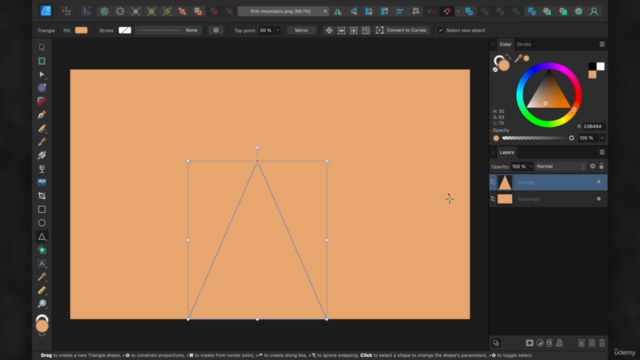



Loading charts...
Comidoc Review
Our Verdict
Boasting a stellar rating, this Affinity Designer for Beginners course has proven itself as an accessible and enjoyable way to master the fundamentals of the software. With a teaching style that's both fun and informative, the course offers ample opportunities for hands-on practice through projects tailored for beginners. However, those looking for advanced topics or industry-specific features may need to seek additional resources, as the focus remains primarily on core functionalities.
What We Liked
- Comprehensive coverage of Affinity Designer's essential tools and graphic design techniques
- Instructor's engaging teaching style and clear explanations foster confidence in learners
- Practical projects throughout the course to reinforce learning and develop real-world skills
- Specifically designed for beginners, helping them feel at ease while mastering Affinity Designer
Potential Drawbacks
- Instructional pace may need adjustment depending on individual's familiarity with graphic design software
- Limited focus on advanced or industry-specific features of Affinity Designer
- Transform panel is removed during projects, which might confuse learners
- Explanation regarding professional print-ready documents and export formats could be more detailed