Affinity Designer: Beginner's Introduction Course

Why take this course?
🚀 Affinity Designer for iPad: Beginner's Introduction 🎨
Course Headline: Unlock the full potential of Affinity Designer on your iPad and say goodbye to subscription-based software! In this comprehensive beginner's course, Weronika Salach guides you through mastering one of the most powerful vector design tools available. 🖨️✨
Why Join This Course? 🤔
Are you intrigued by the world of vector graphics and looking to add this skill to your creative toolkit? Or perhaps you're already familiar with Adobe Illustrator and seeking an alternative that won't cost you a dime in subscriptions every month? Affinity Designer is here to revolutionize your design process. It's a robust program that rivals Illustrator for vector work, and it's available as a one-time purchase—no ongoing fees! 💰
🔍 Important Note: This course is tailored primarily for Affinity Designer Version 1 (V1). However, Weronika has generously included bonus content that covers the differences in Version 2 (V2), ensuring that the core principles and techniques are applicable across both versions.
Course Overview:
Affinity Designer is not just a vector graphics editor; it's a versatile tool for both vector and raster art, offering a unique blend of capabilities. It's the ideal alternative to Adobe Illustrator, Adobe Fresco, and Photoshop, all wrapped up in one program without the need for ongoing subscriptions.
In this beginner-friendly course, Weronika will take you from zero to hero as you learn to navigate Affinity Designer's interface and start crafting your own vector illustrations. Whether you're a complete novice or an intermediate artist transitioning from other programs, this course is designed for YOU. 🎭
What You Will Learn:
🚀 Master the Basics:
- Interface Navigation: Get comfortable with the layout and tools at your fingertips.
- Creating New Documents: Start your projects on the right foot by setting up the perfect canvas.
- Vector Formats: Understand different vector formats and when to use them.
🔁 Transform Objects:
- Learn how to manipulate vector objects to fit your design vision.
✎ Node Tool Magic:
- Gain proficiency with the Node Tool to refine your shapes and lines.
🖌️ Drawing Tools Mastery:
- Explore Pencil, Pen, and Vector Brush tools for a variety of artistic styles.
🎨 Stroke & Fill Techniques:
- Master stroke and fill properties to add depth and detail to your work.
✨ iPad Gestures:
- Discover powerful iPad gestures that will enhance your efficiency and precision in Affinity Designer.
Who Should Take This Course?
This course is designed for:
- 👫 Artists looking to expand their repertoire with vector art.
- 📖 Illustrators seeking a powerful tool for digital illustrations.
- 🤖 Vector Artists wanting to streamline their design process.
- 🎨 Graphic Designers in need of versatile, subscription-free software.
- 🌺 Surface Pattern Designers aiming to create unique assets.
- 📱 Content Creators looking for a tool that can handle both vector and raster workflows.
Whether you're new to vector design or looking to switch from other software, this course will equip you with the skills to create beautiful, efficient, and professional-looking vector illustrations using Affinity Designer on your iPad. 🌟
Enroll now and embark on your journey to becoming a proficient Affinity Designer user! Your creative future starts here. 🛣️✨
Course Gallery


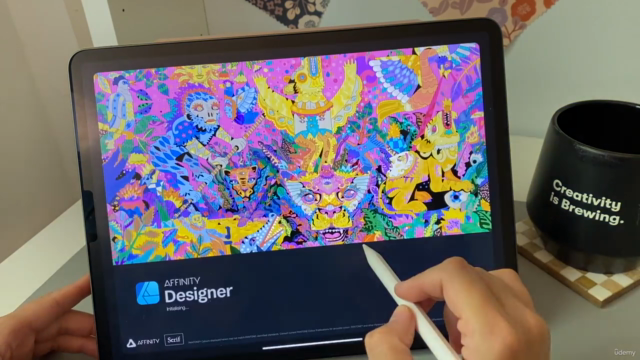
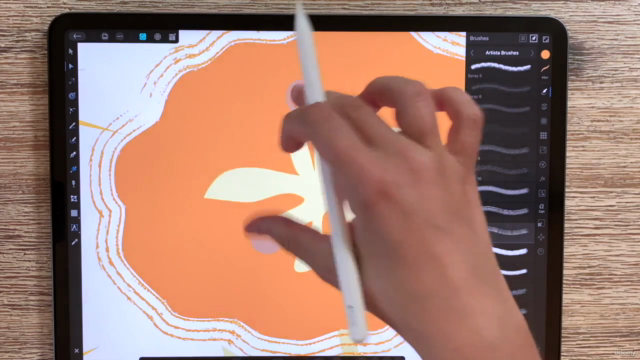
Loading charts...