Affinity Designer 1.8. From Zero To Superhero

Why take this course?
🌟 Course Title: Affinity Designer 1.8 - From Zero to Superhero 🚀
🎉 Course Headline: A Beginner's Guide to Mastering Affinity Designer 1.8
Are you ready to embark on a journey into the world of professional graphic design, without breaking the bank? 💰 Look no further! With the latest update to Affinity Designer 1.8, you're about to unlock the full potential of this powerful and cost-effective tool that's giving Adobe a run for its money!
Course Description:
Welcome to "Affinity Designer 1.8 - From Zero to Superhero," the comprehensive guide you need to master this cutting-edge design software. Whether you're a graphic designer, illustrator, or just someone looking to explore your creativity, this course will take you through every step of the design process using Affinity Designer.
📑 Why Affinity Designer?
- 🚀 Powerful Alternative: A cost-effective and powerful alternative to Adobe products.
- 🌟 Latest Version: Tailored for version 1.8, which includes a plethora of new features and enhancements.
Key Features and Improvements in 1.8:
- 🎨 Multiple Fills & Strokes: Unleash the power of compound paths and create complex designs easily.
- ✏️ Pen Tool with Rubber Band Mode: Draw smooth, flowing curves with the new rubber band mode for the Pen tool.
- 🔧 Shape Tools with Custom Presets: Create and save your own custom shape presets for efficient workflow.
- 🛠️ Hundreds of Tweaks & Enhancements: Experience a smoother, more intuitive design process with the myriad of updates and improvements in version 1.8.
Course Curriculum:
- 📄 Getting Started: Learn to create new documents, templates, and artboards from scratch.
- ✐️ Artwork Mastery: Customize and transform your artwork using the updated shape tools, Pen tool, and Point Transform tool.
- 📝 Working with Text: Explore advanced text features, including setting text on a path.
- 🧩 Essential Panels & Tools: Familiarize yourself with key panels like Layers, Stroke, and History to manage your work efficiently.
What You'll Learn:
- 🖼️ Creating Your First Design: From the first node to the final export, we've got you covered every step of the way.
- 🤝 Supporting Files Included: Use the supporting files provided throughout the course to follow along and learn by doing.
Why Choose This Course?
- 🎓 Learn at Your Own Pace: A structured course designed for beginners, but also packed with advanced features for seasoned designers.
- 💡 Practical Skills & Knowledge: Gain the skills necessary to use Affinity Designer independently and confidently.
Bonus:
- 🗣️ Personal Support from Instructor Dawid Tuminski: Have questions or need clarification? I'm here to help you succeed!
🎉 Join the Affinity Revolution Today! 🎉
Ready to take your design skills to the next level and become a superhero in the world of graphics? Enroll now and start your journey with Affinity Designer 1.8 - From Zero to Superhero. Let's create something extraordinary together!
Hope to see you inside, where we'll transform your design dreams into reality!
- Dawid Tuminski
Course Gallery


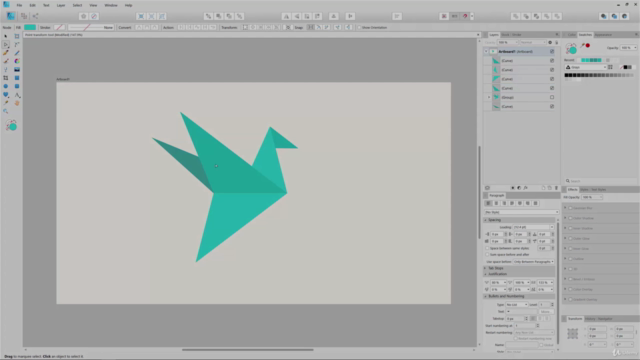

Loading charts...