Design an Aesthetic Daily Dashboard in Notion

Why take this course?
🌟 Design an Aesthetic Daily Dashboard in Notion 🌟
Course Headline: Plan Your Day, Manage Your Work, and Stay Organized With Custom Notion Pages
Course Description:
Are you ready to transform your digital workspace into a piece of art? Whether you're a visual learner or simply appreciate a good-looking interface, this course is your gateway to creating an aesthetic daily dashboard in Notion that not only pleases the eye but also enhances your productivity. 🎨✨
Why Take This Course?
- Beginner Friendly: If you're new to Notion or struggling to make your workspace truly yours, this course will guide you step by step.
- Customization Mastery: Learn how to customize your dashboard with planning subpages, to-do lists, chore lists, habit trackers, and daily schedules tailored to your needs.
- Styling Secrets Unlocked: Discover the hidden potential of Notion's built-in features to style your pages to perfection.
What You'll Learn:
- Hands-On Lessons: Follow along with expert instructor, Rebecca Wilson, as she demonstrates each concept in real-time.
- Visual Enhancements: Create custom graphics using Canva to add that special touch to your dashboard. Or simply use the pre-designed themes provided!
- Skill Development: Acquire the skills to continue creating additional pages and templates beyond this course.
Course Structure:
-
Introduction to Notion: A brief overview of Notion's interface and how it can revolutionize your planning and organization.
-
Building Your Foundation: Learn how to set up the basic structure of your dashboard, including layout and navigation for optimal usage.
-
Advanced Customization:
- Master the use of Notion's blocks and properties to create dynamic sections.
- Explore advanced styling options to make your pages visually cohesive and appealing.
-
Stylish Elements:
- Utilize Canva to design and insert custom graphics that align with your aesthetic vision.
- Tips on how to maintain a balance between functionality and beauty.
-
Final Touches:
- Personalize your dashboard with the ZIP file of graphics provided, or use what you've learned to create your own.
- A step-by-step walkthrough to complete your dashboard with a pink cloud theme (or any theme of your choice!).
-
Future Projects: Equip yourself with the knowledge and confidence to continue creating and expanding your Notion workspace.
Tools Needed:
- A free Notion account - your digital canvas.
- A free Canva account - your design toolkit.
By the conclusion of this course, you'll have a fully functional, visually stunning dashboard that serves as both an organizational masterpiece and a testament to your new skills in Notion customization. 🚀
Enroll Now! Let's turn your organizational goals into a work of art. Join us and design your way to a more productive, beautiful day, every day. 🎨📅👀
Course Gallery
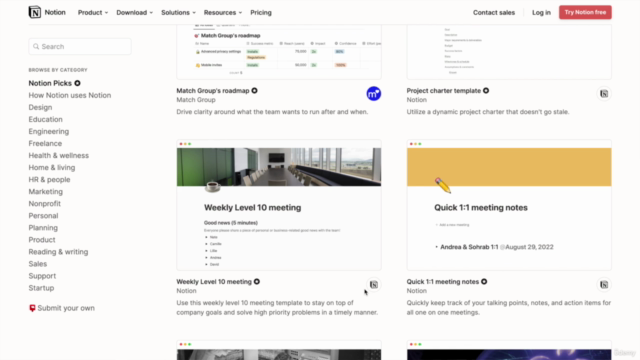

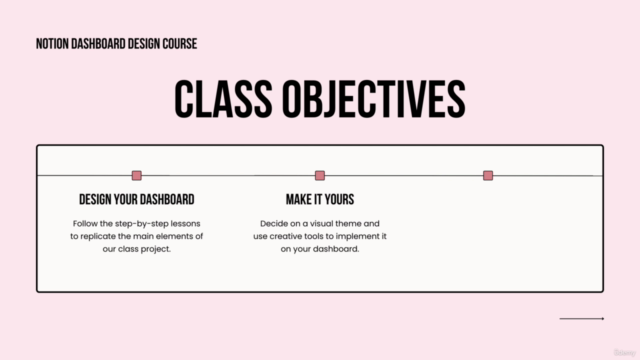
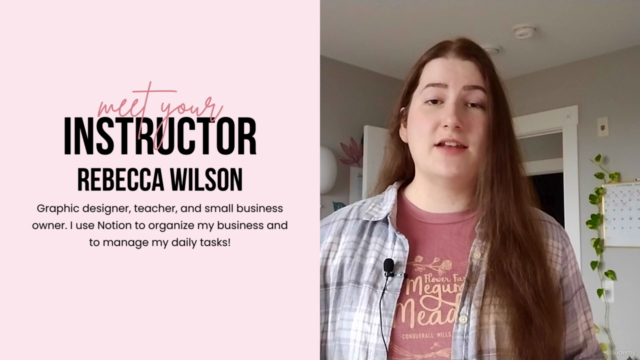
Loading charts...