Aesprite for Beginners

Why take this course?
🚀 A Step by Step Project-Based Approach to Create Pixel Art with Aesprite 🎨
Welcome, pixel art enthusiasts and curious newcomers alike! If you've ever gazed upon a vibrant, detailed piece of pixel art and imagined creating something just as stunning, "Aesprite for Beginners" is your gateway to the world of pixel art mastery. 🌟
What You'll Learn:
-
Mastering Aesprite: We'll kick things off with a deep dive into Aesprite, the versatile tool that will be your canvas for digital artistry. You'll learn the ins and outs of its interface, ensuring you're equipped to tackle any pixel art challenge. 🖥️
-
Creating Game Assets: From there, we'll roll up our sleeves and get to work on creating a variety of game assets. You'll bring to life grass, trees, fruits, environments, characters, and even basic animations. Check out the promo video to see the complete art we'll craft together!
-
Integration with Game Engines: We'll also cover how to create tiles and tile maps, which you can then import into popular game engines like Unity and Construct 3. This will give your pixel art a functional dimension, ready for gameplay. 🎮
-
Working with Tiled: We'll introduce you to the powerful map-creating tool, Tiled, to help you create detailed and engaging environments for your games.
Course Structure Breakdown:
-
Introduction: Here we'll explore various pixel art software options, understand color selection, familiarize with selection tools, and introduce you to the Lospec site - your new best friend for palette exploration.
-
Project Sessions: We'll dive into creating game assets, including apples, cherries, crystals, grass, trees, pear, rocks, strawberries, and potion bottles. These are the building blocks of any game scene.
-
Environment Features: Next, we'll tackle more complex elements like 2D water effects, rock formations, skies, and backgrounds. You'll end this section with a beach scene that brings a real reference image to life!
-
Creating Tiles: Learn the art of creating repetitive elements in games - tiles. We'll build one from scratch and use it to populate a scene within Unity and Construct 3, leveraging their auto-tiling features.
-
Character Creation & Animation: In our final chapter, we'll focus on creating 2D pixel art characters and crafting their animations (idle, walk, jump). You'll then import them into Unity or Construct 3 to build a fully playable template scene.
By the end of this course, you won't just have acquired a new skill - you'll have an impressive portfolio full of pixel art assets that you can showcase and even use to attract clients! 🖼️✨
Join me on this creative adventure and let's bring your pixel art visions to life. Enroll now and see you in the first lesson! 🎉👩🎨💻
Course Gallery

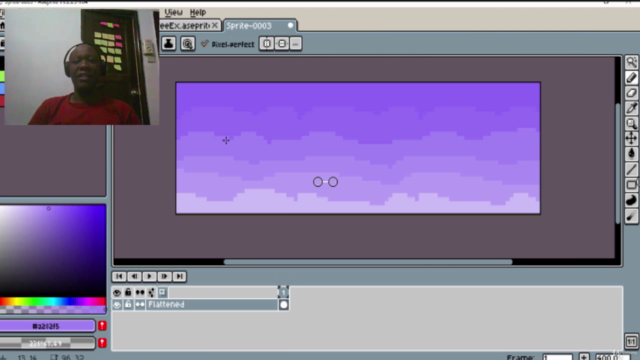
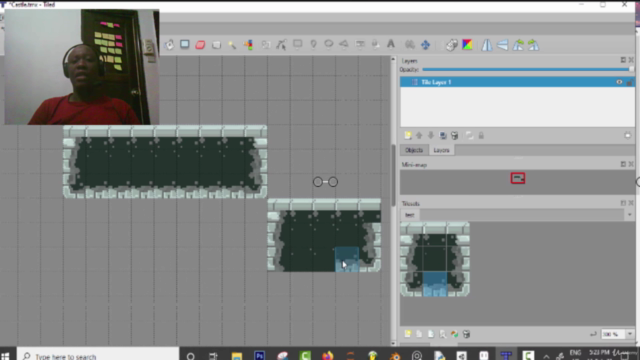
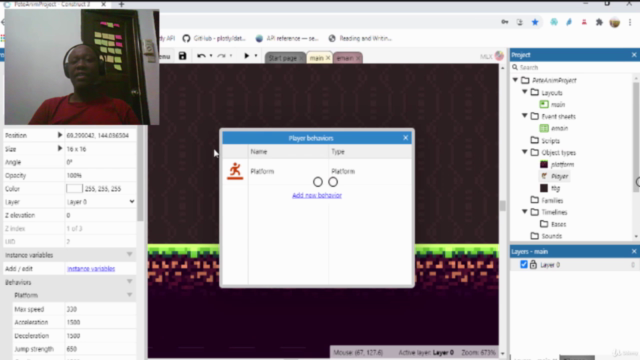
Loading charts...