Make a 2.5D Game with Godot 4 (2025 UPDATED with Godot 4.4)

Why take this course?
🎮 Make your first Godot 2.5D game with good-looking game assets!
Hello there! 👋 I'm Single-minded Ryan, and I'm thrilled to guide you through the process of creating a stunning 2.5D game using Godot 4. In this course, we'll not only dive into the core mechanics but also craft your game with high-quality assets that are as eye-catching as they are functional!
Why Choose This Course?
💡 What's the code benefit you ask? Simple! We're starting from scratch, and you'll be working with production-level assets from the get-go. This means you'll learn by doing, using top-notch characters, smooth animations, detailed materials, VFX particles, and beautiful level modules. These are more than just course perks; they're assets you can use to innovate and design your own levels after completing the course!
What's on the Agenda?
-
Character Mechanics: We'll script your player character to navigate the 2D gameplay world with run, jump, and melee attack actions. GDScript is key here, and you'll get hands-on practice with nodes like StateMachine, Blend Animation, and OneShot.
-
Enemy AI: Learn how to create a patrolling enemy that detects edges and blocks, thanks to the powerful ray cast feature in Godot. This is crucial for understanding how to handle physics and interactions within your game world.
-
Visual Effects: Master particle systems and material animations to bring your sword swings and other actions to life with vibrant visual effects.
-
Challenges & Hazards: Design traps with spikes, complete with physics detection for a more engaging player experience. We'll also set up a health pickup system to keep the player in the game.
-
Game Completion: Implement an end door, create a game over UI, and add a restart game button to conclude your gameplay. By the end, you'll be able to export your game into an executable file for all to see!
Programming with Godot:
-
GDScript Basics: Code like a pro in Godot's built-in language, learning the fundamentals that will serve as the foundation for more complex projects.
-
Game Mechanics: Understand the inner workings of character movement, enemy AI, and player interactions with both animations and code.
-
UI & Player Interface: Use Godot's UI system to display essential game information, like health hearts, making your game more user-friendly and engaging.
Course Outcomes:
By the end of this course, you will have:
Additional Notes:
-
Sound & Music: This course currently focuses on visual assets and does not include sound and music assets. However, once you've mastered the visuals, adding audio will be the next exciting step in your game development journey!
-
Asset Usage: All game assets (models, animations, VFX, etc.) provided are for educational purposes only. Please refrain from using them in any commercial projects.
Join me on this adventure into the world of Godot 2.5D game development, and let's create something truly remarkable together! 🚀🎉
Course Gallery

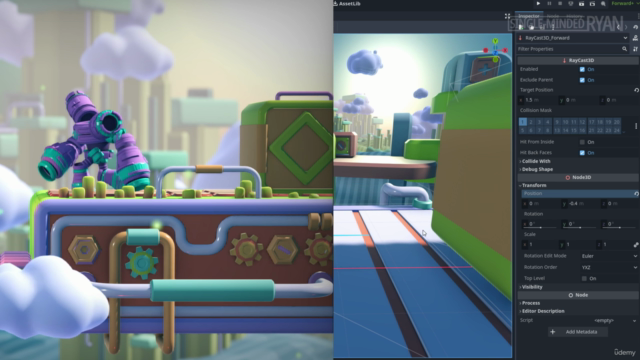

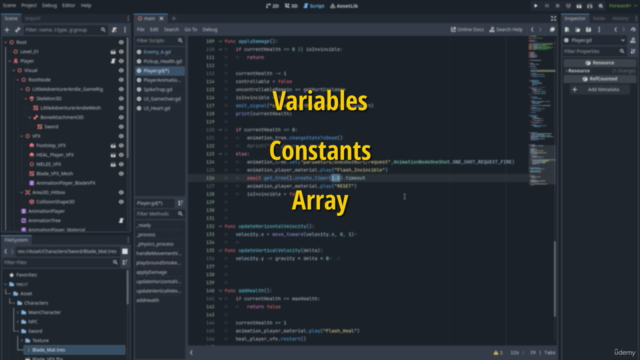
Loading charts...