Advanced WordPress Gutenberg Blocks, Post Types & Taxonomies

Why take this course?
🚀 [Course Headline] The Most Advanced & Hands-on WordPress Course: Create +10 Different Projects with Gutenberg, Post Types, Taxonomies & More 🌟
🎉 [Course Description] Are you ready to elevate your WordPress expertise to the pinnacle of development? Dive into the world of Advanced WordPress Topics: Post Types, Taxonomies, and Metaboxes with a comprehensive, practical course that will transform your website into a powerhouse of functionality. 🛠️
[Course Instructor] Juan Pablo De la Torre Valdez brings years of experience to the table, guiding you through each step with clarity and expertise. His addition of WP REST API examples will equip you with cutting-edge knowledge.
🎓 Why Take This Course?
- 100% Practical: Engage in hands-on learning by developing +10 diverse projects from scratch.
- Real-World Skills: Master the art of creating custom plugins, metaboxes, and Gutenberg blocks that can be used immediately.
- In-Depth Projects: Each project is crafted with detailed instruction, featuring 8-13 videos per task to ensure you grasp every concept thoroughly.
🛠️ Project Highlights:
- Custom Post Types and Taxonomies Plugin - Learn to organize your content effectively.
- Metaboxes Plugin - Enhance the WordPress admin interface with custom fields.
- Upcoming Events with CMB2 - Manage events on your site like a pro.
- Masonry Effect & WP Ajax Filter Posts - Create visually appealing, filterable post layouts.
- Advanced Search Form with WP Ajax - Build interactive search functionalities.
- Front End Submission of Posts - Empower users to submit content directly from your site.
- Infinite Scrolling with Ajax and WP REST API - Master dynamic page loading.
- Custom Gutenberg Blocks Development - Innovate with custom blocks using the latest in block technology
wp-scripts. - Gutenberg Block Development with wp-scripts - Includes 4 Custom Blocks to get you started.
🛈 What You'll Learn: In this course, you'll integrate a suite of technologies and techniques:
- jQuery: Manipulate the DOM dynamically.
- CSS3: Style your projects with cutting-edge web design.
- WP Ajax: Create interactive user experiences without reloading the page.
- Shortcode API: Utilize shortcodes to enhance your site's functionality.
- Custom Metaboxes 2 (CMB2): Develop user-friendly backend interfaces.
- WP REST API: Connect and communicate with external applications and services.
- Gutenberg: Harness the power of the latest WordPress editor.
- Filterizr: Implement advanced filtering for your content.
📚 Course Preview: Check out the preview videos to get a glimpse of what you'll be mastering in this extensive course. 🎥✨
🚀 Start Your Learning Journey Today! If you have prior knowledge of WordPress and are eager to delve into more complex topics, this advanced course is tailor-made for your growth. Enroll now to unlock the full potential of your WordPress site with the most comprehensive course on Udemy! 🎓🚀
Enroll Now & Transform Your WordPress Skills! 🌐✨
Course Gallery
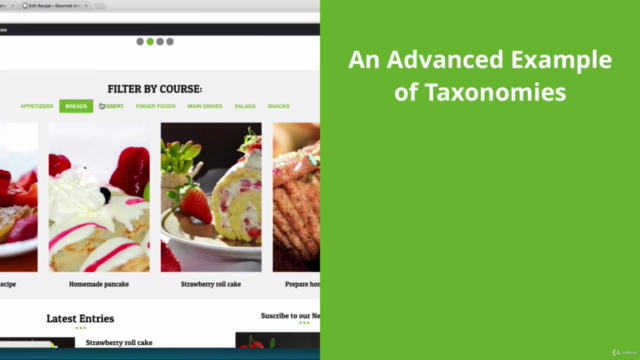
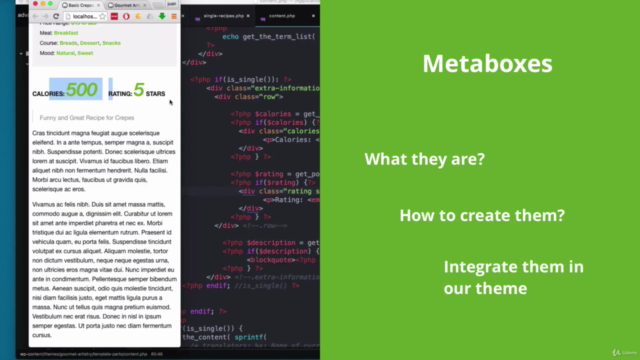
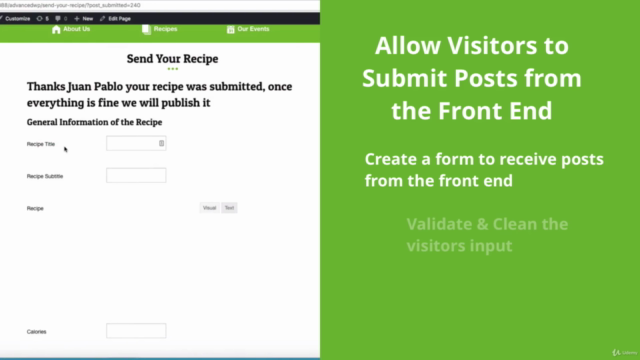
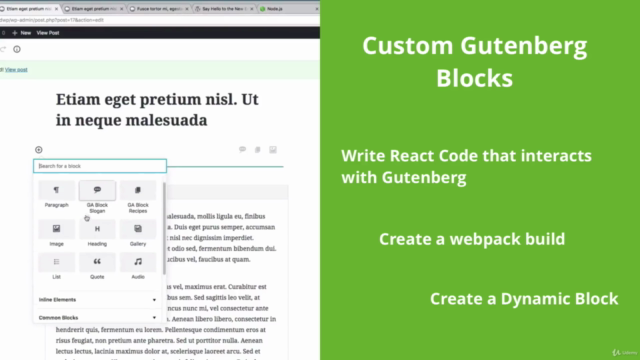
Loading charts...
Comidoc Review
Our Verdict
This course on Udemy offers comprehensive coverage of advanced WordPress topics, with practical examples that can be applied to real-world projects. The instructor takes a bottom-up approach, making it easy for learners to understand and follow along. Despite some minor issues—including code snippet inconsistencies and an accent that may be difficult to understand at first—the course remains valuable and informative. Although marketed as 'advanced', the course content is accessible to beginners and junior programmers familiar with WordPress development basics.
What We Liked
- Comprehensive coverage of advanced WordPress topics like Gutenberg blocks, custom post types, and taxonomies
- Practical examples and projects that help illustrate concepts; course material can be applied to real-world client projects
- Instructor's detailed explanations make it easy to follow along, even for those new to WordPress development or specific technologies such as MAMP or CMB2
- Course stays up-to-date and evolves with new ideas and functionality available in WordPress
- Instructor is knowledgeable and has a clear, concise teaching style
Potential Drawbacks
- Accent can be difficult to understand at first; playback speed can be increased to help mitigate this issue
- Some code snippets provided don't always match the video content, but issues are usually corrected in subsequent updates
- Fast-paced teaching style may cause some learners to feel overwhelmed or struggle to keep up initially
- Limited focus on certain topics—such as Gutenberg blocks—leaves some students wanting more advanced content
- Course is not as 'advanced' as advertised; suitable for beginners and junior programmers looking to expand their knowledge of WordPress development