Advanced Microsoft Word VBA Macro Programming

Why take this course?
🚀 Advanced Microsoft Word VBA Macro Programming 🧵
Course Headline:
Excel VBA macro programming isn't all there is to VBA. Take a deep dive into Microsoft Word automation.
Course Description:
This advanced Word VBA macro programming course is for you if you've already mastered the basics and are ready to explore beyond the Macro Recorder. If you're still new to Word VBA, we recommend starting with the "Microsoft Word VBA Macro Programming – Introduction" course on Udemy. This advanced course builds upon that foundation to take your skills to the next level.
🎓 What You Will Learn:
- Application Object Mastery: Understand Word itself through the Application object, including user location, screen resolution, and font usage checks in documents.
- File and Document Management: Process files within a folder, archive old documents, and check if a document is currently open.
- Range & Selection Objects: Distinguish between Range and Selection objects, and learn when and how to use each effectively. Master operations like verifying selection type and checking page locations.
- Text Object Manipulation: Gain proficiency in handling paragraphs, sentences, words, characters, and ranges. Learn to insert text without overwriting the clipboard, and perform sophisticated text find and replace tasks, including formatting attributes.
- Advanced Text Formatting and Tables: Create styles, tables of contents, and manipulate complex document elements like sections, headers/footers, and page numbers.
- Tables with VBA: Merge cells, format tables, convert text to tables, and transpose rows and columns in programmatically created tables.
- Content Controls & Interactive Forms: Program content controls dynamically and handle events triggered by them.
- Distributing Your Solutions: Learn different methods for sharing your VBA macro solutions.
- Inter-Application Workflows: Control the object models of Word, Excel, Outlook, and PowerPoint in a single project.
By the end of this course, you'll have a command over intermediate and advanced Word VBA programming techniques, equipping you to tackle complex Word VBA projects with confidence, whether for professional use or as a consultant. 🏆
Your Journey to Mastering Word VBA:
- Application Level Programming: Control the Word Application itself, including settings and options that affect the entire document.
- Document Processing: Learn how to manage documents with precision, from processing files in a directory to ensuring the integrity of your user's workspace.
- Text Objects: From paragraphs to characters, master every text object in Word to manipulate text like a pro.
- Table Operations: Learn to create, format, and manipulate tables with advanced VBA techniques.
- Content Controls and Forms: Integrate interactive elements into your documents and automate form responses.
- Advanced Distribution Techniques: Share your creations effectively across different platforms.
- Cross-Application Automation: Orchestrate complex workflows involving multiple Microsoft Office applications, all from within Word.
Course Highlights:
- Real-World Skills: The course is designed to reflect real-world scenarios and challenges you might face as a Word VBA developer.
- Hands-On Learning: Engage with practical, hands-on exercises that will reinforce your learning and enhance your skill set.
- Comprehensive Coverage: From the basics of the Range and Selection objects to advanced inter-application automation, this course covers it all.
Join instructor Grant Gamble on this comprehensive journey through the depths of Word VBA macro programming, and elevate your skills to new heights! 🌐🧑⚖️✨
Course Gallery

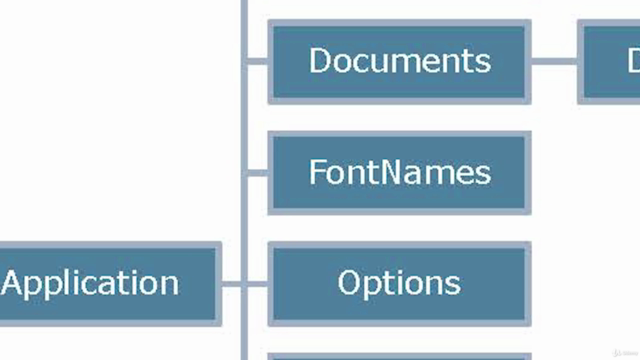
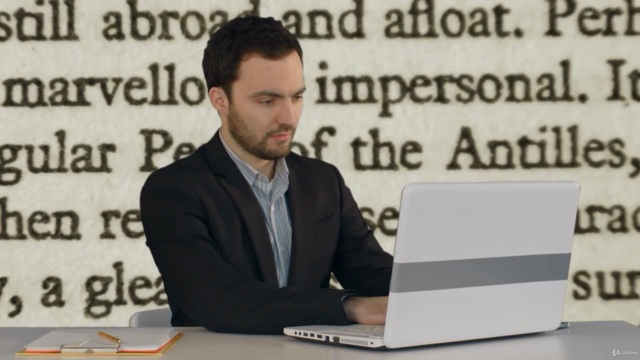
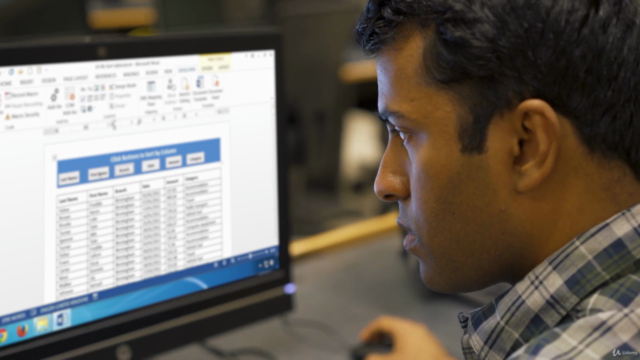
Loading charts...