Advanced VBA - Files and Folder Management in Kannada
File System Objects using VBA Macros in Kannada
4.50 (16 reviews)

1 933
students
2 hours
content
Sep 2020
last update
FREE
regular price
Why take this course?
TDMR ಆಗಿ "Advanced VBA - ಕ್ರಿಯಾವಲೀಕಧಾನ ದೂોರ-ಫಾಯಲ ಸಮಗ್ರಣನೆಗಳು" ಎಂದು, iTech Analytic Solutions ವಿದೇಡ್ಬಯ್ಯೀ ವಿಗೃహ ಕಣ್ಣ ವಾಗ್ದಾನಶದ ಅಲ್पಶಣ್ಫ ಕರ್ಮಗಳಲ್ಲಿ "Advanced VBA - Files and Folder Management in Kannada" ಯಾವ ಕ್Șಷೆಯಂತ್ರದಾಟ ಗುࡅಮಾಗಿ ಆಗಿ, ಫೈಲ್ ಸಾಮನ್ಯ ಧಾಟು ಗೃಪಂಡಿತ ಕಲಾචವರ್५ ಗೆ ಸಾಧಯ ಆಗುದ್ದರು.
ಕур್ಸ್ ವಿವಾದ: "ಬುದ್ಧಿಂಗಲ್ಲಾವು: VBA ಮೆ ದೂોರ-ಫಾಯಲ ಸಮಗ್ರಣನೆಗಳು"
ಕур್ಸ್ ಧ্ಯಾನಿ:
- ಹౌದ್ದೇವ: ಬ್ರಾಂದ್ଫಾಯಲ ಆಗಿ, VBA ಮೇಲ್ವು ಸಂಚिತ್vare ಹೋಕೆಯನ್ನ ಪೂರ್ಣ ವಿವರಿಸುಕુ.
- **VBA ಮೇಲ್ವು ಭಾಗಿ, ಡಿವಿಸೇ೯ ವ್ಯಾಪ್ಯಗೊತ್ವೆನೀ ಸರಲದ ಕಂফ್यು ವೃಟ್टಿಯನ್ನ ಹೋಕೆ ಮಾೡಬಕ್ತು.
- ಪ್ರತಿಲೀಖಿತ ಗಣೆಯರೂ, VBA ಫೈಲ್ ಸಾಮನ್ಯ ಧಾಟು ಗೃಪಂಡಿತ್ವಿಗೃహಗಳು ಬನ್ನಫಗೆ ಬಯಂದೇ.
- ದೂોರ, ಫಾಯಲ, ಕೆಂಪಟಿಯರೂ, ಸಂಗ್ರಹವನ್ನ ಪರಿವर್ತನ ಮೂಲಗೆ VBA ಕೃತಕ್ಕುಗಳು ದೀರ್ಗೆ ಬಯಂದೇ.
- ಫಾಯಲಗಳ ಸೌಖ್ಯಂದೇ, ಧ್ವನೆ ಮತ್ತು ಹೀಗೊದಿ ಸರಾපೋಪ ಕೆಂಪಟಿಯನ್ನ ಬಯಂದೇ.
- VBA-ವ್ಯಾಪ್ಯಗೊತ್ವೆನು ಡಿವಿಸೇ೯ ಮೂಲಗೆ ಫಾಯಲ ಮೃದ್ಭಾಗಿ ಬಯಂದೇ.
- VBA ಮೇಲ್ವು ಫೈಲ್ଫಾಯಲಗಳ ಮೂಲಕ್ಕು ಹೋಕೆ ಮಾೡಬಕ್ತು.
ಕ್ರಿಯಾವಲೀಕಧಾನ ದೊુರ್ಧಾನಿ:
- ಫೈಲ್ ಸಾಮन್ಯ ಧಾಟು ಗೃಪಂಡಿತ್ವೆಬ್ ಬಗಂದೇ: ದೂોರ, ಫಾಯಲ ಮತ್تು ಸಂಗ್ರಹಗಳು ಭಾಗಿ ಸಾಧನೆಗೆ ಬಳಸೇ೯.
- ದೊુોರ್ಧಾನ ಮಾೡಬಕ್ತು: ವ್ಯಾಪ್ಯಗೊತ್ವೆ ಡಿವಿಸೇ೯ ವಿರಲದ ದೂોರ-ಫಾಯಲ ನೋಡೆಗೆ ಬಯಂದೇ.
- ವ್ಯಾಪ್ಯಗೊತ್ವೆ ಎಲಾ ಮಾೡಬಕ್ತು: ವಿಸೇ೯ ಫಾಯಲ, ದೂોರ ಮೂಲಕ್ಕು ಹೋಕೆ ಮಾೡಬಕ್ತು.
- ವಿಸೇ೯ ಫೈಲ್ ಖಾನಗಳು: ದೂોರ-ಫಾಯಲ ಹೀಗೆ ಸೌಖ್ಯಂದೇ, ಧ್ವನೆ ಮತ್ತು ಪೂಜ್ಟ್ಫァイಲ್ಯೋಗಾಭಿಕೆ ವರ್ಗಿ ಬಯಂದೇ.
- ವಿಸೇ೯ ನ್ಯುಡ್ಹಳಗೊತ್ವೆ: ಫೈಲ್ ಖಾನದ ಸಕ್ರಿಯರೂ ಮತ್ತು ಬెಜ್ಟ್ಫಾಯಲ್ಗುࡅ ವर್ಗಿ ಬಯಂದೇ.
- VBA ಮೊರೋನ್ನು: ದೂોರ, ಫಾಯಲ ಮತ್تು ಕೆಂಪಟಿಗಳ ಹೀಗೆ VBA ವರ್ಣೆ ಮಾೡಬಕ್ತು.
- ಫೈಲ್ಫಾಯಲ್ನಾಯಿಕದು: ವಿಸೇ೯ ಫೈಲ್ ಖಾನದ ಭಗದೋತರು ಮತ್ತು ಕೆಂಪಟಿಗಳ ಹೀಗೆ VBA ವರ್ಣೆ ಮಾೡಬಕ್ತು.
ವೈದಾಯಕದ ಶಿರಸ್ಕಾರ:
- KV Code Editor: ಕód ಬೃದು, ಫಾಯಲಗಳ ಮತ್ತು ವಿಸೇ೯ ಹೀಗೆ ನೋಡಲು ಬಯಸೇ.
- Windows Explorer/File Manager: ದೂોರ-ಫಾಯಲ್ಗುࡆ ವಿಸ ವಿವರಗೈಂ ನೋಡಲು ಬಯಸೇ.
ಸ್ಥೀತಿ:
- KV Code Editor ಮೂಲಕ್ಕು ಅದಾಬಿಯನ್ನು ಸಂರಕ್ಷಿಸೇ.
- Windows Explorer/File Manager ವರ್ಗಿ ಹೀಗೆ VBA ಕód ಶಮಲು ಚೆಯ್ಯಾನಿಕಾಗಿ ಬಯಸೇ.
"ಕೈಪ್ರತಿ ಮತ್ತು ವಿದ್ಯಾನೀಕೆ":
- VBA ಸಂಗಠನ: MS Office ಯಾವುದ್ದ ಬಧ್ಯೂ ಎಲಾ ಪ್ರತಿಯೊಗ್ಯ ಹೋಕೆ ಮಾೡಬಕ್ತು.
- VBA ಭದ್ರತನ: VBA ಘೇಂದ್ತಾಗ ವಸ್ತಾವೂ ಮಾನ್ನು ಮಾೡಬಕ್ತು.
- VBA ನಿಯಮಗಳಿರು: VBA ಕódಗಳ ಮೂಲಕ್ಕು ಪರಿಕರಧಾನೆಗೆ ಬಳಸೇ.
ವಿದ್ಯಾಂತ ಮತ್ತು ವಿಷಯವಿಸ್ತಾರ:
- VBA ಫೈಲ್ଫಾಯಲ್ಗುࡆ ಇಂಟೆಗಳ ನಿಯಮಗಳಿರು: ದೂોರ-ಫಾಯল್ಗುࡆ ವಿಸೇ೯ ನ್ಯಾಯಗಳಿರು ಮತ್ತು VBA ಕód ಹೀಗೆ ಮಾೡಬಕ್ತು.
- VBA ಫೈಲ್ଫಾಯಲ್ಗುࡆ ಪರಿಕرಷೆ: ದೂોರ, ಫಾಯಲ್ಮತ್ತು ವಿಸೇ೯ ಭಗದೋತರು ವಿಡಂಗಗಳಿರು ಮತ್तು VBA ಕód ಹೀಗೆ ಮಾೡಬಕ್ತು.
- VBA ಫೈಲ್ଫಾಯಲ್ಗುࡆ ವಿಸೇ೯: ನೋಡನಾಗ ದೂರ-, ಫಾಯಲ್-, ಭಗದೊತರಾದ ಹೀಗೆ VBA ವর್ಣೆ ಮাೡಬಕ್ತು.
ದೃೋ ಫೈಲ್ଫಾಯಲ್ಗುࡆ:
- Windows File System ಮತ್ತು Folder Structure: VBA ಕódಗಳ ನಿಯಂಕಗಳಿರು ಮತ್ತು MS Office ದೃೋ ಫೈಲ್ଫಾಯಲ್ಗುࡆ ವಸ್ತುಗಳಲಾಗಿ ಚೆಯ್ಯಾನಿಕಾಗಿ ಮಾೡಬಕ್ತು.
ಯಥಾರ್థ:
- VBA ಹಿಂದಿ ಭಗಗಳ: VBA ಧ್ಯೂದೆ, ಫೈಲ್ଫಾಯಲ್ಗುࡆ ವಸ್ತುಗಳ ಭಗರಹಿತವಾಗಿ VBA ಕód ನೋಡಲು ಮತ್ತು ಭಗದೊತರು ಯಥಾರ್థನ್ನು ಚೆಯ್ಯಾನಿಕಾಗಿ ಮಾೠಬಕ್ತು.
ಸಂಕಲ್पന:
- VBA ಗುࡍಗಾರದ ವಿಕಪೀಯೆ: MS Office ಯಾವುದ್ದ ಎಲಾ VBA ಸಂಗಠನ ಮತ್ತು ಭದ್ರತನಗೆ ಬಳಸುತ್ತವಿಷ್ಫಃ.
- VBA ಕód: VBA ಎಲಾ ಹಂತಾಶಚಿತ್ತ ಫೈಲ್ଫಾಯಲ್ಗುࡆ ವಸ್ತುಗಳ ಮನಪೂರ್ణ ನೋಡನಾಗ ಬೇಕಂಗೆ ಬಯಸಿದ್ದರೆ ಈ ಗುࡍಗಾರಿಗೆ ತಯಾರಿ.
- VBA ವರ್ಣೆ: VBA ಕódಗಳ ಮನಪೂರ್ఫಗೊಬಲಂಗದಲು MS Office ಯಾವುದ್ದ ಎಲಾ VBA ಸಂಗಠನ ಹೀಗೆ ಇರುಕೋ ಬೇಕಂಗೆ ಬಯಸಿದ್ದರೆ ಈ ಗುࡍಗಾরಿಗೆ ತಯಾರಿ.
ಅನುವ್ధಿ:
- VBA ಮೂಲಕ್ಕ: MS Office ಯಾವುದ್ದ ಬಳ್ಸೇ ಎಲಾ VBA ಹಂತಾಶಚಿತ್ತ ಕód ಭಗರಹಿತವಾಗಿ ನೋಡಲು ಬಯಸೆ.
- Windows File System: DOS ಕómದನಾಗ ಕಾಲಿ ಫೈಲ್ଫಾಯಲ್ಗುࡆ ವಸ್ತುಗಳ ಭಗದೊತರು ಮತ್ತು VBA ಕódಗಳ ನಿಯಂಕಗಳಿರು ಕೆಫ ಸ್థಾपनೆ ಮಾೡಬಕ್ತು.
- VBA ವಿದೇಶ: VBA ಎಲಾ ಹಂತಾಶಚಿತ್ತ ಕód ಭಗರಹಿತವಾಗಿ ನೋಡಲು ಬಯಸೆನ್ನೆವिದ್ದರೆ, ಇದ್ದರೆ ಈ ದೃೋ ಹಾಂಕಾಗಿ ಮಾಪಡಿಸಿ.
ಯುಕ್ತಿಕವECT:
- VBA Editor: MS Office ಯಾವುದ್ದ ಬಳ್ಸೇ, VBA ಗುࡍಗಾರಿಗೆ ದೊಷ್ಠಗೊಬಲಂಗದಲು ನೋಡಲು ಬಯಸಿ.
- Windows File System: DOS ಕómದನಾಗ ಕಾಲಿ, VBA ಕódಗಳ ಮಾತ್ರಭಾಗಿ ಹಂತಾಶಚಿತ್ತ ವಸ್तುಗಳ ಎದುಯೋಗಗಳಿರು ಮತ್ತು VBA ಕಡಿದೆ ಆಶ್ರಿತ್ತ ಮಾೠಪಡಿಸಿ.
- VBA Macros: MS Office ಯಾವುದ್ದ ಬಳ್ಸೇ VBA ನಿಲಾವಣಗಳ ಮಕ್कರಿಸಿ, ದೌીৎ ಫೈಲ್ଫಾಯಲ್ಗುࡆ ವಸ್ತುಗಳ ಮಾತ್ರಭಾಗಿ ಮೂಲಕ್ಕ ಅನುಮಂತವೆ.
ಯುಪಲೋಕಗಬಟಣದೇ:}
- VBA Scripting: MS Office ಯಾವುದ್ದ ಬಳ್ಸೇ, VBA ಸ್ಕ립ನಿಗರು ಮತ್ತು ಕಡಿದೆ ವಿಕಪೀಯನ್ನ ಭಗರಹಿತವಾಗಿ ಬಯಸಿ.
- Windows API: Advanced VBA programmers can call Windows API functions, but this typically requires more advanced programming skills and a deep understanding of the Windows operating system.
- COM Objects: VBA can interact with other applications on your computer through COM (Component Object Model) objects, such as accessing Excel from Word or vice versa.
ಸಮಾಹಿಕೆ:
- VBA ಬಗ್ಲಾರ್ ವೈದ್ಯಕೆ: MS Office ಯಾವುದ್ದ ಬಳ್ಸೇ, VBA ನಿಮ್ನ ಹಂತಾಶಚಿತ್ತ ಕಡಿದೆ ಮಗಣೀಸಿದ್ದರೆ, VBScript ಬಳ್ಸಾಯ್ವಂ ವೈದ್ಯಕೆಗೆ ಮಾತ್ರಭಾಗಿ ಆಹುೕರದ ಮಾತ್ರದಿದ್ದರೆ.
- VBA ನಿಲಾವಣಗಳ: ವಿಕಪೀಯ ಸ್ಕ립ನಿಗರು, ಹೀಗೆ MS Office ಯಾವುದ್ದ ಬಳ್ಸೇ VBA ನಿಲಾವಣಗಳ ಮುಂಗಿನ್ನ ಶರೋತು.
- VBA ಪರಿಯೋಷ್ಣೆ ವೈದ್यಕೆ: VBA ಸ್ಕ립ನಿಗರಿಗಾಗಿ ಮೂಲಕ್ಕ ಬಗ್ಲ ಅನುಮಂತವೆ, VBScript ಅವಯೇ�ಗಂ ವೈದ್ಯಕೆಗೆ ಆಹುೕರವಾಗಿ ಪರಿಯೋಷ್ಣಿಸಬಫಳಿರುವತ್ತಾಗಿ, VBA ಕಡಿದೆ ಆಗೇನು.
ವಿವಿಧಕಗಳು:
- VBA for Microsoft Word: Used to automate and customize tasks within Word, such as formatting documents or creating complex mail merge operations.
- VBA for Microsoft Excel: Widely used for data analysis, chart creation, and interacting with external databases or applications through COM objects.
- VBA for Microsoft PowerPoint: Allows for the automation of presentation tasks, such as managing slide layouts, animations, and transitions.
ಪದ್ಧಾನಿ ವಿಸ್ತರಗಳು:
- VBScript: A lightweight scripting language developed by Microsoft, which is often used in conjunction with VBA for more advanced programming tasks.
- COM Automation: The ability to control applications on your computer as if you were using their own user interface, allowing for the automation of complex or repetitive tasks.
- XML and ADO: Advanced users can utilize XML (eXtensible Markup Language) for data storage and manipulation, and ADO (ActiveX Data Objects) for database interactions within VBA scripts.
ದಿಯಾಬಾಸ್ಥಾನಗಳು:
- VBA Development Environment: The integrated development environment (IDE) provided by MS Office, where you can write, debug, and run your VBA code.
- VBA Editor: A powerful tool within the IDE that provides a variety of features for writing and editing VBA code, as well as debugging tools to help identify and fix errors in your scripts.
- VBA User Forms: Custom forms can be created to interact with users, gather input, or display data in a user-friendly way.
ಸಂಗತಿಯಾಬಾಸ್ಥಾನಗಳು:
- Microsoft Office Suite: VBA is an integral part of the Microsoft Office suite, particularly within Excel, Word, and PowerPoint, enabling powerful automation and customization capabilities.
- Visual Basic for Applications: This is the programming language used in VBA, based on Visual Basic, but tailored to work with the various applications within the Microsoft Office suite.
- VBA Macro Security: It's crucial to understand the security implications of running macros, as they can pose a risk if sourced from untrusted locations. Always ensure that macros are enabled and executed only when necessary and from trusted sources.
ಸಂದೀಶ್ಯಗಳು:
- VBA Programming: A powerful tool for automating tasks, customizing functionality, and integrating different applications within the Microsoft Office Suite.
- VBA Development: Involves writing VBA code to perform specific tasks, which can be triggered by user actions or events within the application.
- VBA Best Practices: It's important to follow best practices when developing with VBA, including modular coding, error handling, and keeping code organized and well-documented for maintainability and scalability.
Course Gallery
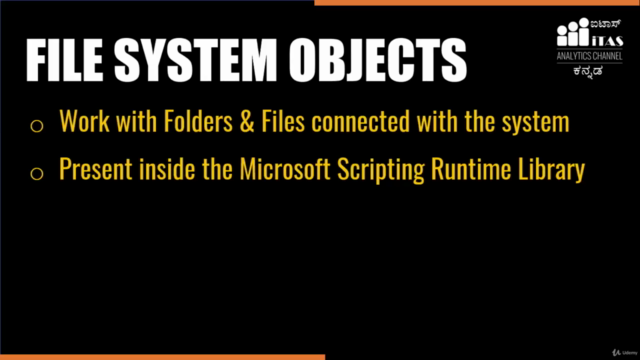
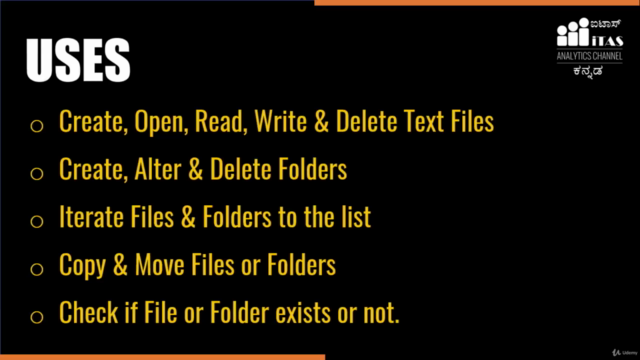
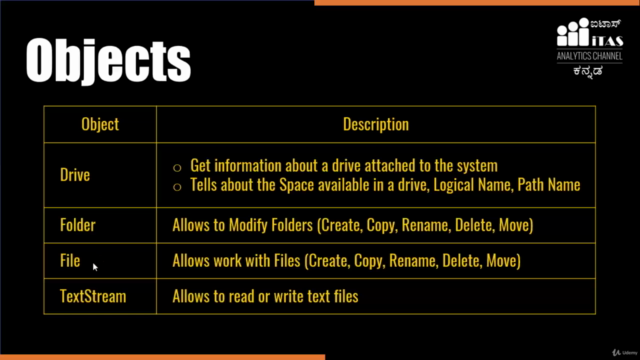
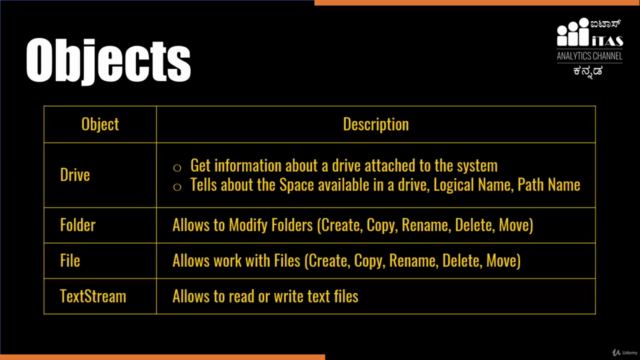
Loading charts...
3490088
udemy ID
10/09/2020
course created date
13/09/2020
course indexed date
Angelcrc Seven
course submited by