Advanced VBA - Files and Folder Management

Why take this course?
Unlock the Power of VBA for Mastering Files and Folder Management!
Course Title: Advanced VBA - Files and Folder Management Instructor: iTech Analytic Solutions
Course Description:
Dive deep into the world of Advanced VBA - Files and Folder Management and become a master in automating file operations within Microsoft Excel or any other Office application. This comprehensive course is designed to take you beyond the basics, equipping you with the skills to manipulate files and folders using the powerful File System Objects (FSO) model.
Why Take This Course? 📁✨
- Understand File System Objects: Learn what FSO is and why it's a crucial tool for VBA programmers needing to interact with the file system.
- Hands-On Learning: Engage with practical examples and real-world scenarios where you can apply what you learn directly.
- Extensive Coverage: From getting information about drives, folders, and files to performing complex operations like creating, copying, moving, and deleting them, this course has it all.
- Text File Management: Discover how to create new text files and handle them effectively within your VBA scripts.
- Advanced Information Retrieval: Learn to retrieve detailed information about files and folders, including names and attributes.
- Existence Verification: Check whether a file or folder exists using robust methods.
What You Will Learn:
🚀 Get Started with FSO:
- Understand the importance of File System Objects in VBA.
- Set up the necessary references and security settings to use FSO in your projects.
📂 File and Folder Operations:
- Create Folders and Files: Learn how to dynamically create folders and text files within your scripts.
- Copy and Move Files/Folders: Master the art of duplicating or relocating files and folders with just a few lines of code.
- Delete Files/Folders Safely: Implement safe deletion methods to avoid data loss.
📚 Text File Handling:
- Learn how to create, open, read from, and write to text files using VBA.
🔍 File and Folder Information Retrieval:
- Access and retrieve detailed properties of files and folders.
- List all file and sub-folder names, including hidden and system files.
✅ Existence Checks:
- Confirm the existence of a file or folder in your script's environment.
Key Takeaways:
- Automation Mastery: Automate repetitive file management tasks within Excel or any Office application.
- Efficiency and Productivity: Save time and reduce errors by efficiently handling files and folders with VBA.
- Real-World Application: Apply your new skills to solve practical problems in various environments.
Who Should Take This Course?
This course is perfect for:
- Excel users who need to automate file operations as part of their daily tasks.
- VBA developers looking to expand their scripting capabilities.
- IT professionals aiming to streamline their workflow involving files and folders.
Embark on your journey to become a VBA guru with Advanced VBA - Files and Folder Management. Enroll now and transform the way you interact with files and folders in Excel and beyond! 🚀📚
Course Gallery
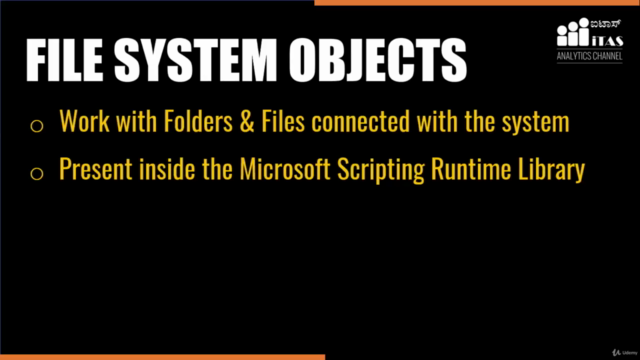
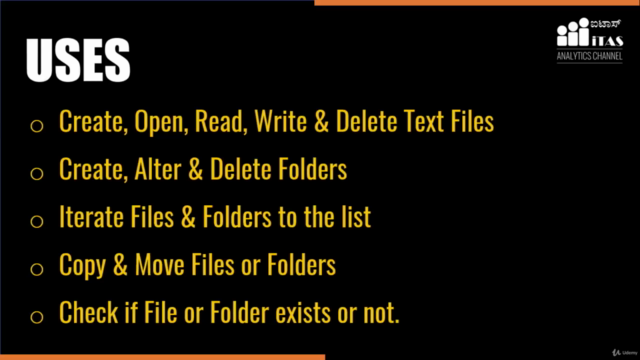
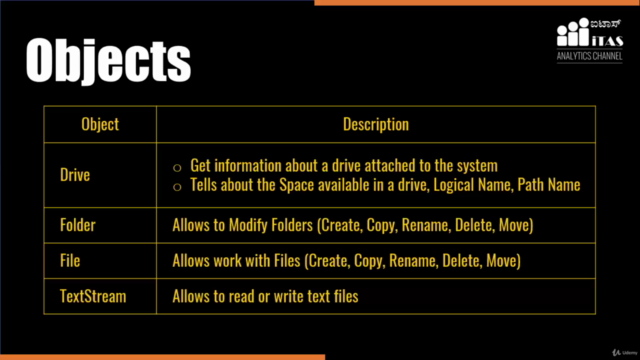
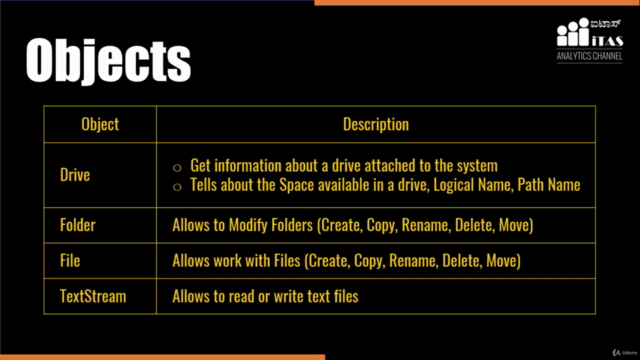
Loading charts...