Advanced Usage Of Excel Vlookup,Hlookup,Index,Match & More
Excel Formulas and Functions , vlookup excel,vlookup,excel vlookup,advanced excel,Index and Match, excel,microsoft excel
4.50 (344 reviews)

33 323
students
3 hours
content
Jan 2025
last update
$19.99
regular price
Why take this course?
🚀 Master Excel with Advanced VLOOKUP, HLOOKUP, INDEX & MATCH! 📊
Recent Student's Reviews:
- 🌟 "A transformative learning experience on Udemy! The course structure and lecturer's approach made even the complex topics understandable. Definitely exceeded my expectations!" - Valentina L.
- 🚀 "An invaluable resource for data analysts! The course provided me with the advanced skills necessary to excel in my role." - Ganesh K.
- 🧾 "The instructor broke down complex inventory systems in Excel and ERP9 with such clarity. A must-take for anyone looking to improve their Excel proficiency!" - Avijoy Barberan
- 💎 "This course was a game-changer for enhancing my existing skills and equipping me with advanced-level expertise suitable for corporate roles." - Mevasiya Kashyap Nileshbhai
- 🏆 "A top-notch, comprehensive course! The examples and case studies were incredibly useful." - Phi Vu Song Ho
- 💫 "The course material was so clear, it felt like a breeze!" - Jash Ruparalia
Nine Reasons to Choose This Advanced Excel Course:
- ✨ Best Rated Course on Udemy - consistently highly rated by students.
- ✍️ Latest Updated Content - with your doubts being solved promptly.
- 🧠 Carefully Designed Curriculum - by an expert in Excel.
- ⏱ Complete the Course Quickly - with a structured approach, you can learn efficiently.
- 📚 Rich Examples and Practice Exercises - with 12 downloadable examples for hands-on practice.
- 📈 Solid Understanding of Key Functions - including VLOOKUP, HLOOKUP, INDEX & MATCH, and more.
- 🤖 Master Data Manipulation - with advanced Excel functions and techniques.
- 📚 Practical Workbooks Included - with video answers for each task.
- 🚀 Enroll Today and Transform Your Skills!
What's Covered in This Course?
- VLOOKUP Function and its methods
- Types of VLOOKUP and HLOOKUP functions
- INDEX & MATCH functions and their applications
- Retrieving pictures with the PICTURE LOOKUP function
- Count functions (COUNTIF, COUNTIFS, etc.) and their practical uses
- Sum functions (SUMIF, SUMIFS) for effective data analysis
Key Sections of the Course:
- Understanding VLOOKUP and its methods
- Methods to Retrieve Data with VLOOKUP
- Types of VLOOKUP Functions
- Mastering HLOOKUP Function
- Types of HLOOKUP Function
- INDEX & MATCH Functions Explained
- Using PICTURE LOOKUP in Excel
- Count and Sum Functions for Data Analysis
- Real-World Practical Excel Workbooks with Answers (Six Included!)
Ready to Dive into Advanced Excel? 🏊♂️ 👉 Click the "Enroll Now" button and let's embark on this Excel adventure together in Chapter 1!
Cheers, 👨💻 A.M.A.M.Mubeen
Course Gallery
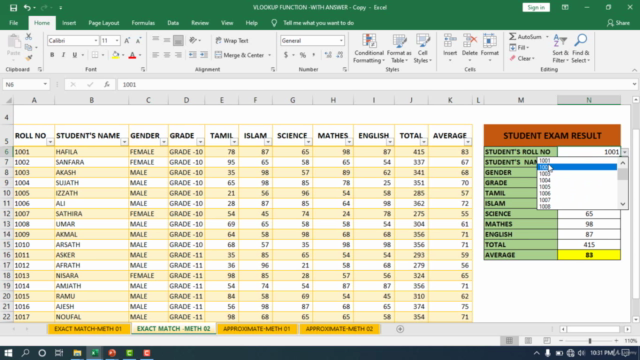
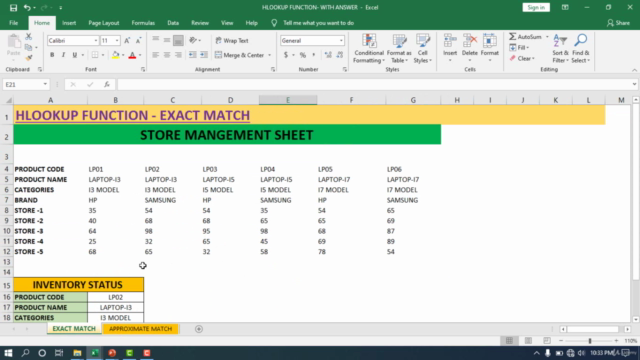
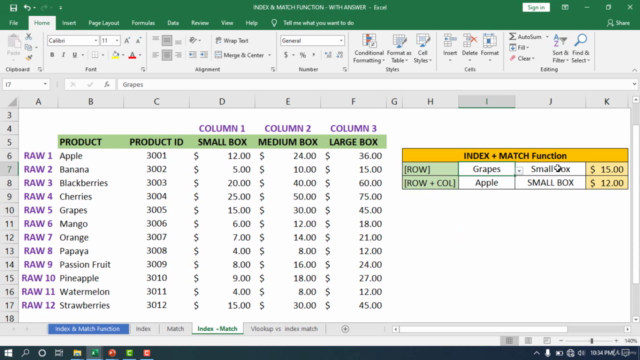
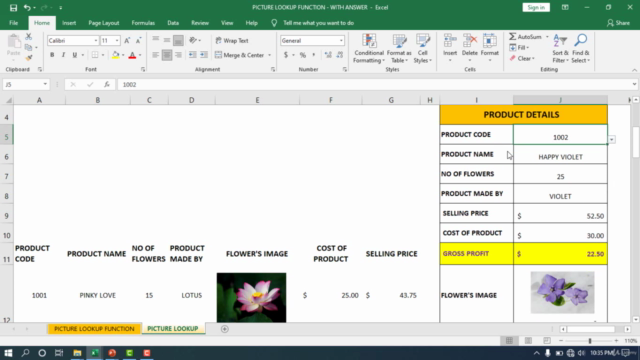
Loading charts...
Related Topics
4026616
udemy ID
04/05/2021
course created date
13/05/2021
course indexed date
Bot
course submited by