Advanced Power BI: Expert Data Analysis and Visualization
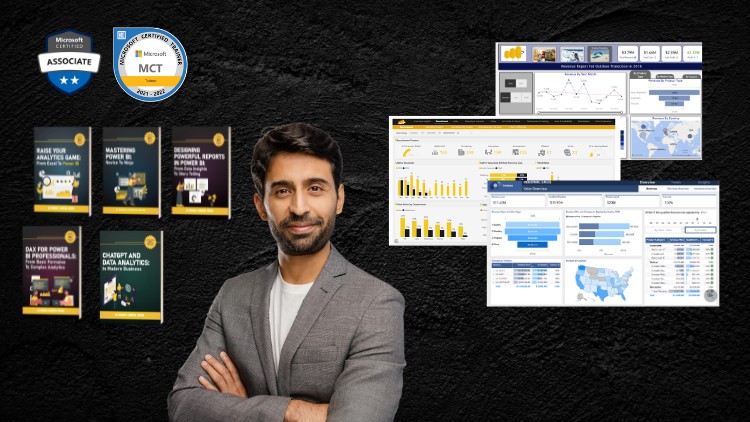
Why take this course?
您提供的列表是一个详细的课程大纲,涵盖了Power BI数据模型化的多个方面。以下是对这些主题的简要概述和一些关键点:
-
Understanding Fact Tables:
- Fact tables contain numerical data (facts) from the database and are designed to support calculations across dimensions defined in dimension tables within a star schema.
- They have key columns that form relationships with dimension tables and are optimized for queries involving aggregation, calculations, and summarization.
-
Dimension Tables & Star Schema:
- Dimension tables contain descriptive attributes (dimensions) used to contextualize fact table data.
- A star schema consists of a central fact table with related dimension tables radiating from it, resembling the design of a star.
-
Cardinality and Cross Filter Direction:
- Cardinality refers to the relationship strength between tables (one-to-many, many-to-one, one-to-one).
- Cross filtering determines how the data filters across relationships (e.g., filtering all related records when a single record is selected).
-
Merge and Role-Playing Dimensions:
- Merging tables allows combining data from different tables to create a new, optimized table for complex queries.
- Role-playing dimensions are used when a dimension table plays multiple roles in various contexts or serves as a bridge between two fact tables.
-
Comparing 2 Fact Tables (Theory):
- Involves understanding the grains of each fact table and how they relate to each other.
- Comparisons are based on common metrics or shared dimensions.
-
Comparing 2 Fact Tables (Practice):
- Practical application of theoretical concepts in data modeling.
- Handling many-to-many relationships may involve creating intermediate tables or redefining relationships.
-
Comparing Sales and Inventory:
- Involves analyzing the relationship between sales and inventory levels to identify trends, discrepancies, and opportunities for optimization.
-
Recap and Data Enrichment Using Custom Columns:
- A recap of key concepts covered in the course.
- Data enrichment using custom columns can provide additional insights by combining data from different sources or applying business logic.
-
Comparing Order Date and Ship Date:
- Comparing different time-related fields to analyze delivery performance, customer service levels, or inventory turnover rates.
-
Comparing Target Sales vs Actual Sales:
- A detailed comparison of target sales (projections) versus actual sales (realized income).
- Advanced techniques for complex data models and reporting best practices.
-
Role Level Security:
- Implementing security measures to restrict access based on user roles.
- Managing permissions to ensure data integrity and compliance.
-
Normalizing a Flat File:
- The process of breaking down a flat file (un normalized dataset) into normalized tables with relationships that represent the real-world business logic.
-
Closing and Q&A:
- A final recap of the entire course.
- An opportunity for participants to ask questions and clarify any doubts.
Each of these topics is crucial for understanding how to effectively model data in Power BI, ensuring that the resulting reports are accurate, efficient, and secure. The course also emphasizes practical applications, which is essential for translating theoretical knowledge into real-world data modeling and analysis.
Course Gallery
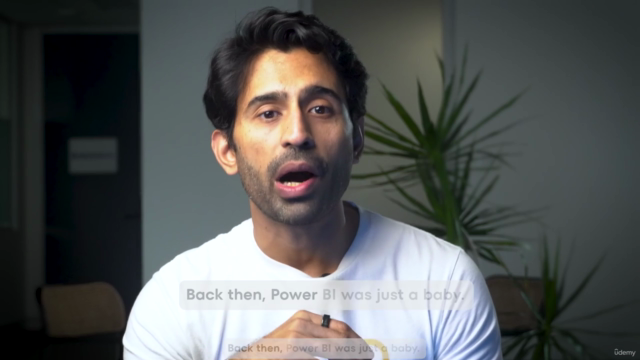



Loading charts...