Advanced PivotTables in Excel: Master the Pivot Table!

Why take this course?
🌟 Master Advanced PivotTables in Excel with Simon Sez IT! 🌟
🚀 Course Headline: Advance your data analysis skills to a whole new level with our comprehensive Advanced PivotTables in Excel course. Dive deep into the functionalities of this powerful tool and elevate your Excel expertise! 📊✨
Course Description:
Excel's PivotTable is a cornerstone for data analysts, offering a swift and efficient means to manage, summarize, and present complex data sets. In this Advanced PivotTables in Excel course, we go beyond the basics to unlock the full potential of this tool. Whether you're dealing with large datasets or need to perform intricate analyses, this course will guide you through every advanced feature, including:
- 🔄 PivotTable Refresher: A quick review to ensure you have a solid foundation before diving into the complexities.
- 📅 Advanced Sorting and Filtering: Master the art of fine-tuning your data with sophisticated sorting options and dynamic filters.
- 🎯 Slicers and Timelines: Interactive slicers and timelines to make navigating through multiple PivotTables a breeze.
- ⚗️ Calculated Fields: Learn to create custom calculations tailored precisely to your data needs.
- 📈 Pivot Charts and Sparklines: Visualize your data with stunning charts, complemented by mini sparklines for individual data points.
- 🌍 Conditional Formatting and 3D Maps: Present your data geographically for a global perspective on your analysis.
- 🔄 Updating Data in PivotTables and Pivot Charts: Keep your data current with ease.
- 🎨 PivotTable Formatting: Enhance the presentation of your data with custom styles and formatting options.
Who Is This Course For? This course is tailored for intermediate Excel users who are already comfortable with creating basic PivotTables. If you're new to Excel, we recommend starting with one of Simon Sez IT's Beginner Excel courses. 🛠️
Course Highlights:
- ⏱️ Over 7+ Hours of Video Tutorials: Engage with in-depth, step-by-step instructions and real-world examples.
- 📽️ 50 Individual Video Lectures: Each topic meticulously covered to ensure a comprehensive understanding.
- 🗃️ Exercise Files: Practice makes perfect; use these files to apply what you've learned.
- 🏆 Certificate of Completion: Demonstrate your newfound expertise with a certificate to validate your skills.
This course is designed for users of Office 365 and is also relevant to those using Excel 2013, 2016, and 2019. 📱💻
What Our Students Are Saying:
- 👩🏫 "A well-presented course with good explanations that's easy to follow. The advanced concepts and properties are thoroughly covered, which is very useful if you're already familiar with Pivot Tables and want to expand your knowledge. I highly recommend it for anyone looking to deepen their PivotTable expertise." - Robert
- 👍 "Very well conceived and well constructed course. Well explained and clutter free." - John
- ✨ "I picked up new things, such as spark lines, which I hadn't seen in previous courses. The teaching was great; it moved quickly over familiar ground and didn't waste time repeating what I already knew. Highly recommended!" - Duane
- 🏅 "Excellent course delivery. Enjoyed every step and feel confident in using Pivot Tables and Charts." - Olatubosun
Enhance your analytical capabilities today with "Advanced PivotTables in Excel"! 🚀📈🎉
Course Gallery
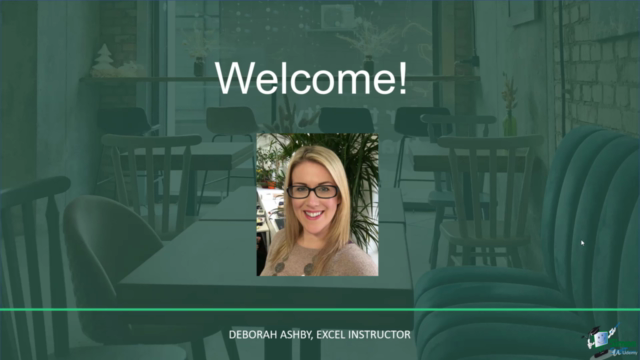
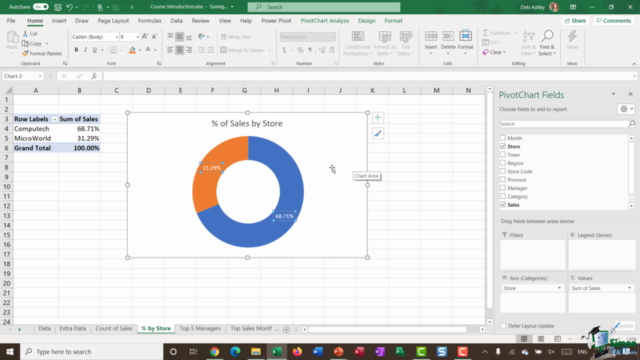
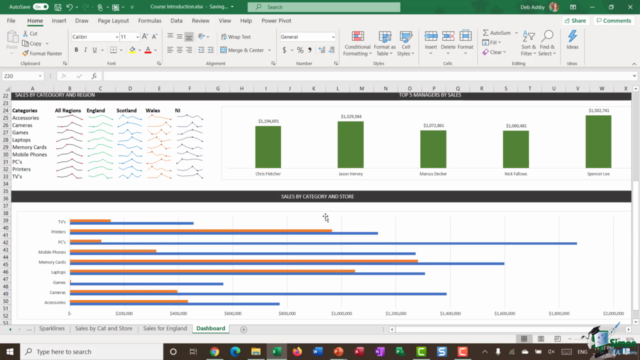
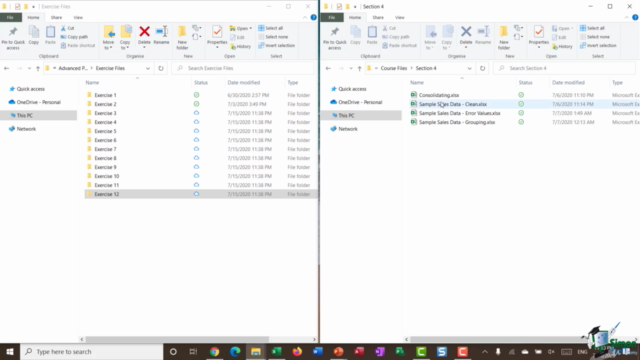
Loading charts...