Online Microsoft Word Tutorials for Beginner - Intermediate

Why take this course?
🌟 Unlock Your Potential with Microsoft Word - AWESOME Training Awaits! 🌟
Course Headline: Speed Training for Microsoft Word that will make you AWESOME
Microsoft Word is the backbone of office communication, and yet, many users only scratch the surface of its capabilities. 🤔 If you've ever felt like there's more to Word than meets the eye, you're right! Dive into our comprehensive "Online Microsoft Word Tutorials for Beginner - Intermediate" course and discover how to harness the full power of this indispensable tool.
Why Choose This Course?
-
Are you tired of:
- Struggling with formatting issues?
- Wishing you could streamline document creation?
- Wanting to automate repetitive tasks?
- Dealing with long documents without a hitch?
-
Do any of these scenarios sound familiar?
- Clean Text Madness: Frustrated with unwanted text in your document? Learn how to clean it up using Word Macros. 🧙♂️
- Fillable Forms Fiasco: Need to create professional forms that can be filled out electronically? Discover the magic of Automation in Word. ✨
- Readability Woes: Are your documents hard to read? Unlock the secrets of the Thesaurus and Readability statistics to enhance clarity and engagement. 📖
- Long Document Dilemmas: Managing large documents can be a breeze with Split and Multiple window techniques. Stay organized and efficient! 📄
Is this course for me?
If you're someone who uses Microsoft Word even 10% of your work week, this course is designed for you. It's particularly beneficial if you're a:
- Lawyer
- Journalist
- Researcher
- Analyst
- Secretarial Professional
- Business Development/Sales Executive
- Executive Assistant
- Student
What You Will Get with the Course:
- Exclusive Access to 15 Tutorials: Dive into specialized tips and tricks for Word 2016, tailored to enhance your productivity.
- Practice Word Documents: Put your skills to the test with guided practice worksheets.
Important Information Before You Join:
- Lifetime Access: Once enrolled, you have unlimited access to the course materials for life!
- Course Updates: Get instant and free access to any new content I add to the course.
- Personal Support: I'll be there to support you with any issues or suggestions related to the course.
- 24/7 Access: Learn online from anywhere, at your own pace.
- Guided Practice Worksheets: Immediate practical exercises to reinforce learning.
If you've read this far, it's clear you're ready to take your Microsoft Word skills to the next level. 🚀 Join now and invest just 40 minutes to become a MS Word Ninja! This is not just a course; it's an investment in your professional growth and efficiency. Don't let another day go by where Microsoft Word can be a source of frustration instead of a powerful productivity tool. Enroll today and transform the way you work with Word! 🖥️✨
Course Gallery
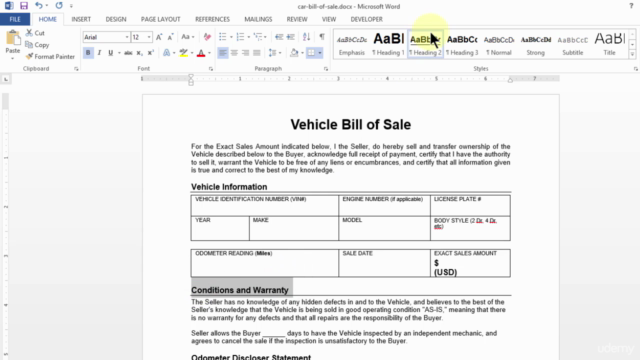
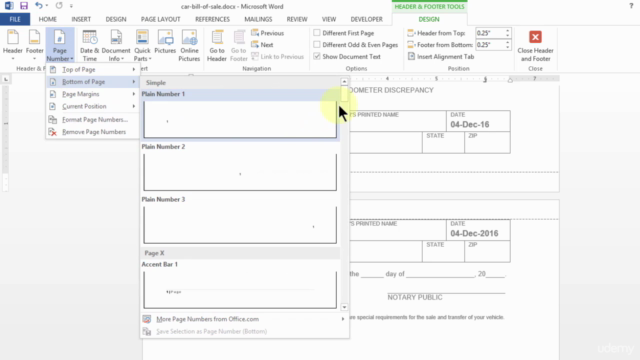
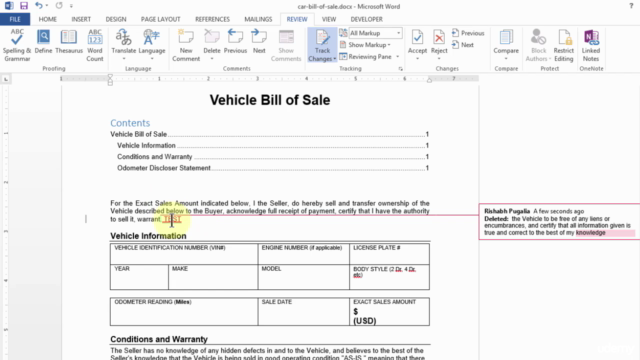
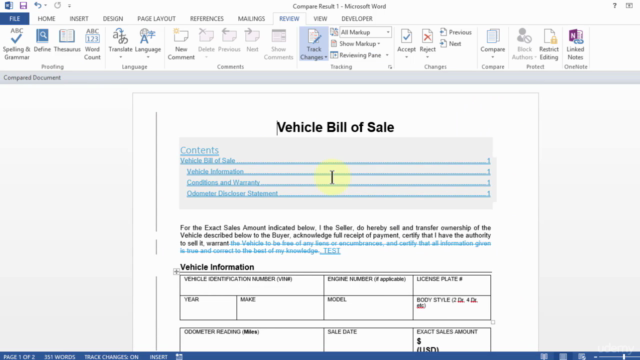
Loading charts...